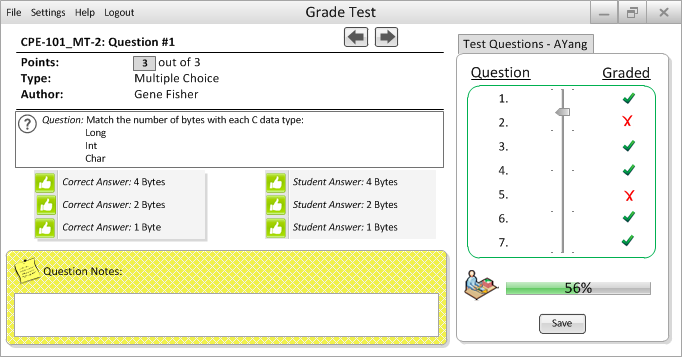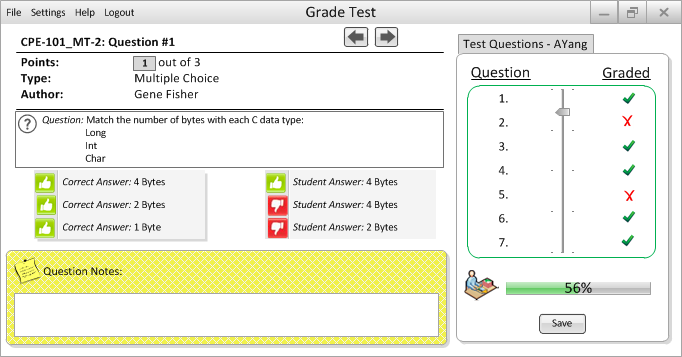This is the professor's home screen when trying to grade a Matching question.
- Auto Grading: The program will compare student's answer to the answers specified by the creator of the question, in Figure 2.2.2.5.2, in order to generate a score.
- Manual Grading: After evaulating the question and the student's answers, the professor can leave a note for the student and edit the point-value field by clicking on the grey box in order to input a score.