| Major Module | In | Out |
| Lexical Analyzer | Source Code | Token Stream |
| Parser | Token Stream |
Parse Tree
Symbol Table |
| Code Generator |
Parse Tree
Symbol Table | Object Code |
-
The view of a compiler as a monolith whose only job is to generate object code
has largely faded in a world of integrated development environments (IDEs).
-
Frequently, programming language translators are expected to function as a
collection of modular components in environments that provide a host of
capabilities, only one of which is pure object code generation.
- Consider the comparison diagram in Figure 1.
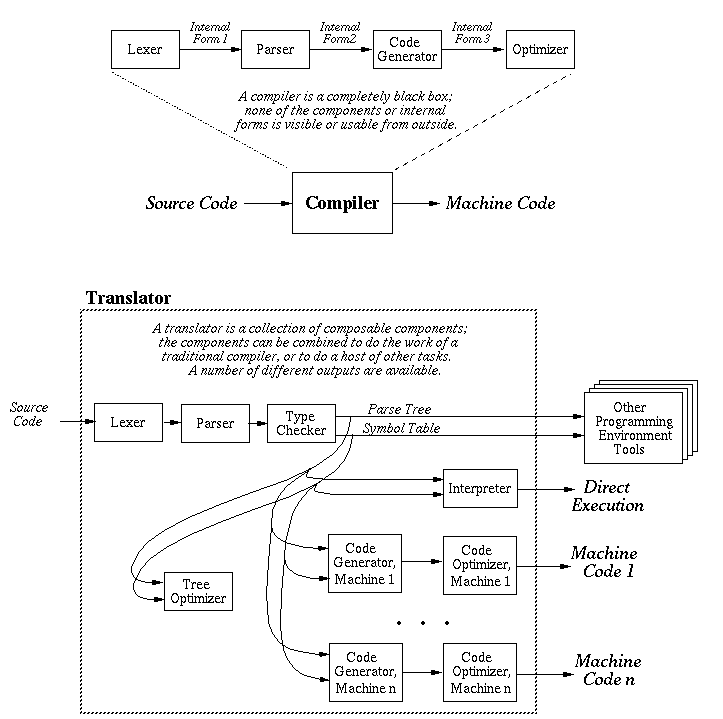
Figure 1: Compiler Versus Translator.
-
The traditional distinction between compiler and interpreter is that a compiler
generates machine code to be run on hardware, whereas an interpreter executes a
program directly without generating machine code.
-
However, this distinction is not always clear cut, since:
-
Many interpreters do some degree of compilation, producing code for some
virtual rather than physical machine, e.g., Java's virtual machine (JVM).
- Compilers for languages with dynamic features (such as Lisp, SmallTalk, and even C++) have large runtime support systems, amounting in some cases to essentially the same code found in interpreters.
-
Many interpreters do some degree of compilation, producing code for some
virtual rather than physical machine, e.g., Java's virtual machine (JVM).
- Consider again the diagram in Figure 1.
-
Machine Independence and Component Reuse
-
A basic front end, consisting of a lexer and parser, translates from
input source string to some machine-independent internal form, such as
a parse tree.
-
A number of machine-specific back ends (i.e., machine-specific code
generators) can then be built to generate code from this internal form.
-
This design encapsulates a large, reusable portion of the translator into the
machine-independent front end.
- You'll look at how back ends are added to front ends if you take CSC 431.
-
A basic front end, consisting of a lexer and parser, translates from
input source string to some machine-independent internal form, such as
a parse tree.
-
Support for Both Interpretation and Compilation
-
A machine-independent internal form can also be fed into an interpreter, to
provide immediate execution.
-
Machine independent forms are more amenable to incremental
compilation, where local changes to a source program can be locally recompiled
and linked, without requiring complete global recompilation.
- We'll do interpretation in CSC 330, but not compilation to machine code.
-
A machine-independent internal form can also be fed into an interpreter, to
provide immediate execution.
-
Tool Support
-
There are a host of tools that can deal better with a syntax-oriented
internal form than with the code-oriented internal forms produced by
monolithic compilers.
-
These tools include:
-
pretty printers -- automatic program "beautifiers" that indent programs
nicely, highlight keywords, etc.
-
structure editors -- "smart" editors that automatically maintain the syntactic
correctness of a program as it's being edited (e.g., "end" is automatically
inserted by the editor whenever a "begin" is typed).
-
program cross reference tools
-
source-to-source program transformation tools, e.g, translate C into Java, or
vice versa
-
program understanding tools, such as program animators (discussed in the
Software Engineering class)
- static and dynamic analysis tools, such as data-flow analyzers, complexity measures, and concurrency analyzers
-
pretty printers -- automatic program "beautifiers" that indent programs
nicely, highlight keywords, etc.
-
There are a host of tools that can deal better with a syntax-oriented
internal form than with the code-oriented internal forms produced by
monolithic compilers.
-
Consider the following simple program, in a Pascal-subset programming language
we will use in 330 examples:
program var X1, X2: integer; { integer var declaration } var XR1: real; { real var declaration } begin XR1 := X1 + X2 * 10; { assignment statement } end.
-
Lexical analysis of the simple program
-
What the lexical analyzer does is scan the program looking for major lexical
elements, called tokens
-
Tokens include constructs such as keywords, variable names, and operation
symbols.
-
Tokens are program elements just above the level of raw characters.
-
The lexer takes the program source text as input, and produces a sequences of
tokens.
-
In this example, lexical analysis would produce the following token sequence:
program, var, X1, `,', X2, `:', integer, `;', var, XR2, `:',
real, `;', begin, XR1, `:=', X1, `+', X2 `*', 10 `;', end, `.'
- Note that the lexer discards whitespace -- blanks, tabs, newlines, and comments.
- You will write a lexical analyzer in Assignment 2.
-
What the lexical analyzer does is scan the program looking for major lexical
elements, called tokens
-
Parsing the simple program
-
The next step in the translation is to analyze the grammatical structure of the
program, producing a parse tree.
-
The grammatical analysis basically consists of checking that the program is
syntactically legal
- Such legality is based on the formal grammar of the language in which the program is written.
-
Formal grammars are typically expressed in BNF or some equivalent notation, as
we discussed last week.
-
The parser reads tokens one at a time from the lexer, and checks that each
token "fits" in the grammar.
- This "fitting" (i.e., parsing) is the most complicated part of the whole translation.
- You will write a parser in Assignment 3.
-
The resulting parse tree records the grammatical structure of the program in a
form that is convenient for use by the next phase of the translation.
-
The parse tree for the simple example program above looks something like the
picture in Figure 2.
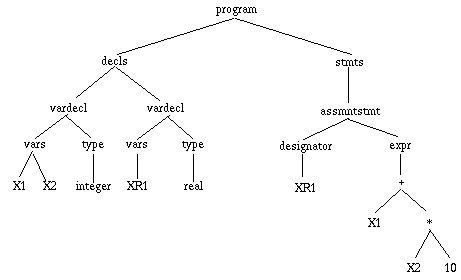
Figure 2: Parse Tree for Sample Program.
-
The next step in the translation is to analyze the grammatical structure of the
program, producing a parse tree.
-
The final major translation step of a compiler is code generation
-
The code generator performs a standard tree traversal (end-order typically) to
produce machine code for the program.
-
Suppose we have a stack-oriented machine with instructions like PUSH, ADD,
MULT, and STORE.
-
The code generated from the above parse tree would look something like this:
PUSH X2 PUSH 10 MULT PUSH X1 ADD PUSH @XR1 STORE
- This type of code is generated by translating the tree operations into machine operations as the end-order tree traversal commences.
- Instead of code generation, you will write tree interpreter in 330 Assignment 4.
- You will also write a functional form of interpreter in Assignment 7.
-
The code generator performs a standard tree traversal (end-order typically) to
produce machine code for the program.
-
A major data component used by all three translation steps is a symbol
table
-
The symbol table is created by the lexer and parser as identifiers are
recognized; it is used by the code generator.
-
The table records identifier information, such as types, as well as the fact
that identifiers are properly declared.
-
This information is used to perform type checking and other checks, such as
that identifiers are declared before they are used, etc.
-
A symbol table for the above simple example would look like this:
Symbol Class Type X1 var integer X2 var integer XR1 var real
-
The symbol table is created by the lexer and parser as identifiers are
recognized; it is used by the code generator.
-
The first meta-translation tool we'll use in 330 is JFlex (Java Fast LEXical
analyzer generator); it is the latest in a series of tools based on Lex, the
original lexical analyzer generator.
-
The other meta-translation tool we'll be using is named CUP (Construction of
Useful Parsers); it is the latest in a series of tools based on YACC (Yet
Another Compiler-Compiler).
-
What a meta-translator does is accept a high-level description of a program,
and then generate the program that fits the description.
-
That is, a meta-translator is a program that produces another program as its
output.
-
A meta-translator does not do the translation itself, but rather generates a
program that does it.
-
E.g., JFlex does not do lexical analysis -- it generates a Java program that
does the lexical analysis.
-
CUP does not do parsing -- it generates a Java program that does it.
- This concept will probably take a while to wrap your brain around.
-
A meta-translator does not do the translation itself, but rather generates a
program that does it.
- The following table illustrates some common meta-translators, including JFlex and CUP that we will be using:
See pdf version of notes for formated figure.
-
In this and forthcoming lectures we will be studying how Lex and Yacc work by
focusing on a very simple programming language.
-
Here is an EBNF grammar for the subset of Pascal we will use in 330 examples:
program ::= PROGRAM block '.' block ::= decls BEGIN stmts END decls ::= [ decl { ';' decl } ] decl ::= typedecl | vardecl | procdecl typedecl ::= TYPE identifier '=' type type ::= identifier | ARRAY '[' integer ']' OF type vardecl ::= VAR vars ':' type vars ::= identifier { ',' identifier } procdecl ::= prochdr ';' block prochdr ::= PROCEDURE identifier '(' formals ')' [ ':' identtype ] formals ::= [ formal { ';' formal } ] formal ::= identifier ':' identifier stmts ::= stmt { ';' stmt } stmt ::= | assmntstmt | ifstmt | proccallstmt | compoundstmt assmntstmt ::= designator ':=' expr ifstmt ::= IF expr THEN stmt [ ELSE stmt ] proccallstmt ::= identifier '(' exprlist ')' compoundstmt ::= BEGIN stmts END expr ::= integer | real | char | designator | identifier '(' exprlist ')' | expr relop expr | expr addop expr | expr multop expr | unyop expr | '(' expr ')' designator ::= identifier { '[' expr ']' } exprlist ::= [ expr { ',' expr } ] relop ::= '<' | '>' | '=' | '<=' | '>=' | '<>' addop ::= '+' | '-' | OR multop ::= '*' | '/' | AND unyop ::= '+' | '-' | NOT
-
Recall from above that a lexical analyzer takes in a source program
and produces a stream of tokens, consisting of program keywords,
identifiers, operator symbols, and similar "word-sized" items in the program.
-
Writing a program to do such lexical analysis can be a rather tedious process
that requires scanning the program a character at a time, constructing tokens
as certain character patterns are recognized.
-
For example, when the lexical analyzer sees an alphabetic character, it scans
ahead looking for additional alphanumeric characters, until it finds something
other than an alphanumeric character.
-
This particular scanning process recognizes an identifier -- a pattern of
characters starting with a letter followed by zero or more letters and/or
digits.
- As another example, when a Pascal lexical analyzer sees a `:', it scans ahead to see if the next character is a `=', and if so returns a ``:='' token, otherwise it returns a ``:'' token and continues the scan after the `:'.
-
For example, when the lexical analyzer sees an alphabetic character, it scans
ahead looking for additional alphanumeric characters, until it finds something
other than an alphanumeric character.
-
When the analyzer recognizes a known token, it outputs a numeric value that
corresponds to the token.
-
The numeric token values are just some consistent numeric definitions for all
the kinds of tokens that can appear in a program.
-
For example, here are some of the JFlex
token definitions for the simple language defined
above:
public static final int DIVIDE = 18; public static final int CHAR = 37; public static final int SEMI = 19; public static final int INT = 35; public static final int ARRAY = 3; public static final int LESS = 27; public static final int MINUS = 17; . . .
- We'll talk in a bit about why these particular names and values are used by JFlex, but the point is that any set of token values will do as long as they're used consistently. (Question: why are the numbers seemingly randomly assigned?)
-
The numeric token values are just some consistent numeric definitions for all
the kinds of tokens that can appear in a program.
-
The form of scanning described just above involves two essential forms of
analysis:
-
The recognition of certain patterns in the input (such as identifiers,
operators, etc.)
- A set of rules, or a table of some sort, that indicates what token value to produce when a particular pattern is recognized.
-
The recognition of certain patterns in the input (such as identifiers,
operators, etc.)
-
What JFlex does is to allow a programmer to specify these two essential forms
of scanning in a high-level form, rather than in low-level Java code.
-
That is, a JFlex specification consists of two essential components:
-
A high-level description of the various patterns that describe what tokens to
recognize
- A set of rules that specify precisely what token values to produce
-
A high-level description of the various patterns that describe what tokens to
recognize
-
We will proceed at this point to a concrete example of what a Lex specification
looks like for the simple programming language defined above.
-
After we look at the example, we'll consider a bit what's going on behind the
scenes with Lex, and the formal underpinnings of lexical analyzers in general.
-
Attached to the notes are listings for the following files:
- pascal.jflex -- the JFlex lexer specification
- PascalLexerTest.java -- a simple testing program
- sym.java -- token definitions
- pascal-tokens.cup -- CUP file used to generate token definitions
-
The general format of a JFlex specification is
auxiliary code -- typically not used except for imports %% pattern definitions -- including internally-used methods in %{ ... %} %% lexical rules
-
Patterns are specified in a simple regular expression language, with the
following operators:
x the character "x" "x" an "x", even if x is an operator. \x an "x", even if x is an operator. [xy] the character x or y. [x-z] the characters x, y or z. [^x] any character but x. . any character but newline. ^x an x at the beginning of a line. <y>x an x when Lex is in start condition y. x$ an x at the end of a line. x? an optional x. x* 0,1,2, ... instances of x. x+ 1,2,3, ... instances of x. x|y an x or a y. (x) an x. x/y an x but only if followed by y (CAREFUL). {xx} the translation of xx from the definitions section. x{m,n} m through n occurrences of x
-
A JFlex rule is of the form:
where a pattern is in the regular expression language and an action is a Java statement, most typically a compound statement in ``{'', ``}'' braces.pattern action
-
The function next_token
-
It's the name chosen by JFlex, so we have to live with it.
-
Its return value is the representation of a token, which in our case is defined
by the CUP-supplied class Symbol.java; it contains four public data
fields of interest to a lexer:
/** The symbol number of the token being represented */ public int sym; /** The left and right character positions in the source file (or alternatively, the line and column number). */ public int left, right; /** The auxiliary value of a token such as an identifier string, or numeric token value. */ public Object value;
- next_token reads its input from from a character stream supplied from outside, such as a file or standard-input stream.
-
It's the name chosen by JFlex, so we have to live with it.
-
The String-valued method yytext().
-
The string value of a recognized token is returned by yytext.
- It's used when the analyzer needs to return information in addition to the numeric token value, e.g., the text of an identifier or value of an integer.
-
The string value of a recognized token is returned by yytext.
-
The most typical form of JFlex invocation is command-line.
-
It takes a *.jflex file as input and produces the file Yylex.java
by default.
-
You can also supply the JFlex "%class" directive to specify the name of
the generated .java file, and therefore, the name of the lexer class.
- E.g., "%class PascalLexer" is used in the Pascal lexer example.
-
You can also supply the JFlex "%class" directive to specify the name of
the generated .java file, and therefore, the name of the lexer class.
-
To build the executable lexical analyzer, compile Yylex.java (or whatever
you named it with the %class directive) with the Java compiler.
-
For example, here is how to compile the stand-alone Pascal lexer, its
driver, and the necessary symbol-definition file:
jflex pascal.jflex javac PascalLexer.java PascalLexerTest.java sym.java
-
Typically the compilation of Lex and Java files is done using a make
with a Makefile, or an equivalent Windows batch make file.
-
The 330/examples/jflex directory includes a Makefile for the Pascal lexer.
-
To run Lex and compile all the pieces of the stand-alone example, simply type
"make" at the UNIX shell; this will run all the necessary steps; these steps
are:
cup pascal-tokens.cup jflex pascal.jflex javac PascalLexer.java PascalLexerTest.java sym.java java PascalLexerTest $*
- We will talk about the details of this in an in-class demonstration.
-
The 330/examples/jflex directory includes a Makefile for the Pascal lexer.
-
The Assignment 2 writeup describes where to get JFLex documentation and
executable program.
-
The 330 doc directory has links to a number of additional
documentation sources, with useful examples.
- Additional JFlex examples can be found in 330/examples/jflex.
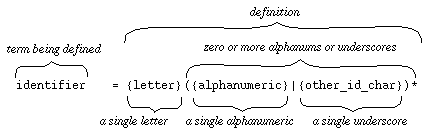
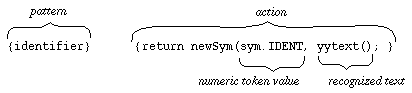
-
As the comment at the top indicates, this was generated by CUP.
-
The input to CUP is the file pascal-tokens.cup.
-
For Assignment 2, you can write a comparable .cup file for your EJay
lexer and generate sym.java using CUP.
-
Alternatively, you can hand build a sym.java file, using the Pascal
version as a pattern.
- What is critical is that numbers are unique for each token, and that number 0 is not used, since it's the value used to indicate end of input.
-
It's a simple loop that calls next_token and prints out what is
returned.
-
Note that input is from a command-line filename.
- Sample Pascal input files are in 330/examples/*.p.
-
In order to recognize different character cases, they must be explicitly
accounted for in the lexer.
-
E.g., to recognize both upper and lowercase keywords in in some language (not
EJay), one would uses rules of the form:
begin { return newSym(sym.BEGIN); } BEGIN { return newSym(sym.BEGIN); }
- To recognize any case combination in keywords, e.g., "bEGiN", one might employ a case-shifting preprocessor, or a case-shift-keyword-table-lookup function in the lex rule for {identifier}.
-
As the JFlex manual describes, the rules for ambiguity resolution are:
- The longest match is preferred.
- Among rules which match the same number of characters, the rule given first is preferred.
-
E.g., suppose we have rules of the form
integer {/* action for keyword integer */} {identifier} {/* action for identifiers, including integer */}
-
In this case, the keyword integer and the identifier
integer are ambiguous.
-
The rules say that in cases such as that the input string "integer" will be
recognized as a keyword, since that rule appears first.
- The longest-match-preferred rule makes patterns with *'s at the end dangerous, since they will probably read farther ahead than you'd like (see Section 3 of the original Lex manual for more details).
-
Suppose, as in Pascal, that we have both ":" and ":=" as tokens -- how are they
recognized?
-
Consider the following two possibilities:
-
Possibility 1:
begin { ... } . . . ":=" { return newSym(sym.ASSMNT); } ":" { return newSym(sym.COLON); } . . . -
Versus Possibility 2:
begin { ... } . . . ":" { return newSym(sym.COLON); } ":=" { return newSym(sym.ASSMNT); } . . .
- Which one should be used, or is either OK? Why? (Think about it.)
-
Possibility 1:
-
In any good compiler, when errors occur during compilation, the compiler
associates a line and sometimes column number with each error message.
-
How does the compiler keep track of line/column numbers once the source code
has been lexically analyzed?
-
The basic idea is that the lexer records this information and passes it onto
the parser, where it is "hung off" of the parse tree for subsequent use.
-
In a JFlex lexer, these values are included in the Symbol value of a
token.
-
Look at the implementation of the two newSym methods in
pascal.jflex.
- Unless source position information is recorded by the lexer and sent on through, it will be lost.
-
For Assignment 2, you recognize comments, and print them out.
-
For Assignment 3, you will discard them altogether.
- We'll discuss further in upcoming lectures.