2.6.4 Sorting
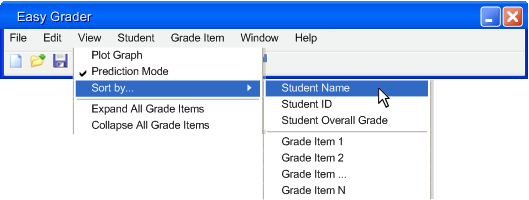 The Grader can sort students according to each of the grade items. The user can do so by going to the View menu on the menu-bar and select Sort by.... A sub-menu will pop-up and allows the user to select different ways to sort the gradebook. The user can sort the gradebook by student name, student ID, student overall grade, and individual grade items. As a convenient short-cut, the user can also sort a grade item by right-click on each of the grade items and select Sort (See Figure X).
The Grader can sort students according to each of the grade items. The user can do so by going to the View menu on the menu-bar and select Sort by.... A sub-menu will pop-up and allows the user to select different ways to sort the gradebook. The user can sort the gradebook by student name, student ID, student overall grade, and individual grade items. As a convenient short-cut, the user can also sort a grade item by right-click on each of the grade items and select Sort (See Figure X).
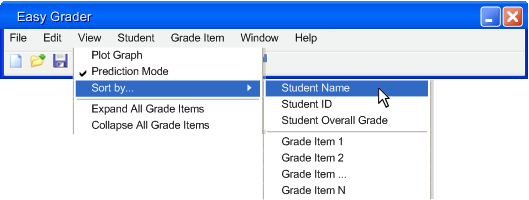 The Grader can sort students according to each of the grade items. The user can do so by going to the View menu on the menu-bar and select Sort by.... A sub-menu will pop-up and allows the user to select different ways to sort the gradebook. The user can sort the gradebook by student name, student ID, student overall grade, and individual grade items. As a convenient short-cut, the user can also sort a grade item by right-click on each of the grade items and select Sort (See Figure X).
The Grader can sort students according to each of the grade items. The user can do so by going to the View menu on the menu-bar and select Sort by.... A sub-menu will pop-up and allows the user to select different ways to sort the gradebook. The user can sort the gradebook by student name, student ID, student overall grade, and individual grade items. As a convenient short-cut, the user can also sort a grade item by right-click on each of the grade items and select Sort (See Figure X).