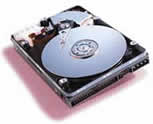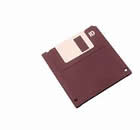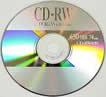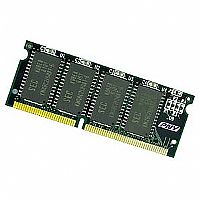|
What
is a Computer?
|
|
A computer is an electronic
device that transforms or manipulates
digital data
to produce usable information by autonomously following a sequence of instructions.
A computer system is made up
of hardware and software.
Hardware -
tangible, physical components; e.g. chips, wires,
disks, monitors, etc. The core components are the processor and
memory,
the peripheral components are the keyboard, monitor, mouse, etc.
Software - intangible programs that provide
directions to
the hardware, and the data that is manipulated.
|
|
Simplified
Conceptual
Model of Computer Organization
|
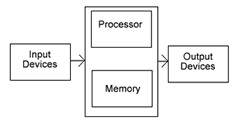 |
|
Input devices:
- Input devices are machines that
communicate with the computer.
- Examples of input devices are the keyboard and
the mouse.
- Input devices are controlled by the
user.
- For example, typing on the keyboard
or clicking on a mouse button.
|
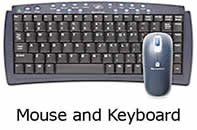 |
|
Processor:
- The processor is a microprocessor chip
inside the
computer.
- All processing and manipulation of
data takes
place
in the processor.
- Processing is the "thinking" that
the
computer does - the calculations, comparisons, and decisions.
- Each chip manufacturer wires the
circuitry with a unique "instruction set" thereby making Windows
software (for an Intel chip) incompatible with Macintosh software (for
a Motorola chip).
|

microprocessor chip |
 System Unit: box containing
processor and
memory.
System Unit: box containing
processor and
memory. |
|
Output devices:
Output devices are machines that
display information from the processor.
Output
devices are controlled by the computer. After the processor translates
the information from the input devices, the output devices deliver the
information to the user.
Examples of output devices are:
- the monitor
- the speakers
- the printer
|
 Types of Monitors
Types of Monitors |
 Speakers with monitor. Speakers with monitor. |
 Computer Printer
Computer Printer |
| Memory: |
- A place where instructions and data
are held while being manipulated by the processor.
- Memory is passive and has no logic
circuitry.
- There are two categories of memory:
- Primary Memory: RAM and ROM
- Secondary (or auxiliary) Memory:
Storage Devices
- RAM and ROM are chips mounted on
the
main circuit board
along with the CPU.
- Secondary memory devices are
mounted elsewhere in the
system unit,
or external to the system unit.
RAM (Random Access
Memory):
- The primary memory that holds data
and instructions while the computer is in use.
- Can be thought of as the memory
the
computer uses to obey instructions.
- Can be written to and read from.
- RAM is "volatile." Its data is
lost
if the power is turned off.
- If you do not save the information
in RAM to a storage
device (such as a floppy disk or hard drive) before turning off the
computer the information will be lost.
ROM (Read Only
Memory):
- ROM is built in memory that
permanently stores the initial core operating instructions that enable
the computer to "boot."
- The instructions and data in ROM
are
created when it is manufactured and it cannot be changed.
Secondary
(Auxiliary)
Memory - Storage
Devices:
Secondary memory is "non-volatile"
and
cheaper than RAM but relatively slow by comparison. It serves as a
persistent storage medium.
- Hard Drive
- Compact Disk/CD
- Flash Drive
|
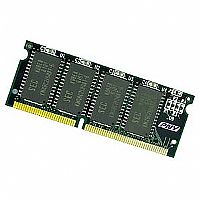
RAM Chips
|
|
Hard Drive:
- is a rigid "hard" metal disk that rotates
at high speed. Data is stored by magnetically encoding it on the
surface of the disk.
- Stores user data in an organized
file hierarchy.
- Also, stores the computer's operating system
and other installed programs.
- Hard drives installed inside a computer
are "non-removable," the other media described below are
removable.
- "Portable" hard drives have their own
case and can be transported among computers and connect via
a cable.
- The capacity of a hard drive is
usually
expressed in terms of megabytes or gigabytes.
|
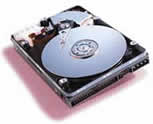 Hard Drive
Hard Drive
|
|
Floppy Disk:
- Sony stopped manufacturing in 2010.
- A flexible "floppy" mylar-like
magnetic disk mounted in a plastic housing.
- Floppy disks are a "removable"
storage medium that allows information to be
transported from one computer to another.
- Floppy disks have limited storage
capacity, generally 1.44 MB.
- Saving and retrieving information
from a floppy disk is slower than on a hard drive.
- They are more susceptible to
physical damage than the hard drive.
|
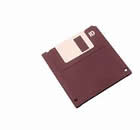 Floppy Disk
Floppy Disk
|
|
CD ROM:
- CD ROMs are a high capacity read
only storage medium.
- Based on an optical storage
technology that uses a low power laser beam to read tiny plastic bumps.
- Typically, a CD ROM holds up to 650
MB of information.
- While information retrieval is
faster than from a floppy disk, it is still not as fast as from the
hard drive.
|
 CD-ROM Disk
CD-ROM Disk
|
CD-R:
- A CD-R is highly effective for
storing a large amount of data.
- CD-R can hold up to 700MB of
information.
- A CD-R is a one time recordable
compact disc.
|
 CD-R Disk
CD-R Disk
|
|
CD-RW:
- A CD-RW allows you to read, write,
erase and write again.
- Writing takes place in a single pass
of the focused laser beam.
- This is sometimes referred to as
direct overwriting and can be repeated several thousand times per disc.
|
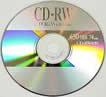 CD-RW Disk
CD-RW Disk |
|
Flash Drive:
- A small, lightweight, removable data
storage device that plugs into a computer's USB port.
- Contains a rewritable memory chip
that, unlike RAM, holds its content without the need of a power supply.
- also known as "pen drives", "thumb
drives", or "USB keys."
|
 Flash Drive
Flash Drive |
|
Memory Capacities - Bits, Bytes,
Kilobytes,
Megabytes, Gigabytes:
It
is important to know that the terms megabyte (MB) and gigabyte (GB) are
used when referring to a computer's memory capacity. The number of
megabytes or gigabytes reflects the amount of electronic holding places
available for instructions or data.
- The processor only recognizes two
digits: the "0" and the "1".
- All information is stored as 0's and
1's.
- The 0's and 1's are referred to as bits. (The smallest unit of
information on a computer.)
- The next unit of measure is a byte which is a combination
of 8 bits. A byte can store one alphabetic character or numeric digit.
- A kilobyte
(KB)
is 1,024 bytes.
- A megabyte
(MB) is 1,048,576 bytes.
Equivalent to
roughly 500 typed pages of text.
- A gigabyte
(GB)
is 1,073,741,824 bytes.
- Typical file sizes: Word
Document 10KB, Digital Photo =
100KB, MP3 Song = 3MB
Complete works of Shakespeare or 30 seconds of broadcast-quality
video = 5MB
|
|
Processor Speed - MHz, GHz:
The main indicator of a processor's
performance is its speed. Processor speed is measured in
Megahertz
(millions of cycles per second). This is a measure of
how fast the cpu clock is sending out synchronization pulses that
coordinate all of the processor operations. In 2005, current
processors are running in the 1800 to 2200 Megahertz range (or 1.8 -
2.2 Gigahertz).
|
| Computer Software: |
|
Software is programs and data.
- A program is an organized
list of instructions that causes the computer to autonomously execute a
predetermined sequence of data manipulations.
- Applications Software
- Application software includes
programs that perform specific tasks (e.g., games, word processors,
spreadsheets, databases, web browsers).
- Figuratively
speaking,
application software sits on top of system software because the
computer is unable to run without the operating system and system
utilities.
- System Software
- System software includes the
operating system and utilities such as the file explorer that provide
the basic underlying services shared by all applications.
- The operating
system perform basic tasks, such as recognizing input from the
keyboard, sending output to the display screen, keeping track of files
and directories on the disk, and controlling peripheral devices such as
disk drives and printers.
- The operating
system is unique to a specific microprocessor.
- The operating
system manages and coordinates the
hardware for efficient operation.
- The operating
system is analogous to the orchestra conductor who supervises the
orchestra but doesn't make any music himself. The applications
programs are what do the "real" work for us.
- Data
- All data is represented in memory as
binary numbers - ones and zeroes.
- Data is interpreted
in a certain way by an application program to represent numbers,
letters, images, notes in a song, etc.
- There is nothing about the data itself
that tells whether it is an image or a number.
- Data is stored in files so it can be
named and retrieved as a coherent unit.
- There are naming conventions for
files to indicate the kind of data they contain, but these are just
conventions.
- TXT - plain text
- DOC - Microsoft Word document
- MP3- compressed music formt
- JPG - image format
- What would happen if you take an
image file, say
PORTRAIT.JPG and change the file name to PORTRAIT.DOC? Does that
make it a word processor document? What happens if you try to open
PORTRAIT.DOC in Microsoft Word?
|
|
HowStuffWorks:
http://computer.howstuffworks.com/hardware-channel.htm
Provides information and
pictures on how computers work.
|
Webopedia:
http://www.webopedia.com/
An online dictionary and
search engine with computer and Internet technology definitions.
|
|
:
|
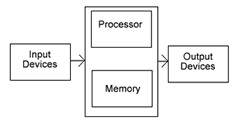
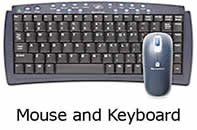



 Speakers with monitor.
Speakers with monitor.