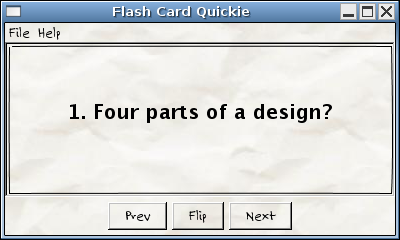Prototyping with Napkin Look and Feel under NetBeans
Download the napkin jar file: napkinlaf-alpha001.jar
Save in your NetBeans project lib folder.
Launch NetBeans and right-click on project and select "Properties".
In the Properties dialog, select "Application -> Desktop App".
In the "Look and Feel" setting click the "Browse" button and
navigate to napkin jar file. Click "Open."
"napkin.NapkinLookAndFeel" appears in text field. Click OK.
Run the application and observe napkin look.
Here's an example. Notice the menu and button styling.
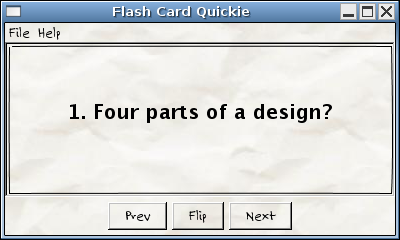
12/23/2009