Lab 8, CSC 203
This lab explores streams through the implementatin of a program to read in a set of numbers (representing points - specifically an image composed primarily of noise). Through implementing various computational operations on these points they are transformed into a more coherent image (composed of points).
Streams are a useful tool to process collections. In particular, with a collection of data with a sequence of commands/operations, streams allow for efficient processing (and can even leverage multicore parallelism, which is beyond the scope of this lab, but good to know about). You can read more about them here: https://docs.oracle.com/javase/8/docs/api/java/util/stream/package-summary.html .Objectives
To implement an entire program on your own which reads and writes data from and to a file
To implement streams in order to compute various operations, including filter, map and collect.
Overview
Step 1
This data represents a large number of
points in space with
an x, y and z value. Consider modifying your exisiting Point
class to use with this program, it may require adding more then just a
data member for Z (see tasks below). Your code should represent all the points in a collection that
can be processed as a stream.
The input data is stored in a file named ``positions.txt'' and is in the
following format:
564.0, 414.0, 1 564.2765, 414.44946, 1 564.5011, 414.95673, 1 564.6649, 415.51572, 1 564.7596, 416.1191, 1 564.7776, 416.75833, 1 ...
You can get a copy of these input points here. Write your code to take in the name of this input file as a command line arguement (very similar to lab3).
To start with, just test reading in the points and writing them back out
to a different file named ``drawMe.txt''.
Consider using diff on the two files
to make sure that you can read in the data and write it out unchanged.
You can also use the helper program provided, which displays points,
using Processing. The helper program, can be found on polylearn and
needs to be compiled with your CLASSPATH set appropriately for including Processing (see lab7 if you need a reference).
For your reference, to start with the point file should look like:
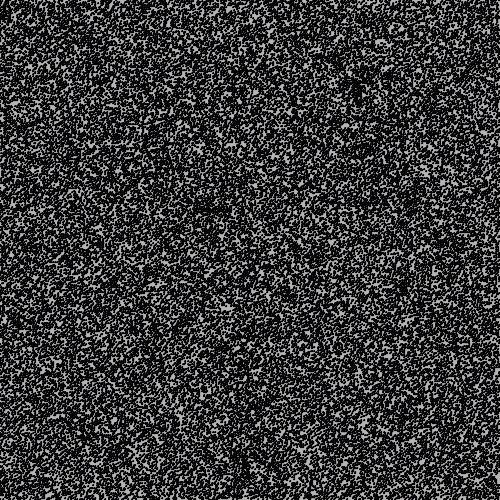
Step 2
Remove all points that have a z value > 2.0.
Scale down all the points by 0.5
Translate all the points by {-150, -37}
collect, filer, map to complete
these tasks.Now be sure to re-run the helper program to see the hidden image!
Demonstration
Once you have completed the above steps, demonstrate completion of this lab to your instructor.