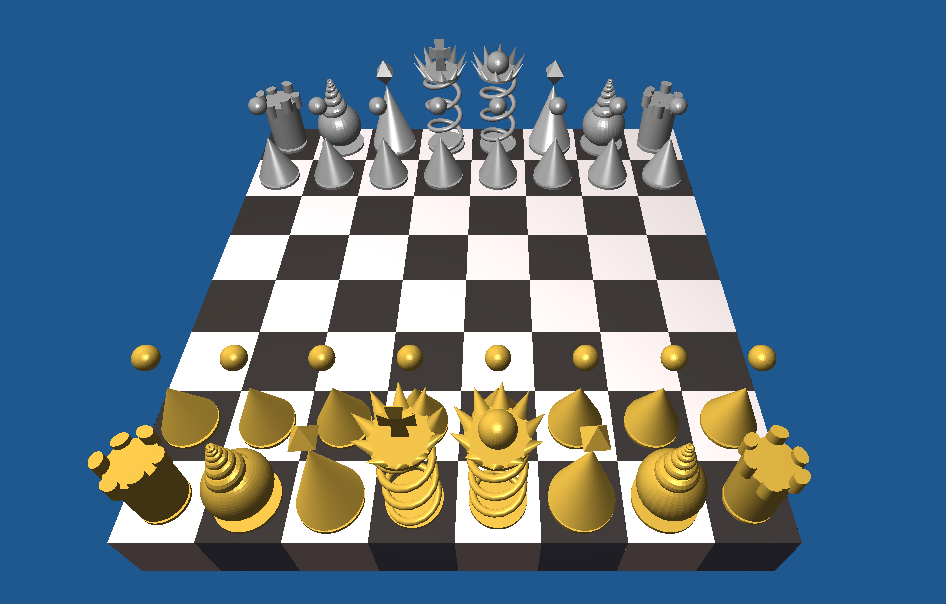3D Chess
By Thomas Franklin
Overview
For this project, I created a 3D, 2-player chess game (no AI was implemented). The game follow most of the
standard rules of chess, and has a "geometric" theme, meaning all the pieces are made up of basic geometric shapes.
Each type of piece has a unique idle animation that continuously plays, and a "stepping" animation for when it moves
across the board. When a piece is captured, a particle animation, resembling an explosion, appears. This game also
features some basic camera movements using the WASD + Q and E keys.
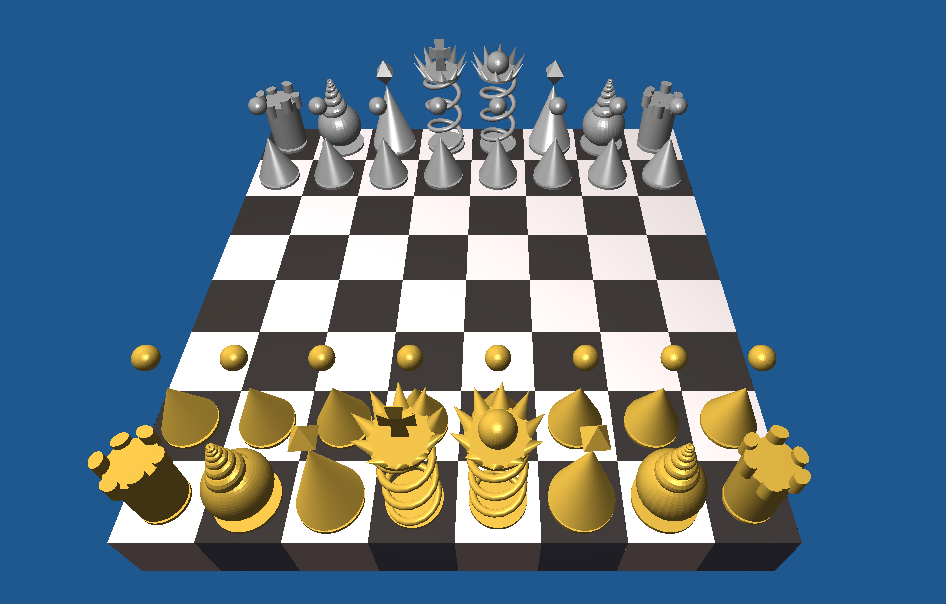
A Youtube demo can be found here.
Controls and Gameplay
The controls for the game are as follows:
- ESC: Close the window
- W/A/S/D: Rotate the camera around the board
- Q/E: Zoom the camera in or out
- LEFT/RIGHT Arrow Keys: Change the selected piece
- UP/DOWN Arrow Keys: Change the destination square for selected piece
- ENTER: Move the selected piece to the selected square
During your turn, you can use the arrow keys to select a piece. Once a piece is selected, it's square is raised,
and all the potential movement options are highlighted in green.

Using the up and down arrow keys, you can select which highlighted square you would like to move the piece to.

After you press enter, the pice will start to move towards the targeted square. If the square is occupied by an
enemy piece, you will capture the piece, and a particle effect will play.

It is now the next player's turn. This is continued until a player's king is cpatured.
Graphical Elements
This project features the following graphical elemenmts taught in this class:
- Hierarchical Modeling
- Pieces are all built and animated using hierarchical modeling
- Pieces are selected and raised with their square
- Camera Transformations
- The WASD keys are used to revolve the camera around the board
- The Q & E keys are used to zoom the camera
- The camera automatically readjusts itself with a smooth animation after each turn
- Particle Effects
- When a piece is captured, a particle animation is played
- Gravity and random initial velocities were used to make the system mimic an explosion
- The particles are colored based on the color of the piece
- Timed & Sequenced Animations
- When a piece moves, a series of stacked animations is played
- Each aninimation is triggered after the other, so that they play in sequence
- When a piece moves to a new square, and arbitrary amount of animations are stacked in sequence
- Slight delays are added for a nice visual effect
Resources
All object models were create using Blender.
All materials used (Pearl, Obsidian, Gold, Silver, and Jade) were found on this table.