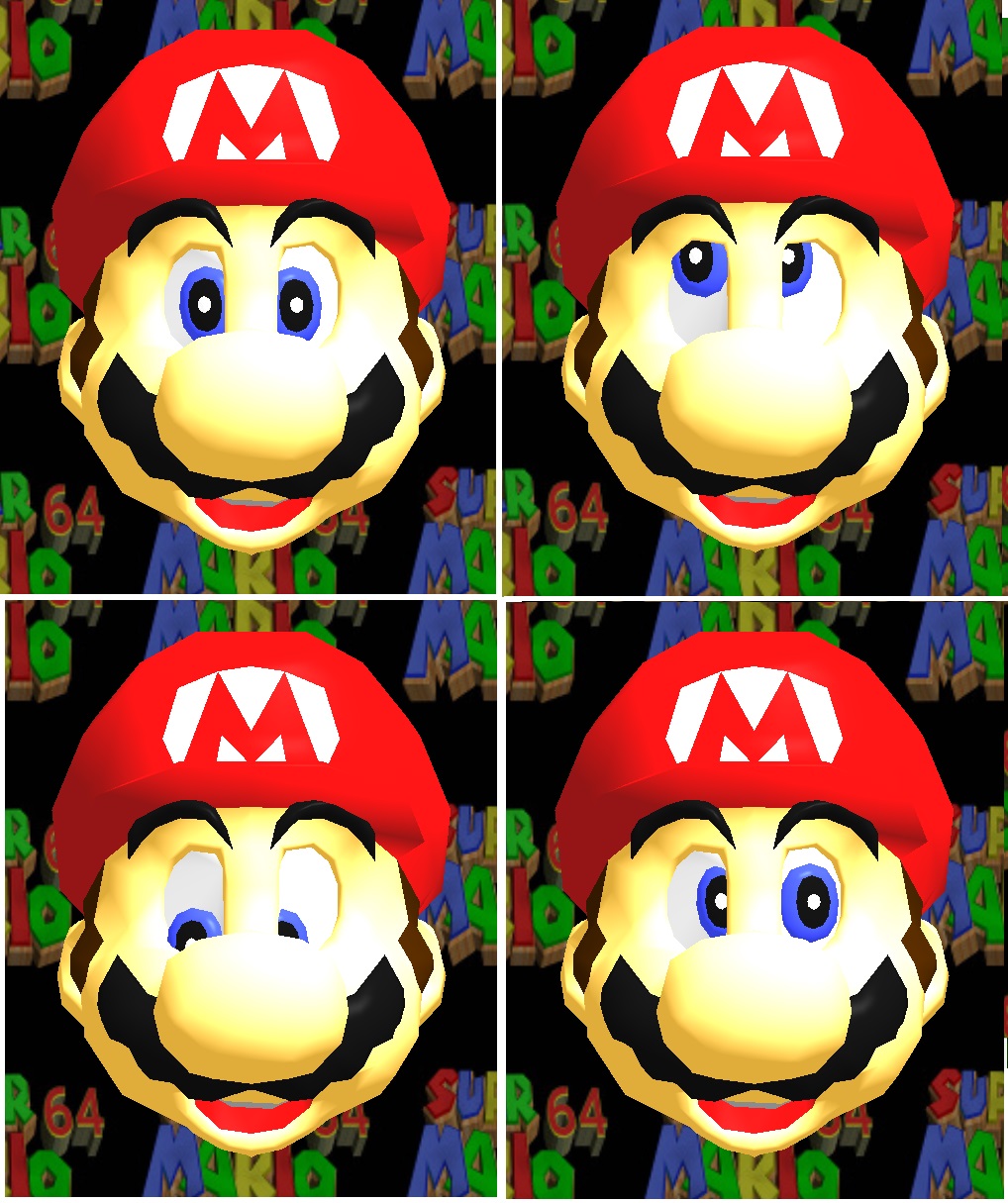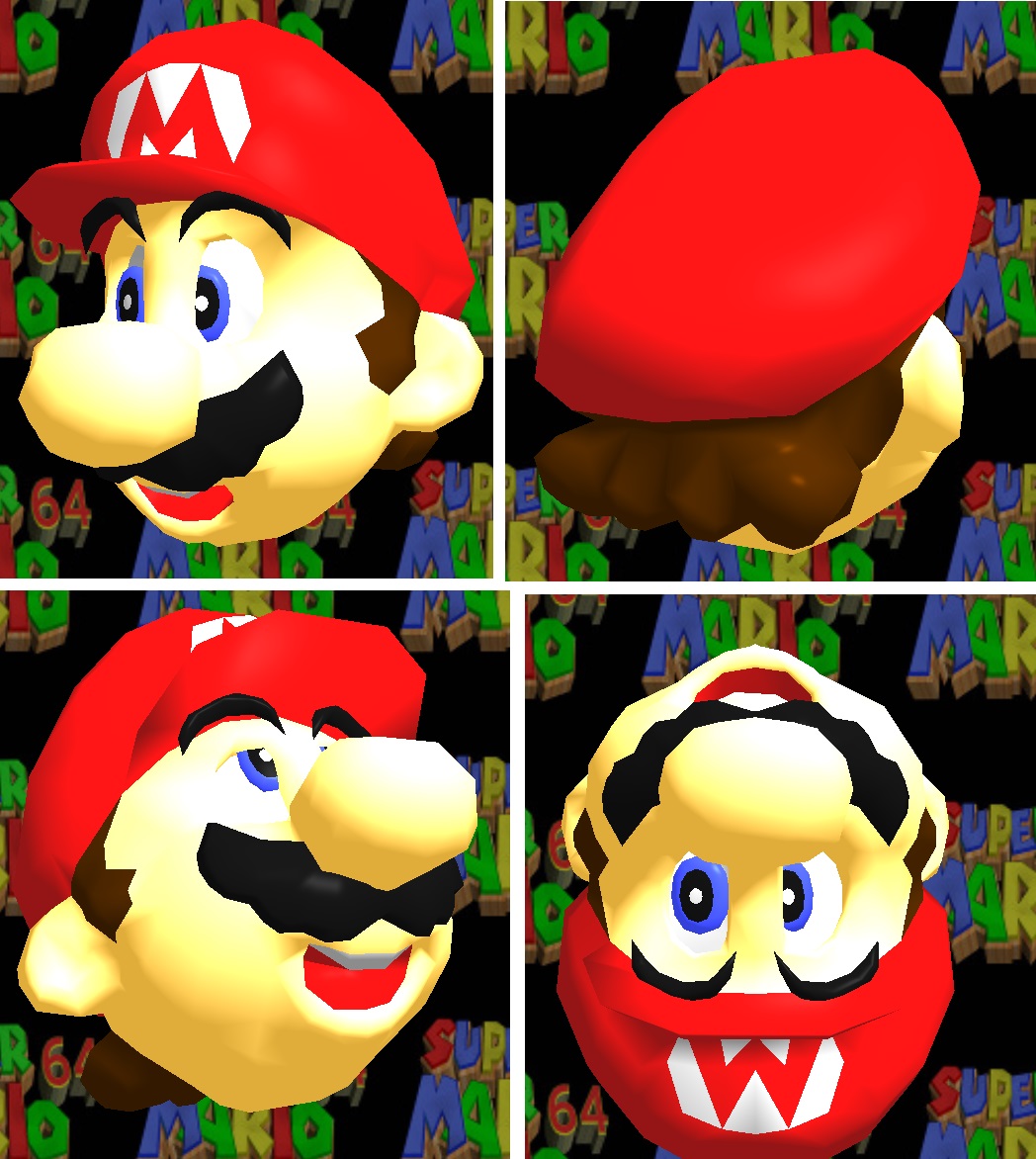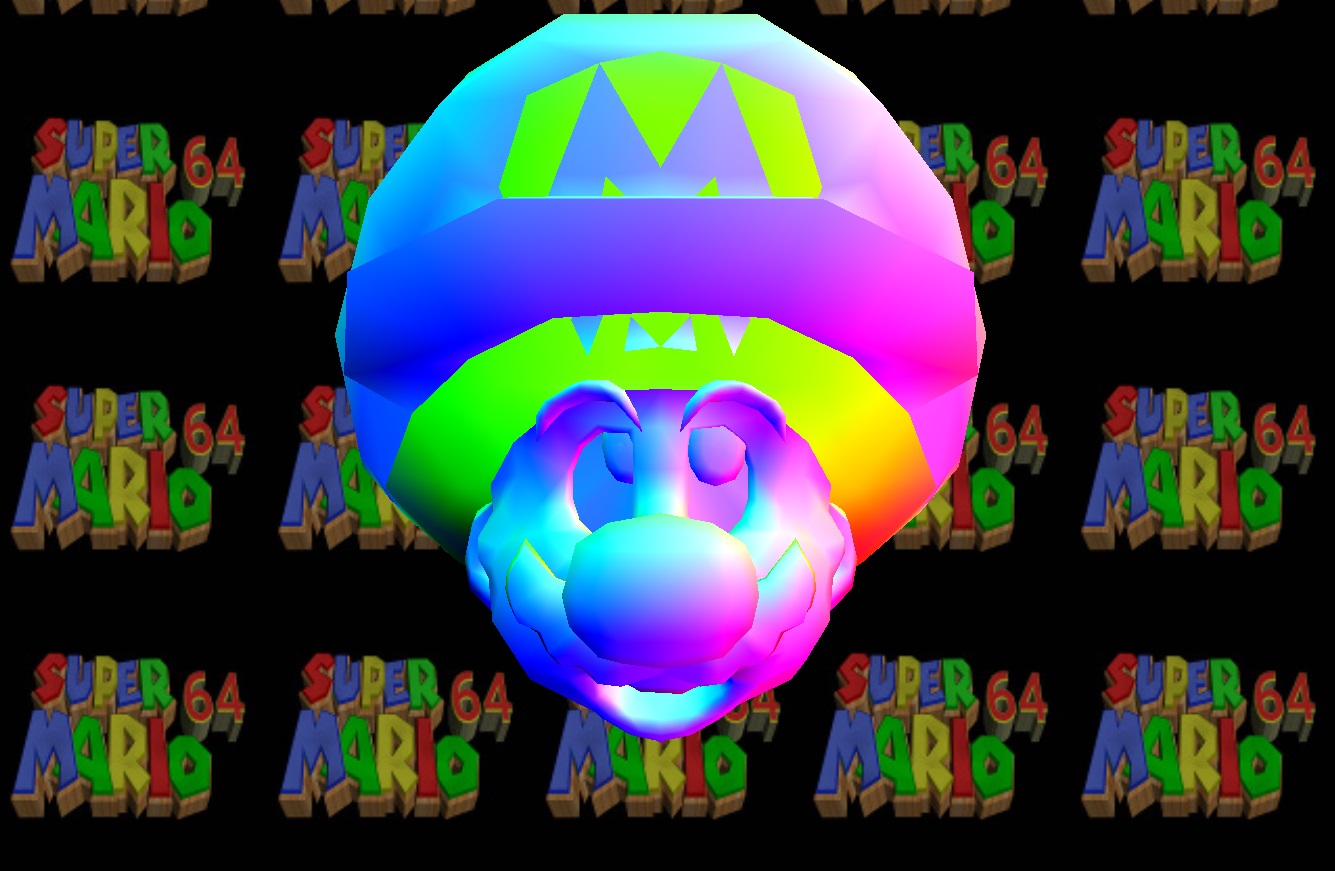Wyatt Thomas 2017
Full Description:
The scene shows the head of mario from Super Mario 64
floating with a background with the Super Mario 64 logo.
The background logo was rendered exactly like the "grass" from lab9,
except I used logo.jpg instead. Also, I changed the values of the "quad"
provided from lab9 to draw as the background instead of the ground.
Mario's eyes will follow the mouse cursor, but will not leave his eye sockets.
(I also changed the normal cursor to a hand-shape cursor).
You can use the WASD keys to rotate Mario's head around his center point.
You can also press the 'P' key to change the program's shaders. The initial
shaders uses the Phong method for color and lighting, the second set of shaders
puts Mario into star-power mode! (Bases colors off of normals).
In addition to all this, you can click on any part of Mario's head and change
it's scale by clicking and dragging. Clicking on an object and dragging left
shrinks the chosen object, while dragging right grows the chosen object.
I assigned object id's to the stencil buffer to use for picking.
Some objects are "tied" to eachother, such as the eyeballs and eyebrows. Meaning,
that if you choose one eyeball to disform, both will.