My final project is a simulation/artistic experience inspired by Alice in Wonderland, specifically the scene where Alice falls down the rabbithole. It is designed to be a scene inspired by psychedelic art and for the user to feel as if they are falling with her.
This whole scene illustrates my current state and attitudes in life as I feel like I am falling into a rabbit hole sometimes and loosing myself in chaos. The skybox surrounding the scene helps convey the psychedlic nature of the scene I wanted to create surrounding the tunnel as Alice falls. It may seem like my objects are clustered but the animation is supposed to have bunnies colliding and falling with Alice and they are contained in the rabbit hole tunnel to convey the story I am telling.
Optional command line arguments usage if you want to change the no normal bunny to other objects that fall and collide with Alice: final [obj file name] example: final sphere.obj default obj is bunny.obj
When 'X' is pressed, the tunnel rotates along z and Alice falls back into the tunnel as she gets deeper and deeper while randomly generated objects (bunny by default) collide, spin, and fall with her. I used transforms to place everything in the scene.
User can press 'R' to regenerate a multicolor particle system that continuously generates with the speed of the particles changing over time that the user can move as they look around the scene.
Multi-shape mesh is a tunnel that surrounds and contains the Alice in the center of the scene.
White point light that user can move left and right using Q and E and implemented the Blinn-Phong fragment shader for the bunnies/objects user enters as args at execution and Alice.
User can press 'M' to cycle through different materials for the bunny (or object the user entered at execution) such as shiny blue plastic, flat grey, brass, shiny chrome, pearl, obsidian.
- Particle system user can move/control using mouse
- Camera that allows user to look around scene
- Animation that user can initiate pressing "x"
- User can switch materials on objects as desired by pressing "m"
- User can move light by pressing "q" and "e"
- Transforms to place everything in scene
- Skybox surrounding scene for trippy effect
- Texture mapping/shading reading from diffuse and specular maps
- Blinn-Phong Shading
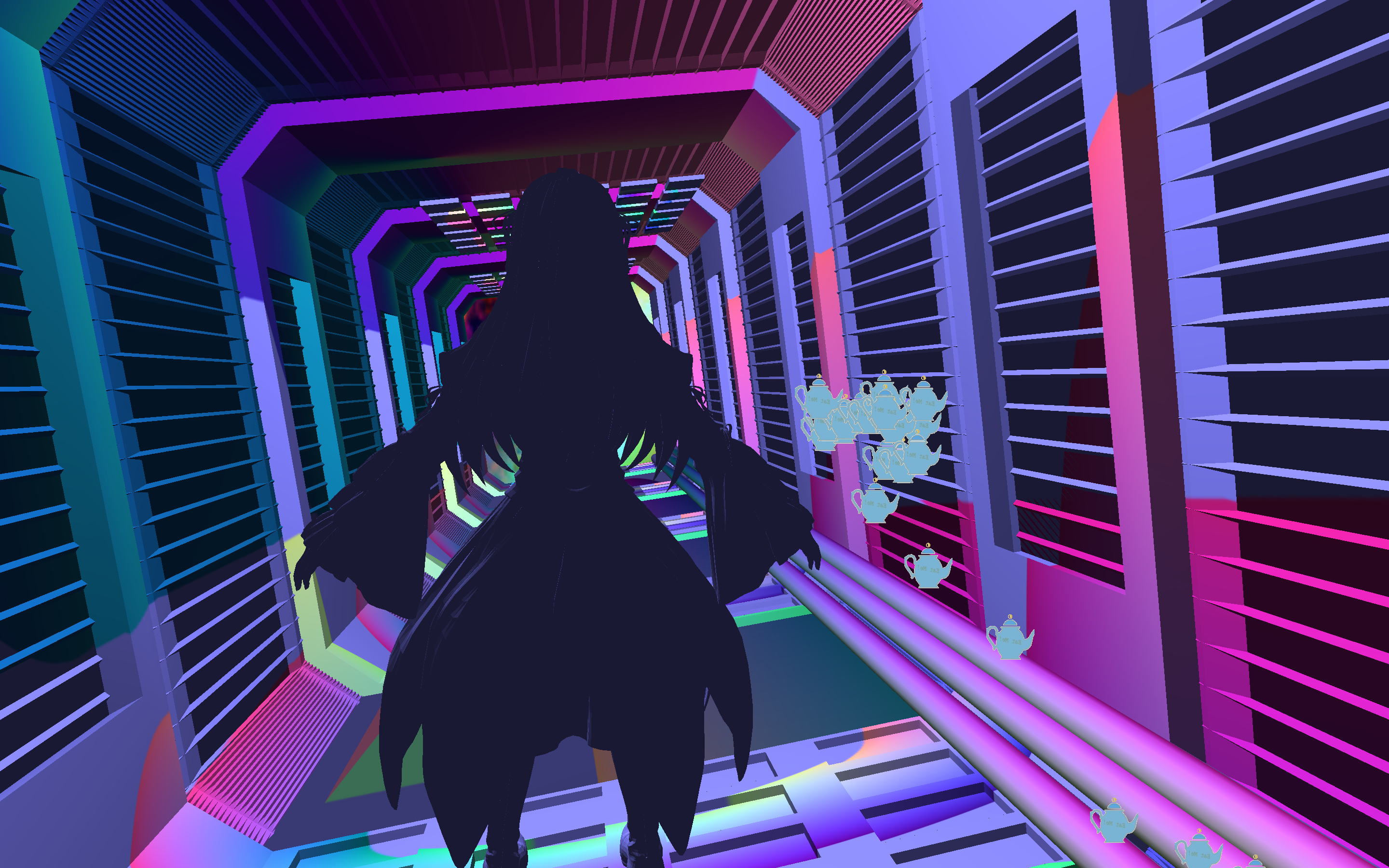
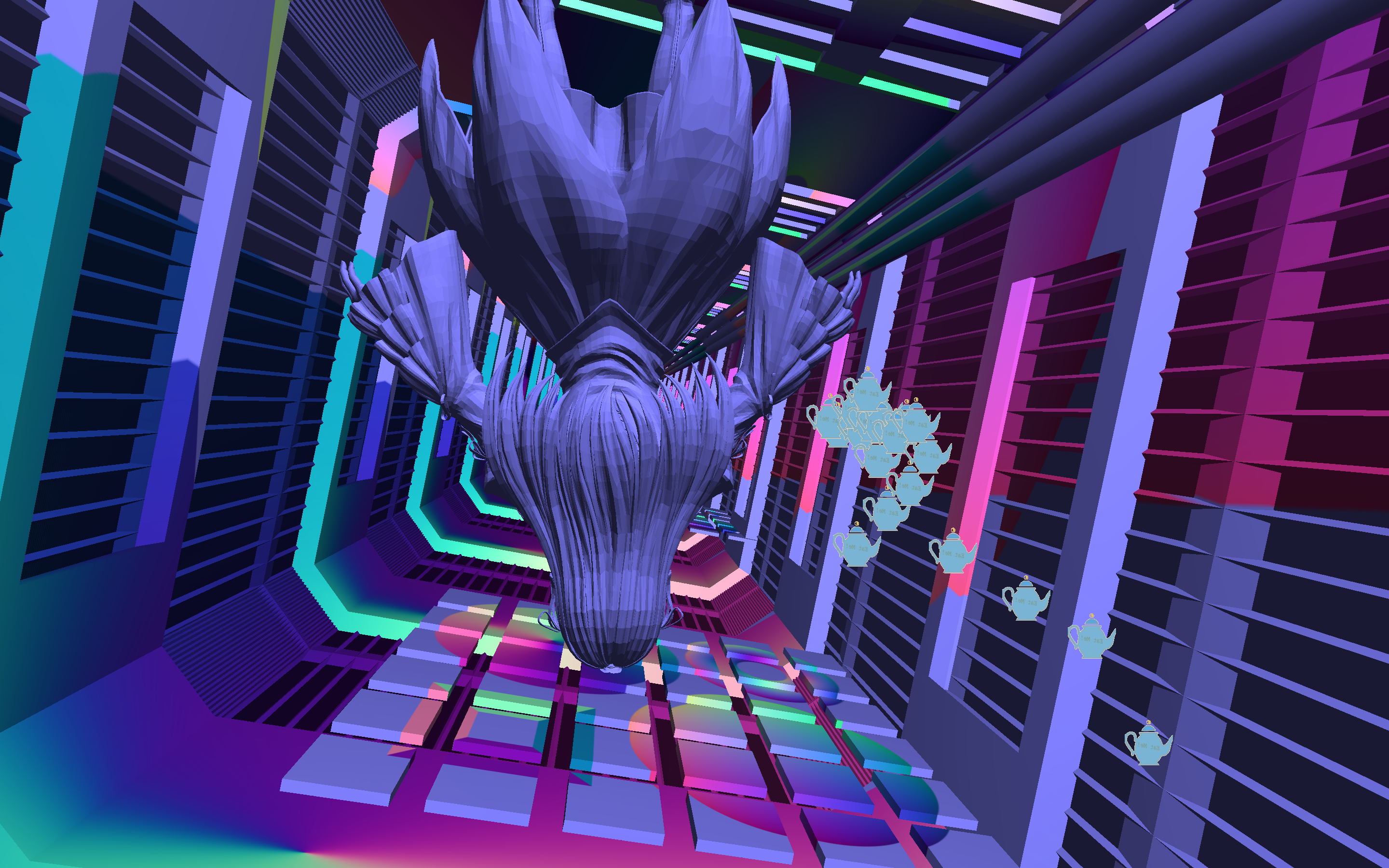
Alice falling surrounded by teacups.