CPE 471 Final Project: Bear Kill Bunny
———————————————————————————————————
Pai hsuan Hsu
Introduction
The final project focus on speed control, key control, camera movement,large transfer animation, lighting, and collection. I create a game, Bear Kill Bunny, in which a model bear controlled by the user can attack bunnies which are running around the screen.
Animation
Bear kill the bunny has the two type of character: The Bear will move its legs when player move it around. When the player hit the M key, the bear will raise its hand and move right to left movement. The W and S will cause the bear to go forward and backward, A and D allow the bear to turn left and right. The mouse controls the view which relative to the bear.
Character 1: Bear
Bear is the player, the movement control by "ADWS" key word and the angle moth.
A: move to the Left
D: move to the Right
W: move Forward
S: move Back
Bear also has a "attract" action: control by "M" Key word, that will try to kill a bunny.
Character 2: Bunny
There's many Bunny all come out from the some Bunny "OUT" hole. They move direction is base on a rand angle. They all start with a positive angle(0 to 1) to make player easier to kill a the beginning, and after they hit the edge, the game is getting harder. Bunny has "unique color shows" when it get kill by the bear. Before it re-produce, the bunny who get kill will show short pink color, so the player can be sure which bunny he/her kill.
Expect Game Function Seeking: Different Environment
a) Slow zone: in this environment, the bear moves slower than the bunny. It needs player patient and angle calculation.
b) Normal zone: bear moves faster than the bunny. However, there's bunny hold they can hide. It needs player's dexterity in action.
c) Coalition zone: bear moves faster than the bunny. However, there are many trees, and bear can not go through the trees.
Third Person Camera
The camera is controlled by the ADWS keyword nd the mouse. No matter the camera change it's position, the lookAT is always on the Bear. The mouse changes the angle view of the camera, and also the bear rotates base on the changing angle.
Collision
Create a simple collision detection to test how close the bear and the bunny are to each other. The bear can not attack the bunny if it's not close enough to the bunny. The bunny can check how close between itself and the bunny hole if it's close enough, the bunny will hide into the bunny hold to avoid the bear attack, and replace back to the bunny "OUT." The last collision created with the tree and the bear. There's future position create to see if the bear's next move will hit the tree or not. So the player won't get stuck in the tree.
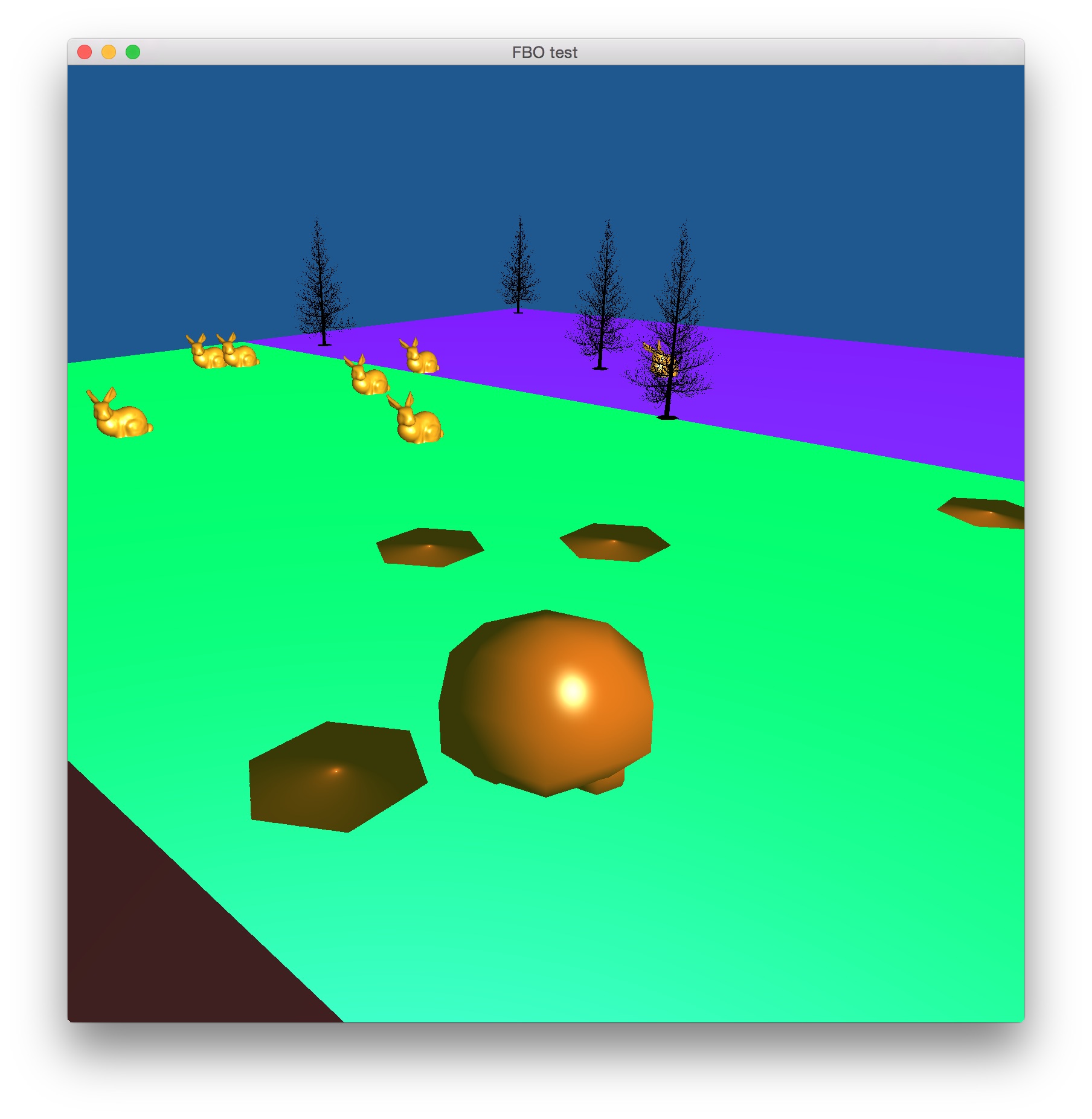
Bear and Bunny
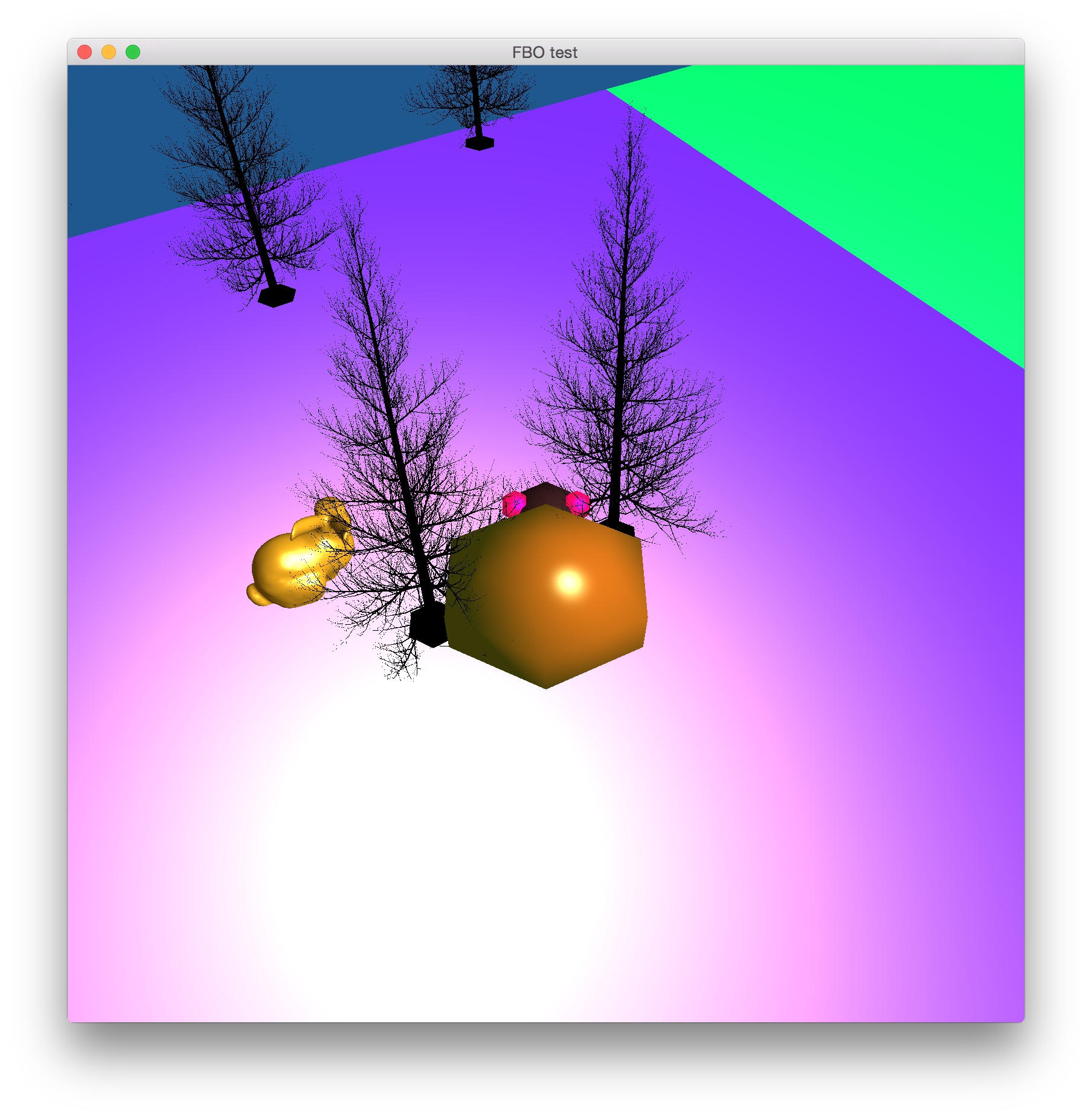
Bear can not pass the tree
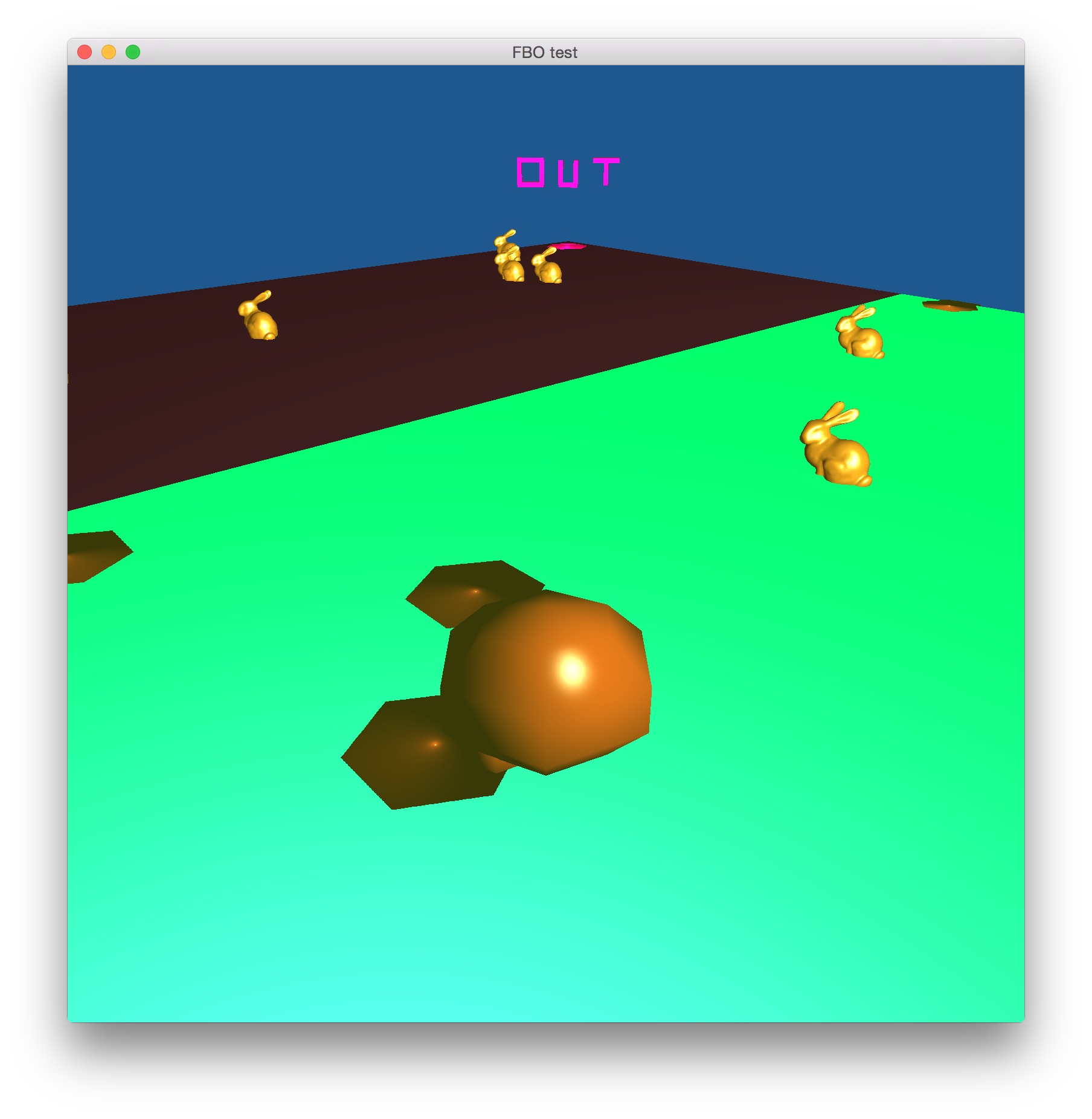
Bunny come out from the bunny "OUT" hole
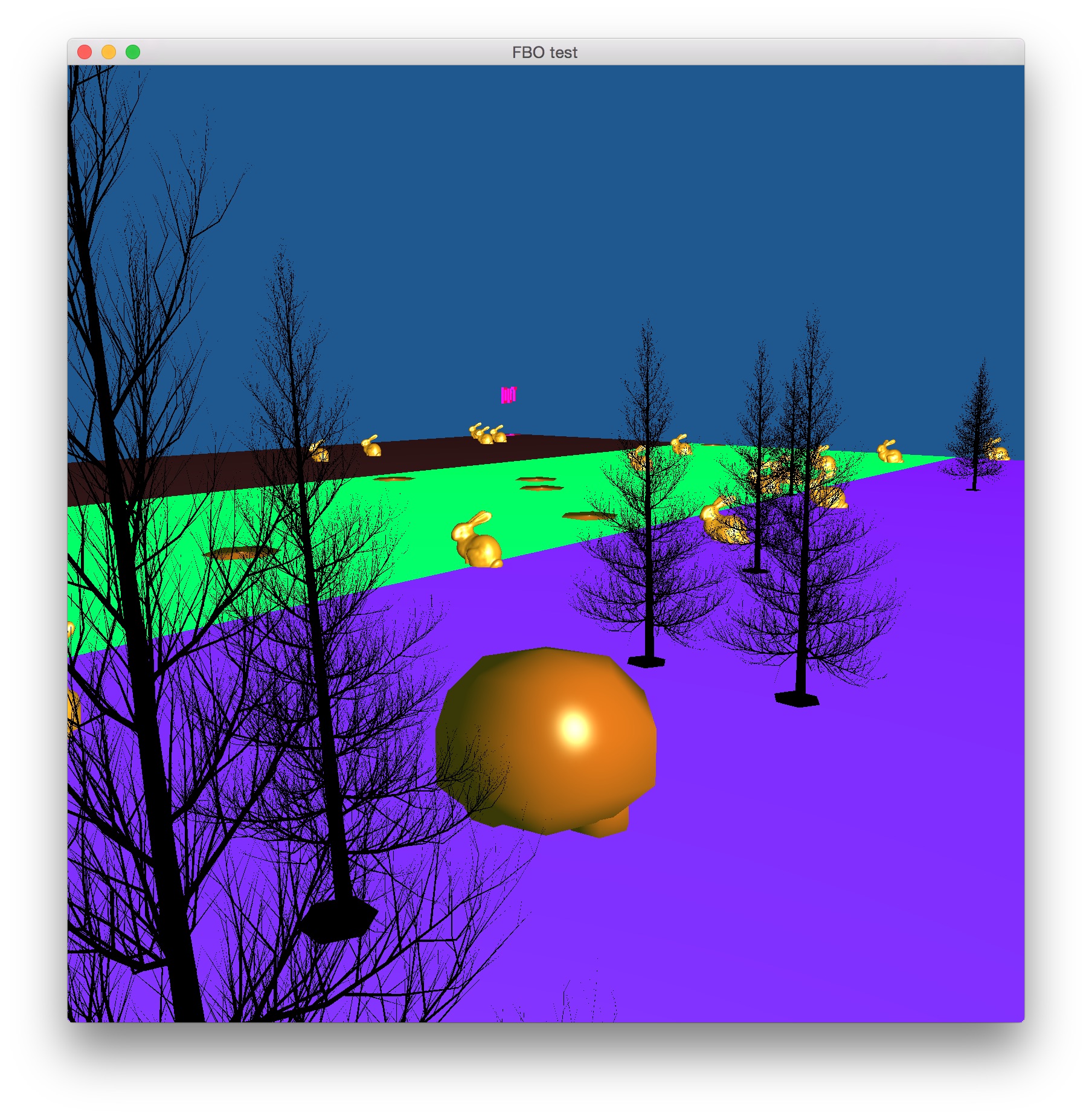
Bunny disPlace from bunny hole and come out again from bunny "Out"
Example Video
Conclusion
I had learned and practice for creating this project, and there's a lot of fun to do the modeling, third person camera, animation, and collision. There challenges to get the camera move correctly and LookAt the right angle. The collision was a mathematically challenging as I had to create a math calculation for future position and making sure that the character won't stuck when collision happen. Overall, I have a lot of fun and look forward to more graphics.