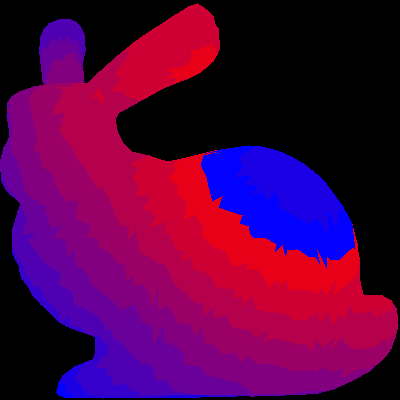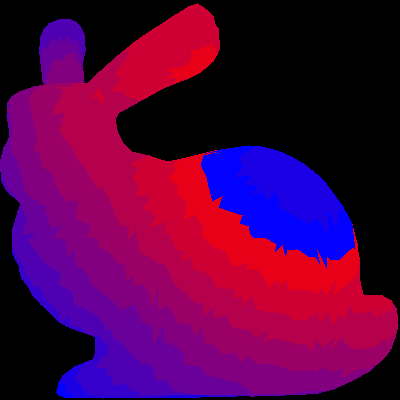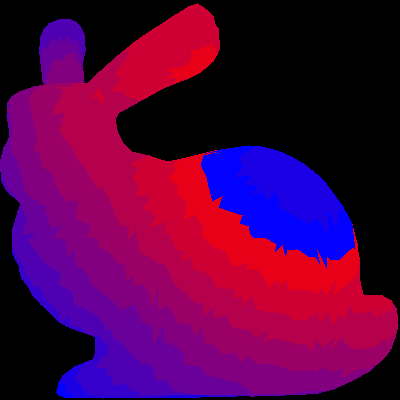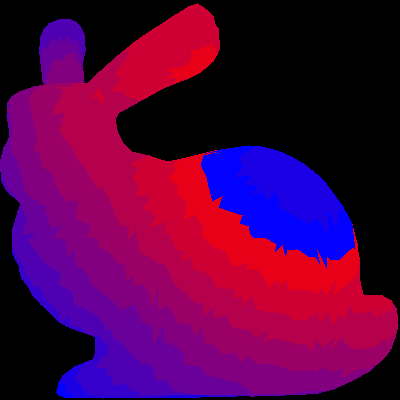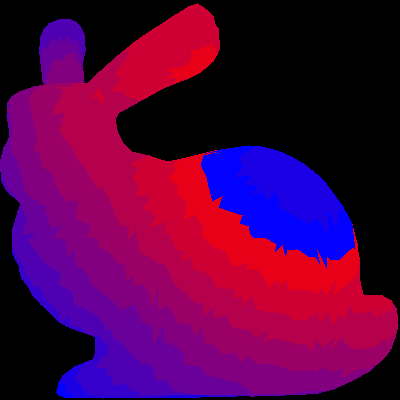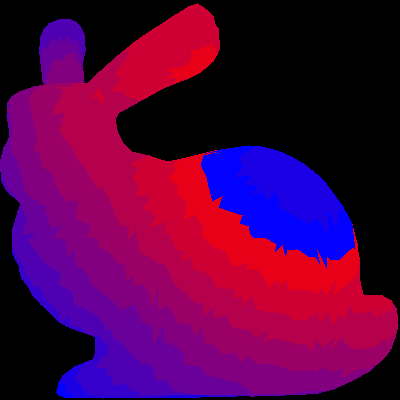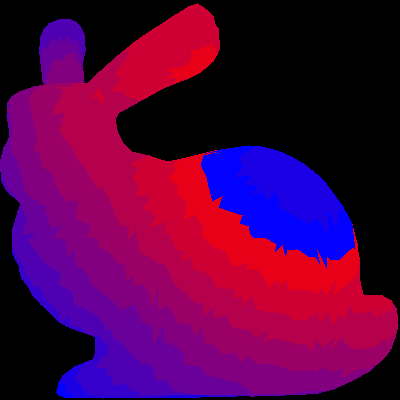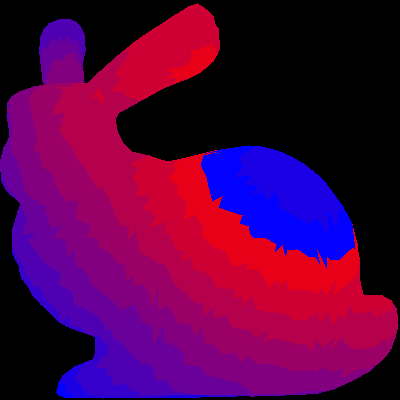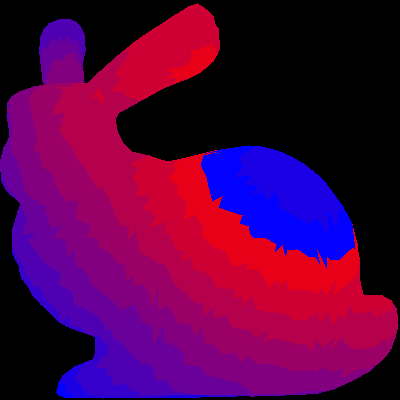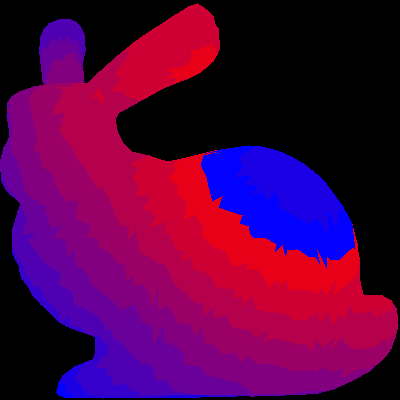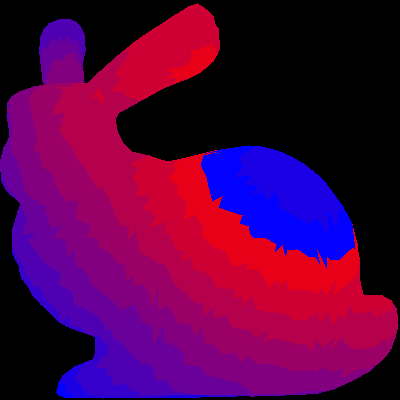This gif shows the movement of the horse and rider. To accomplish this movement,
I generated a series of frames for both objects that hold the angles for each
joint on them. Then, while rendering, the objects will move from one frame
to another, thus making it appear that it is moving. You
can press "V" at any point to stop the horse from moving and then press the "X"
key to step through each frame to watch it slowly progress. Press
"V" again to resume movement.
This is a static side-view of the running horse. This camera position can be
activated by pressing "B" while the program is rendering and the camera
will follow the horse as it runs around the circle. To detach the camera
from following the horse, you can press "C" and then use WASD movement to control
camera position and the mouse to control pitch and yaw. To disable/enable pitch/yaw,
simply click the mouse.
This is an aerial shot of the world in which you can see the forest.
Rather than draw individual trees, I generated them in a nested loop where
one of two types of trees was drawn if it did not fall in between the two
defined concentric circles and was far enough apart from the neighboring trees
as to not overlap.
This is another perspective shot that shows the baby horse following the
horse and rider. This camera position can be activated by pressing the "C" key.
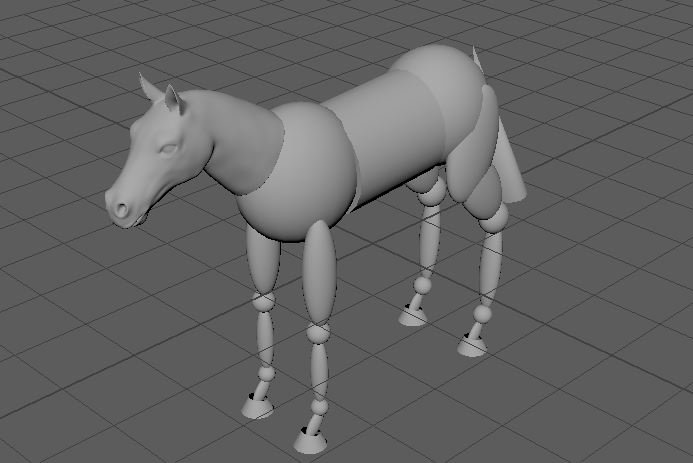
Here is a screenshot of the horse model I created using Maya.
Finally, here is a short video showing the main 2 camera positons for the animation.
Resources
1. Dummy .obj file from Zoë
dummy.obj download
2. Horse Head file from Free3D
3. My horse model with head
download horse.obj
4. Zoë 's base code!!! <3
5. Sky box files from custommapmakers.org
6. Tree files (oak and poplar) from Turbosquid
7. Amy & Bridget for their endless wisdom