Graphics Final Project
2D/3D switching and fake shadows
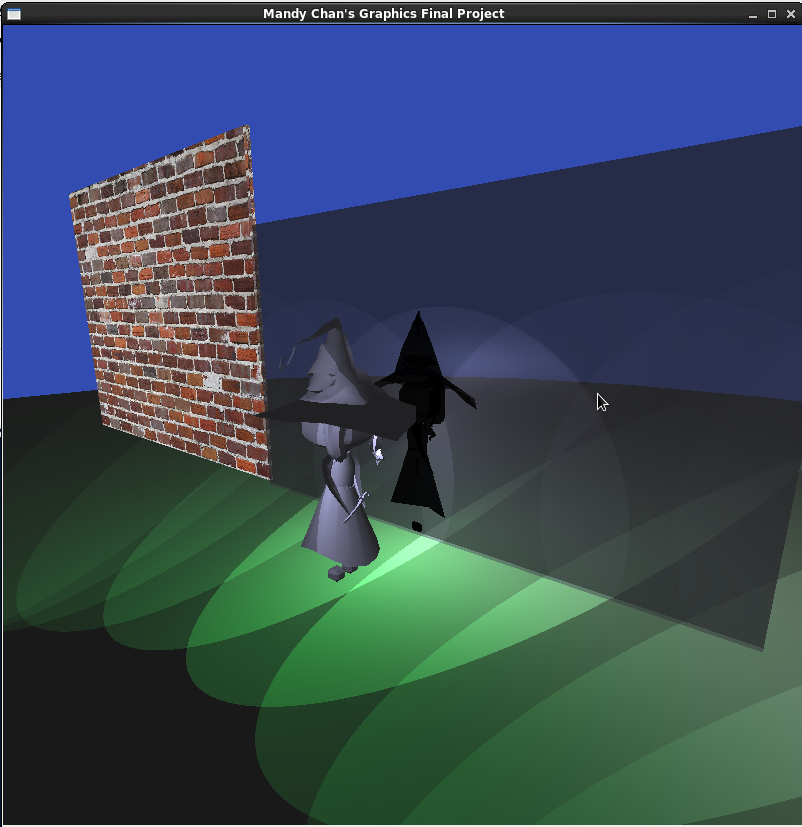
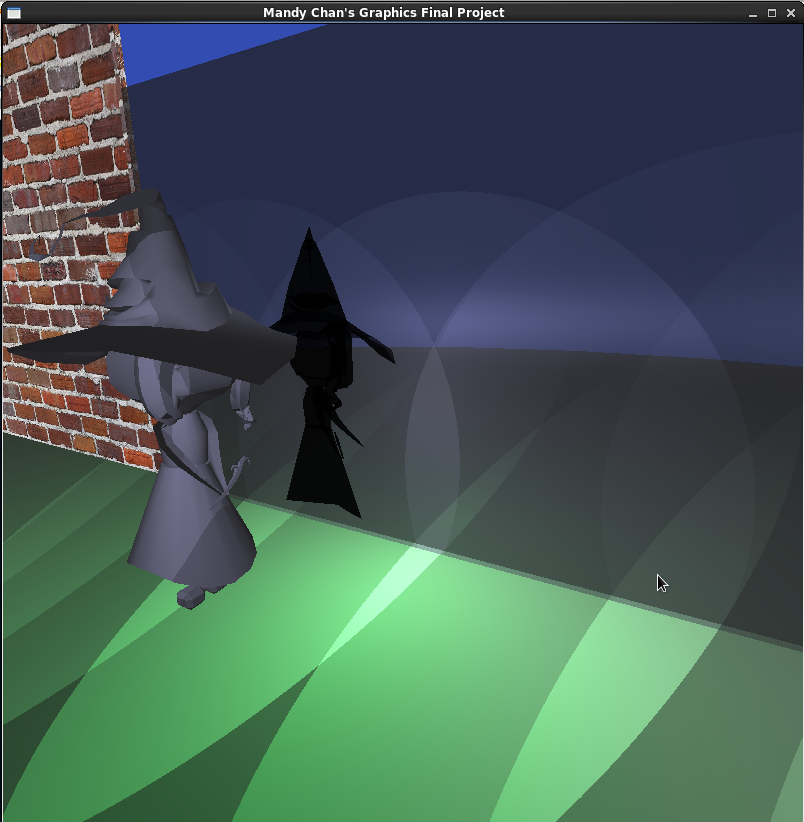
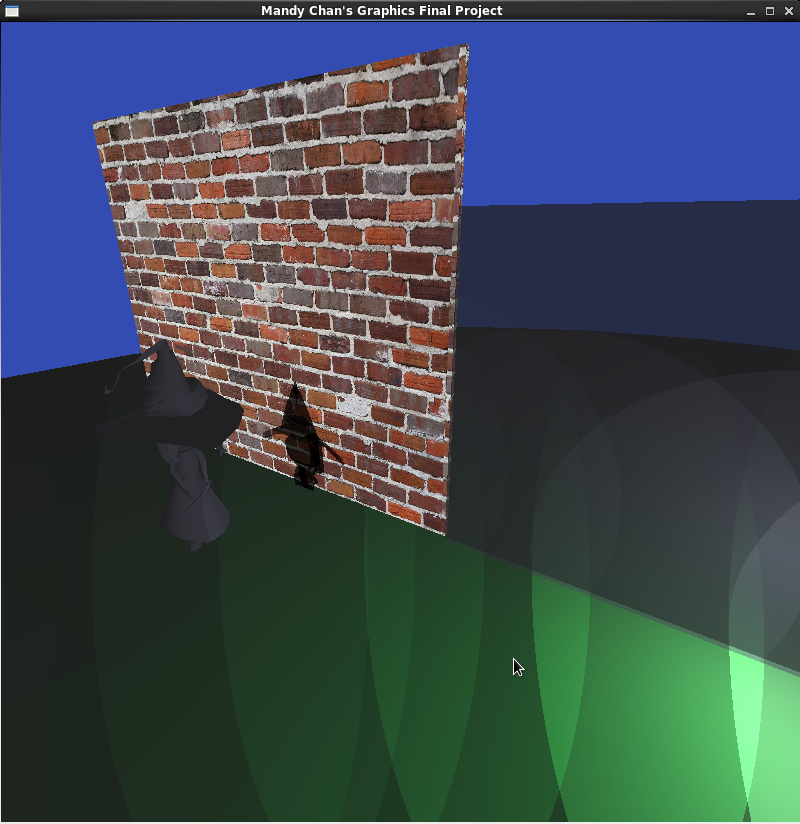
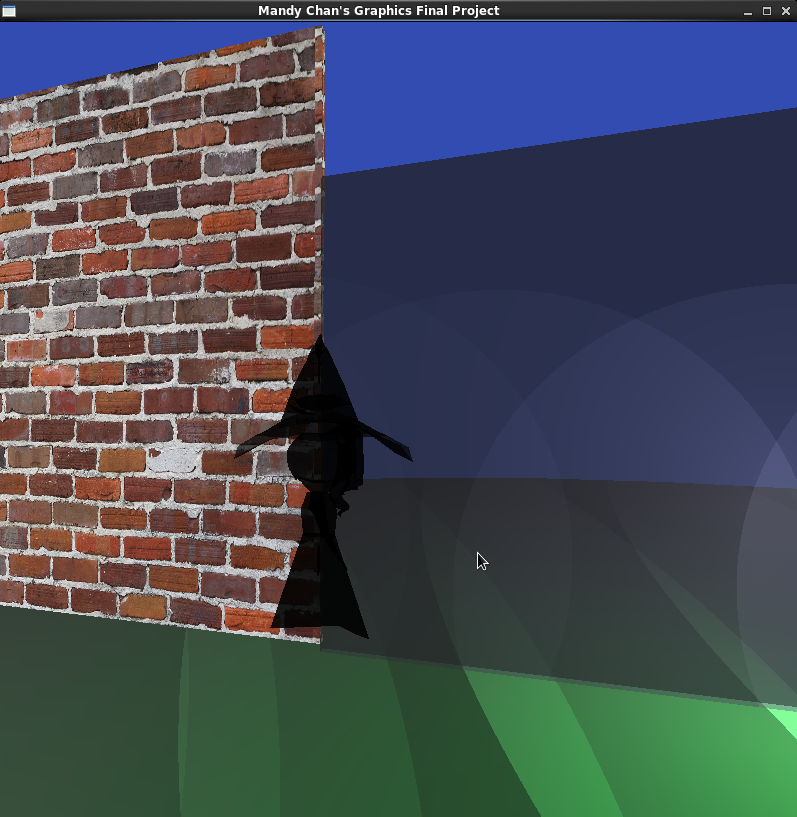
Model made by Mandy Chan
2D/3D switching and fake shadows
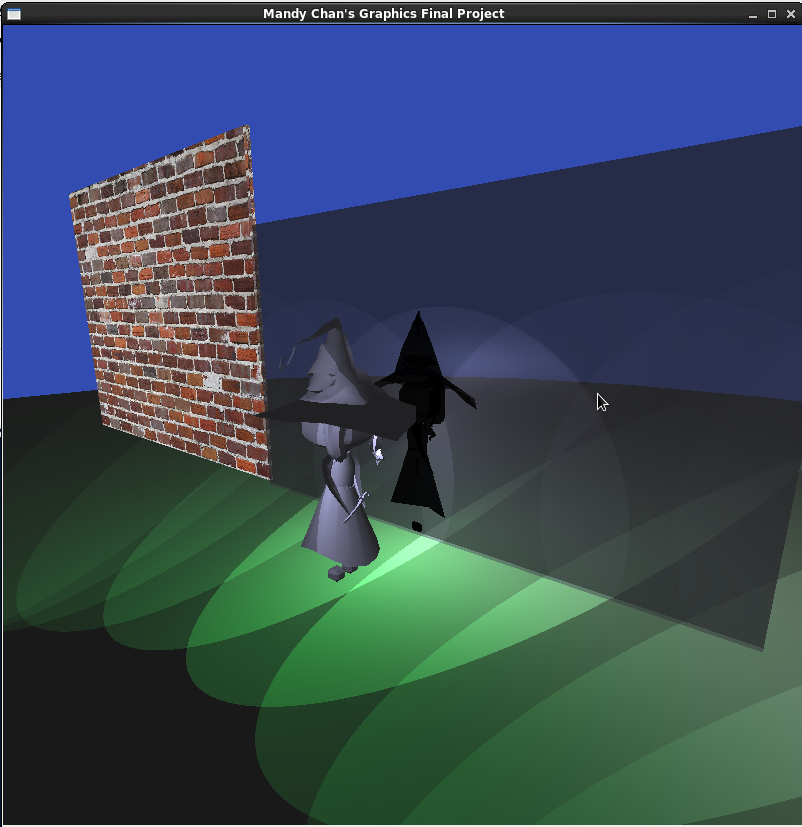
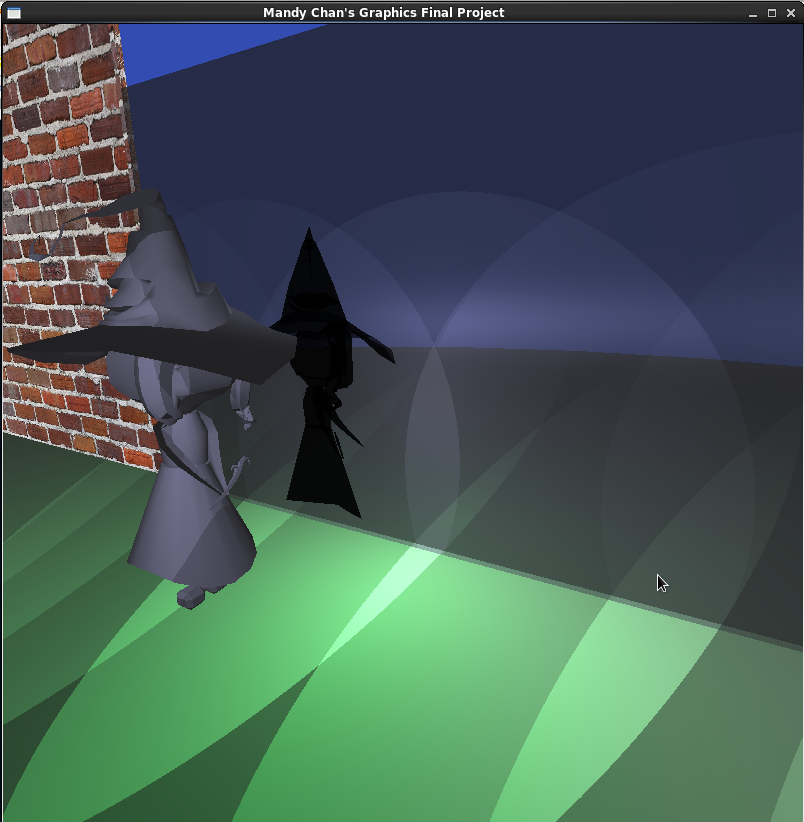
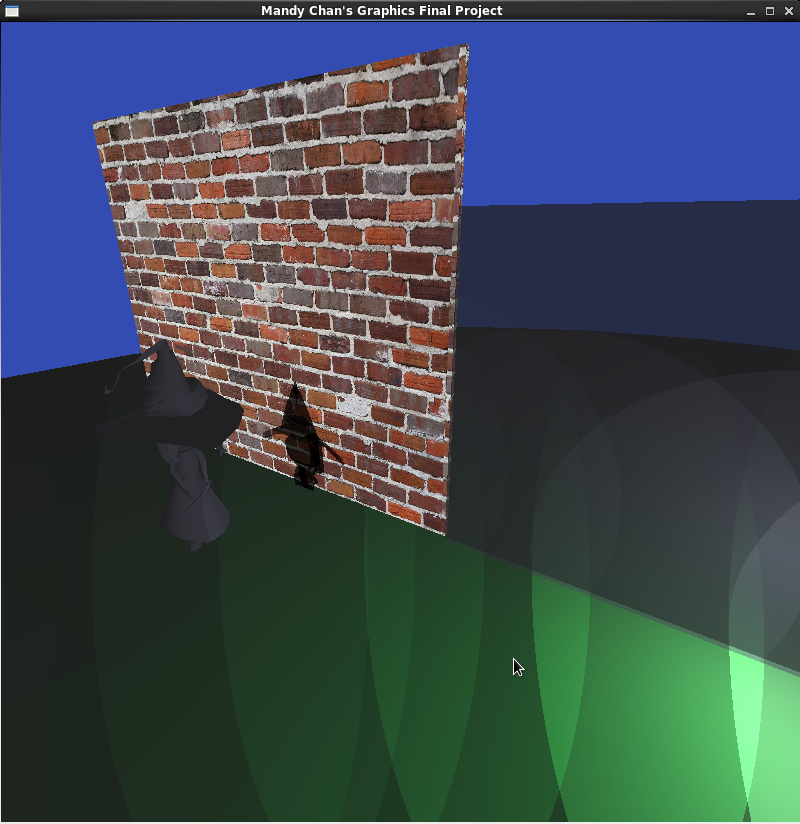
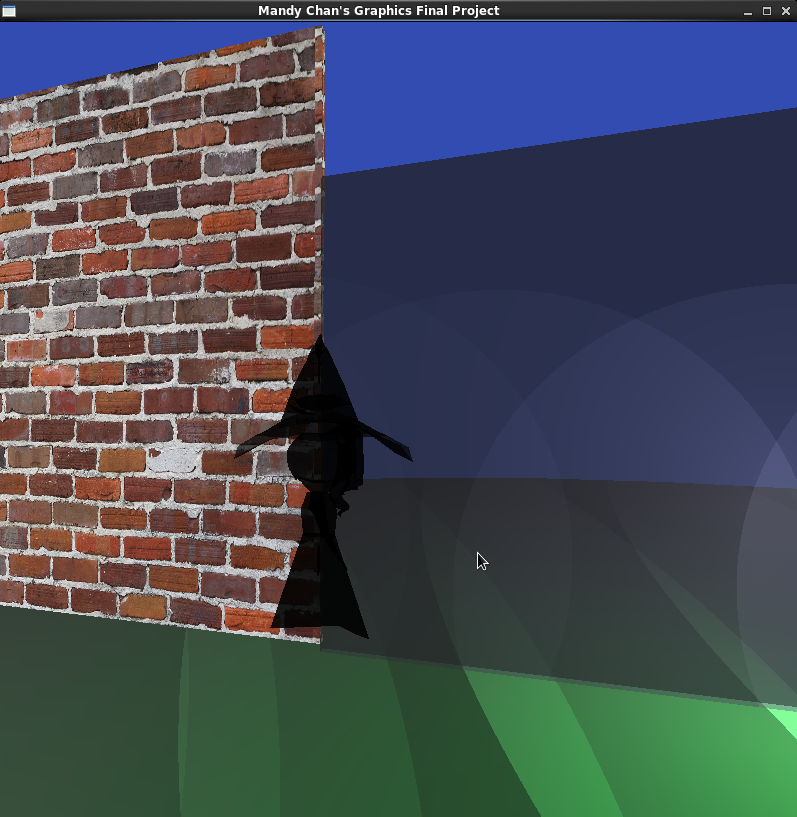
Model made by Mandy Chan
Originally, I had wanted to create a way to move a character in 3D and control its shadow just like in the game Contrast by Compulsion Games. The character could move with the WASD control, but once it is close to a lit wall, it could press a button to "disappear" into the 2D realm of the wall and move in 2D.
When the user is controlling the shadow and the wall ends, it automatically toggles back to controlling the model. The user can't move forward or backward during shadow mode. There are small animations for walking and when the character toggles between shadow and model.
I wanted to make real shadows, but Professor Wood recommended having "fake shadows" as it wasn't too necessary to have real shadows. Therefore, the shadow is actually a projected version of the model onto the wall.
I was not able to implement ground shadow yet. If I had more time or in the future, I would. I might add some fade effects on the lighting/shadow to feel more realistic.
The outcome of my project still did what I had originally wanted. I did want to make real shadows, but there was a change of plans. I did not expect to have a model, but since I had created one in ART 384, I put it into my final project.
Zoe Wood - Professor/advice
Andrew Acosta - Moral support/person I bounced ideas at
Bootstrap - Website template
Contrast (by Compulsion Games) - The game that inspired the project