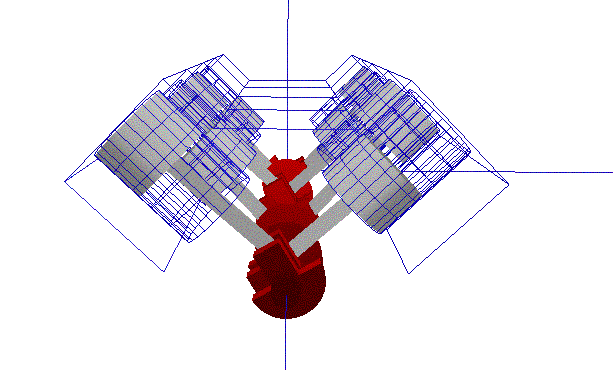
Alan Jaynes
17.Mar.2004
California Polytechnic State University
CSC 471 - Winter 2004
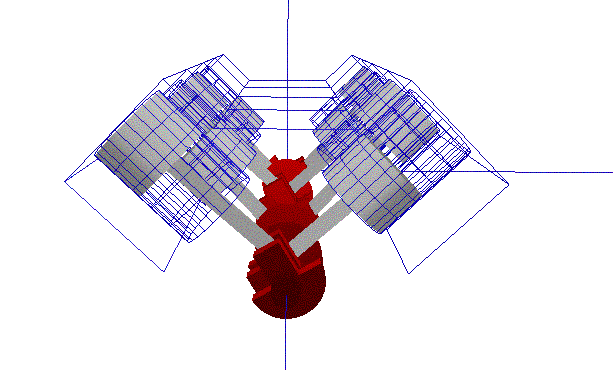
Alan
Jaynes
17.Mar.2004
California Polytechnic State University
CSC 471 -
Winter 2004
| | Introduction | | | Description | | | User's Manual | | | Sample Output | |
Short of the GLU interface I once envisioned (and immediately dismissed as unfeasible) to interactively change engine specifications, the engines still have enormous creativity and variability. The bore, stroke, and bank angle are set in the constructor, and the Engine can have anywhere from 1 pair of cylindes on up.
The mouse controls the camera movement around the engine. Pressing Z controls the camera's zoom for close-ups. Remember that you are moving the camera, not the object, so the motion may seem backwards at first, but it soon becomes intuitive.
+ / - ........... Increase or decrease the rotation speed (note: try slowing the engine down and looking at the wireframe crankshaft)
B ............... Toggle Block drawing - solid or wireframe
C ............... Toggle Centering the engine about the origin for easier viewing
R ................ Reset the camera position
S ................. Toggle Slice drawing - solid or wireframe
Z ................. Zoom the camera in from 1x to 8x magnification