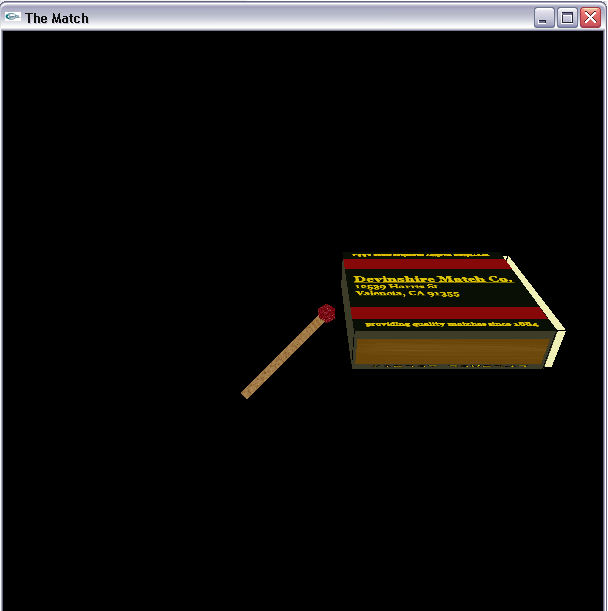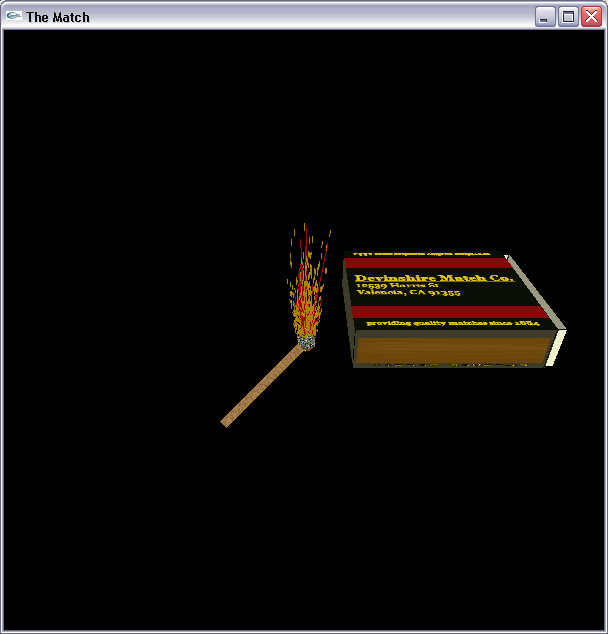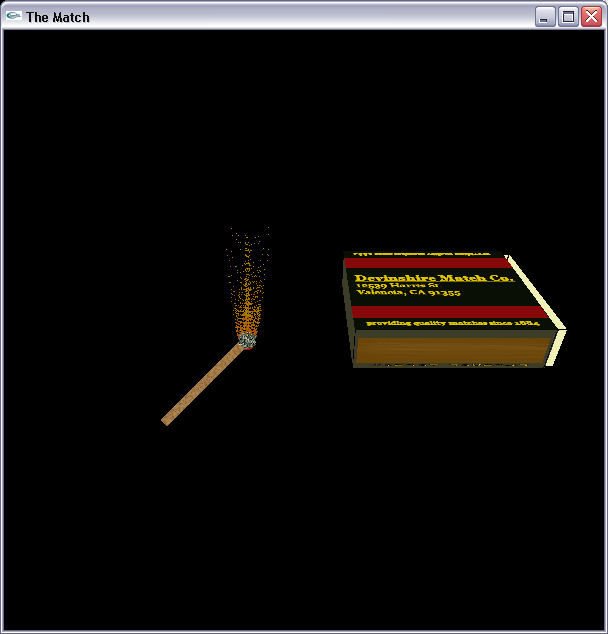| Description: |
|---|
The Match can be lit by striking it across the matchbox. As a
lit match does, it will burnout eventually. When a match burns
out a new match can be started. I never decide if I liked displaying
each particle as a point or a line so I set it up so it can be
chosen by the user.
The match and match box were modeled using openGl primative,
and I applied various textures to make them look my realistic.
The Fire was done using a particle simulation of 4000 particles.