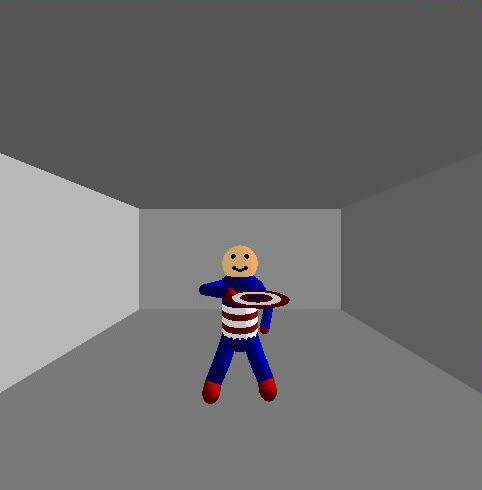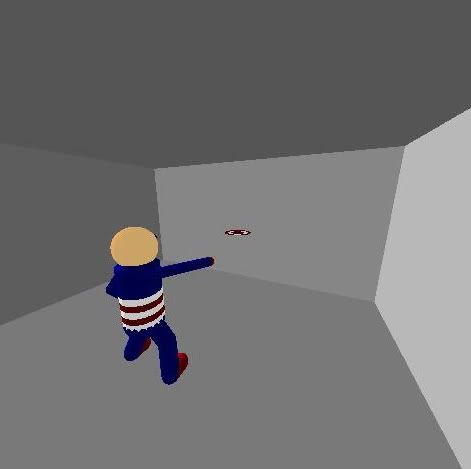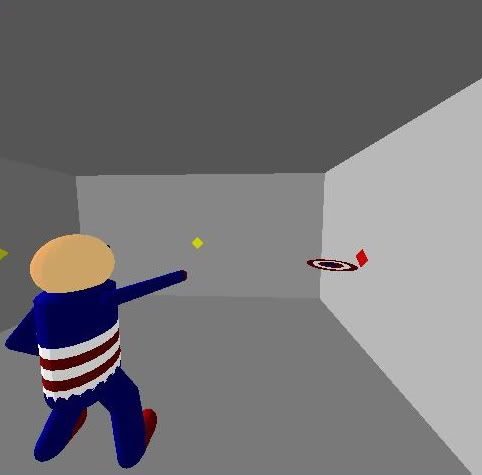Captain America Robot
This Captain America Robot simulation is based on the Marvel Comics character Captain America. It was created using Microsoft Visual Studio 2005 for Professor Zoe Wood’s CPE 471 Graphics class at Cal Poly San Luis Obispo in the winter quarter of 2007.
The Captain America Theme Song: (It is essential to have this in your head while controlling the Captain America Robot. To get the tune of the song click here for the lyrics with sound!!!)
When Captain America throws his mighty shield,
All those who chose to oppose his shield must yield.
If he’s led to a fight and a duel is due,
Then the red and white and the blue’ll come through
When Captain America throws his mighty shield.
Use Instructions:
- ‘t’ throws the shield
- ‘g’ toggles targets, hit them!
- ‘s’ strafes the camera left
- ‘f” strafes the camera right
- ‘e’ zooms the camera in
- ‘d’ zooms the camera out
- ‘h’ help: displays the keyboard keys
Use the mouse to move the direction of the camera
Menu Options:
- Throwing Choices: Use the menu to pick from pre-set shield throwing options or to pick your own throwing angle between 45 and 135 degrees.
- Camera Angles: Also use the menu to pick from pre-set camera options that are optimal for viewing the Captain America Robot.
Implementation:
The Captain America Robot is a hierarchical model made from gluQuadrics in OpenGL. He is uniformed with red, white, and blue materials that you can see due to the lighting in the room. When the shield is thrown it uses collision detection to bounce off the walls and the Captain America Robot uses collision detection to catch the shield. If the shield ventures behind the Robot he will turn so that he can see, and catch the shield if he is able. He will then return to his original position. Targets can be set in the room, and they will change color when hit. The colors will be reset when the targets are reset in the room. Try throwing the Captain America Robots shield at different angles to hit them.
Screen Shots: