3D Molecule
Description:
3D
Molecule is an application designed to visualize molecular systems with
atoms
and bonds. It includes the following features to enhance visualization
of the molecules:
Transformation of the molecule
(translation, zooming,
and rotation)
Orthographic and
perspective
projections.
Lighting Effects.
Texture mapping.
Animation.
User’s Guide:
Using sidebar or keyboard:
Select the name of the molecule from the
‘Molecule
List’ for display.
Click on one of the radio buttons from the
‘Transformation’ area to manipulate the molecule.
Click on one of the radio buttons from
‘Viewing area’
or press 'v' key to change the viewing projection.
Toggle ‘Enabled’ button or press
'a' key to start
animation.
Toggle
‘Enabled’ button from ‘Light’ area or press 'l' key to turn on/off
lighting.
Sample Outputs:
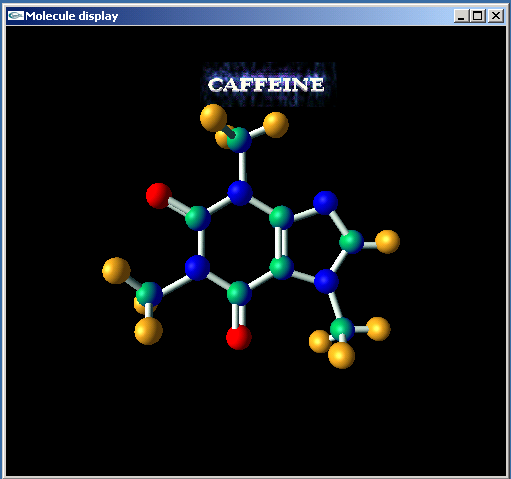
Caffeine molecule in Orthographic viewing volume.
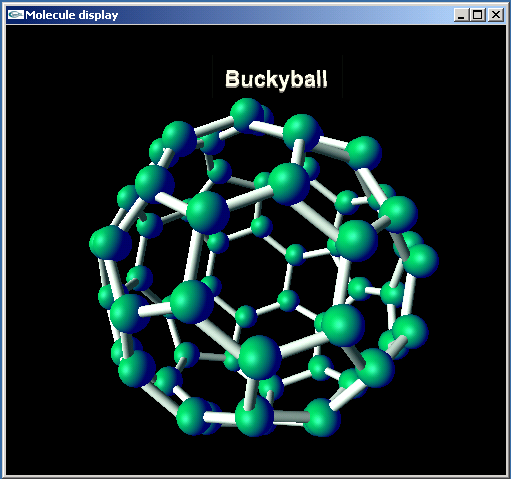
Buckyball in
perspective viewing volume.
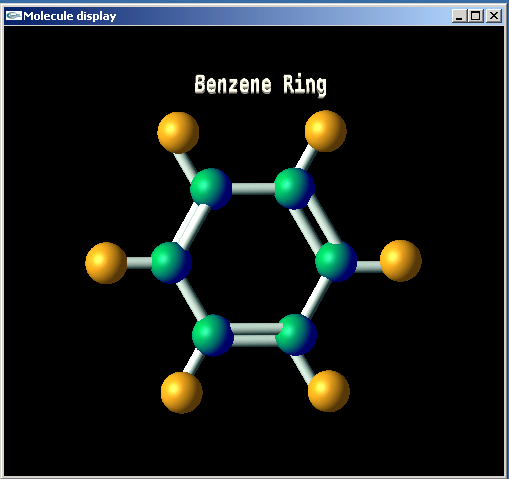
Scaled Benzene ring.
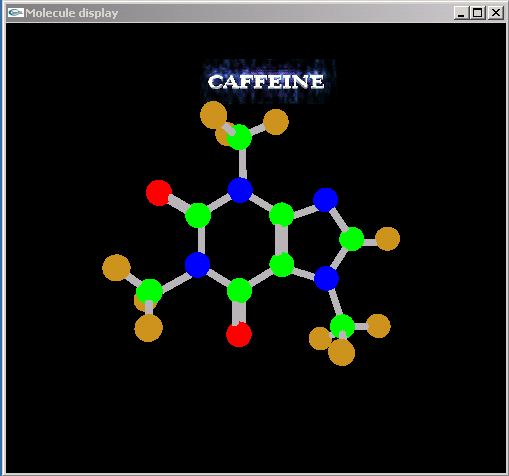
Unlit Caffeine molecule.
References:
http://www.csc.calpoly.edu/~zwood
http://www.hypersolutions.org/pages/rgbdec.html
http://people.ouc.bc.ca/woodcock/molecule/molecule.html