CSC570Q Final Project
Fluid Simulator
(March 14, 2005)
James Skorupski
Graham O�Daniel
Abstract
Generating fluid simulations in real-time is a desirable ability for applications such as video games and cinema.� There are a number of approaches available to work with in order to approximate fluids, with each introducing particular drawbacks.� Some simulations approximate the surface of a liquid using reflection maps, but do nothing to address the fluid�s collision with objects.� Other simulations approximate water through the use of free moving spheres, which when drawn together and proper filters are applied in the graphics pipeline can appear like fluid.� The approach we take in this project is one based on Smooth Particle Hydrodynamics, or SPH.� SPH focuses on representing a fluid as a mass of particles, with many different forces applied to the particles, both internal and external forces, by using the Navier-Stokes equations for fluid dynamics.� By applying a marching cubes implementation to the simulation, a semi-realistic surface can be approximated from the density of particles.� Our program also handles collisions on a per-particle basis with implicit surfaces.� The particle system and can be extended to large particle systems given adequate computing power.
Features
![]() SPH
based particle dynamics with the following forces
SPH
based particle dynamics with the following forces
![]() Viscosity
� resistance to flow of a liquid
Viscosity
� resistance to flow of a liquid
![]() Pressure
� force exerted on particles from other particles
Pressure
� force exerted on particles from other particles
![]() Gravity
� downward force of gravity (held constant in simulation)
Gravity
� downward force of gravity (held constant in simulation)
![]() Other
external forces
Other
external forces
![]() Particle
collision with implicit surfaces
Particle
collision with implicit surfaces
![]() �Leap-frog�
integration method for accurate time steps
�Leap-frog�
integration method for accurate time steps
![]() Marching
cubes (see reference)
Marching
cubes (see reference)
Executables
Pentium III or better optimized executable
Pentium IV or Athlon 64 or better optimized executable
Screenshots
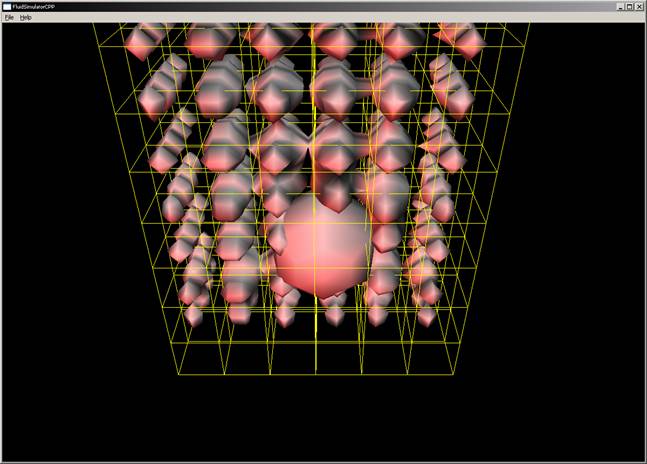
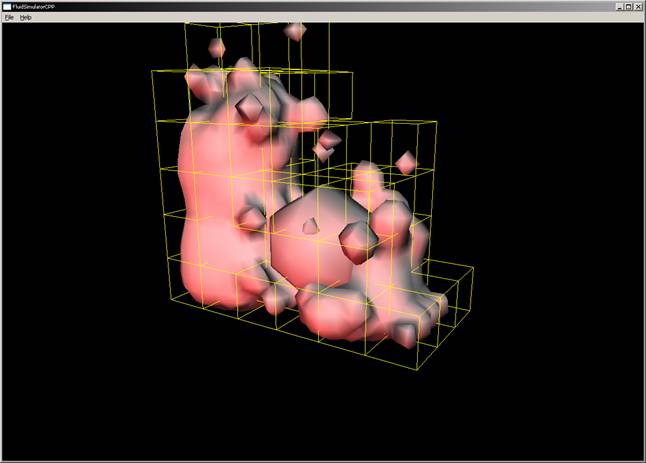
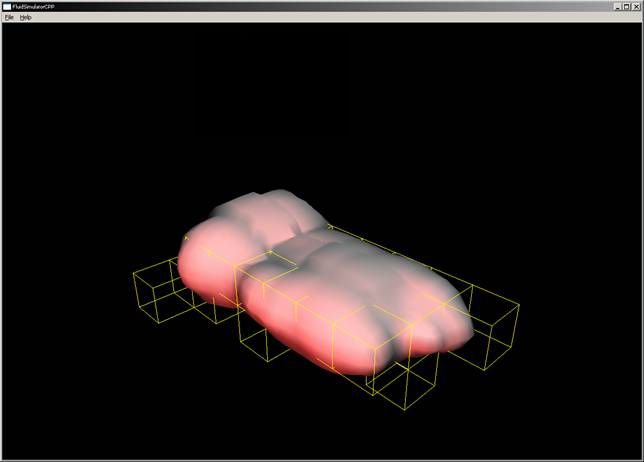
User Guide
![]() S toggles the drawing of spatial
buckets as yellow cubes.
S toggles the drawing of spatial
buckets as yellow cubes.
![]() X toggles the marching cubes algorithm.
X toggles the marching cubes algorithm.
![]() The
Left arrow rotates the camera clockwise
around the center of the scene.
The
Left arrow rotates the camera clockwise
around the center of the scene.
![]() The
Right arrow rotates the camera
counter clockwise around the center of the scene.
The
Right arrow rotates the camera
counter clockwise around the center of the scene.
![]() The
Up arrow rotates the camera towards
the top about the X-axis around the center of the scene.
The
Up arrow rotates the camera towards
the top about the X-axis around the center of the scene.
![]() The
Down arrow rotates the camera
towards the bottom about the X-axis around the center of the scene.
The
Down arrow rotates the camera
towards the bottom about the X-axis around the center of the scene.
![]() L toggles the static sphere in the
center of the scene.
L toggles the static sphere in the
center of the scene.
![]() O decreases the time step used in fixed
time steps mode.
O decreases the time step used in fixed
time steps mode.
![]() P increases the time step used in fixed
time steps mode.
P increases the time step used in fixed
time steps mode.
![]() N decreases the radius of the static
sphere at the center of the scene.
N decreases the radius of the static
sphere at the center of the scene.
![]() M increases the radius of the static
sphere at the center of the scene.
M increases the radius of the static
sphere at the center of the scene.
![]() C changes the color of the lighting on
the scene.
C changes the color of the lighting on
the scene.
![]() G changes whether gravity is applied to
the particles or not.
G changes whether gravity is applied to
the particles or not.
![]() A changes whether a rotational force is
applied to the particles or not.
A changes whether a rotational force is
applied to the particles or not.
![]() Escape quits the program.
Escape quits the program.
![]() Space applies a force to the particles
pushing them to the left of the scene.
Space applies a force to the particles
pushing them to the left of the scene.
Future Improvements
v Implement surface tension
v Optimize marching cubes to reuse previous calculations
v More user forces
v Larger particle systems (1000+)
v More implicit surfaces/containers
References
Stewart, Nigel. �GLT OpenGL � C++ Toolkit.�� http://www.nigels.com/glt. Last visited 3/12/05.
Muller, Mathias et al. �Particle-Based Fluid Simulation for Interactive Applications.� SIGGRAPH 2003.