Supervised by Dr. Zoё Wood
CSC 572, Fall 2008 Final Project
Introduction
Currently, there is no cheap alternative for satellite data visualization products available in the market. For the Cal Poly research project, PolySat, this is an issue as they are limited to simple 2D Excel graph analysis of their on-orbit satellite data. To enable more indepth satellite data analysis, the Satellite Data Visualization Application was created.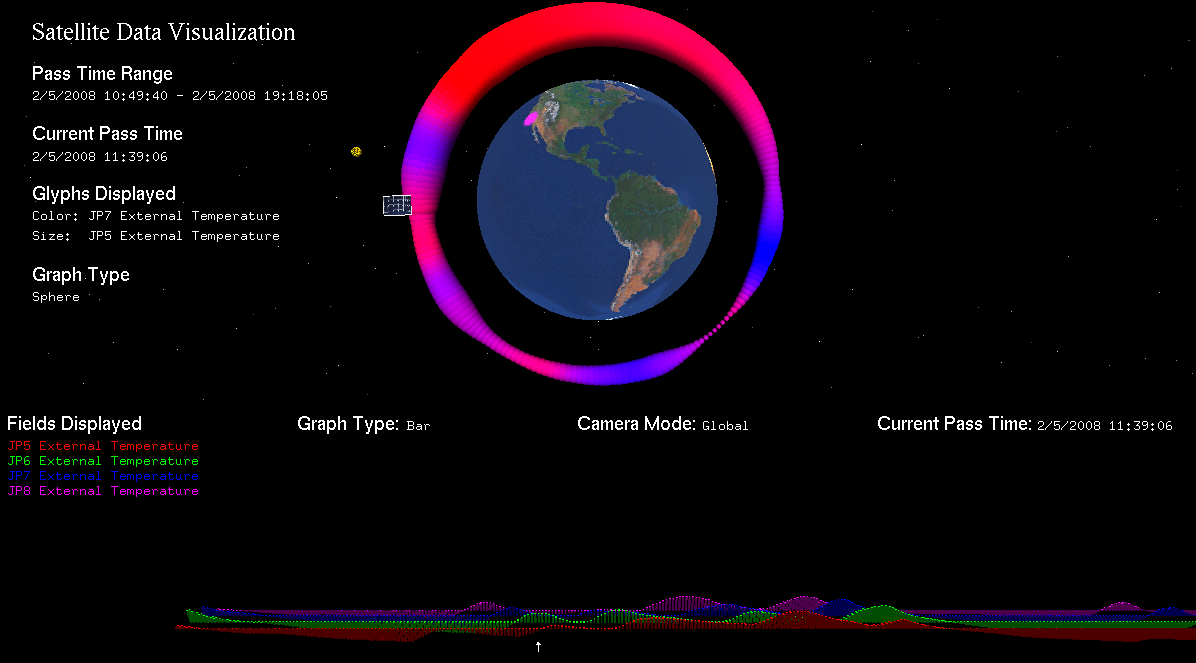
Screenshot showing two temperatures plotted on orbit with a bar graph of other temperatures below
The Satellite Data Visualization Application allows users with satellite data to plot multiple data axes onto an orbit. Not only is there information in the selected axes but the visualization also provides
- Time
- Lat/Long Position
- Azimuth/Elevation
- Sun Location
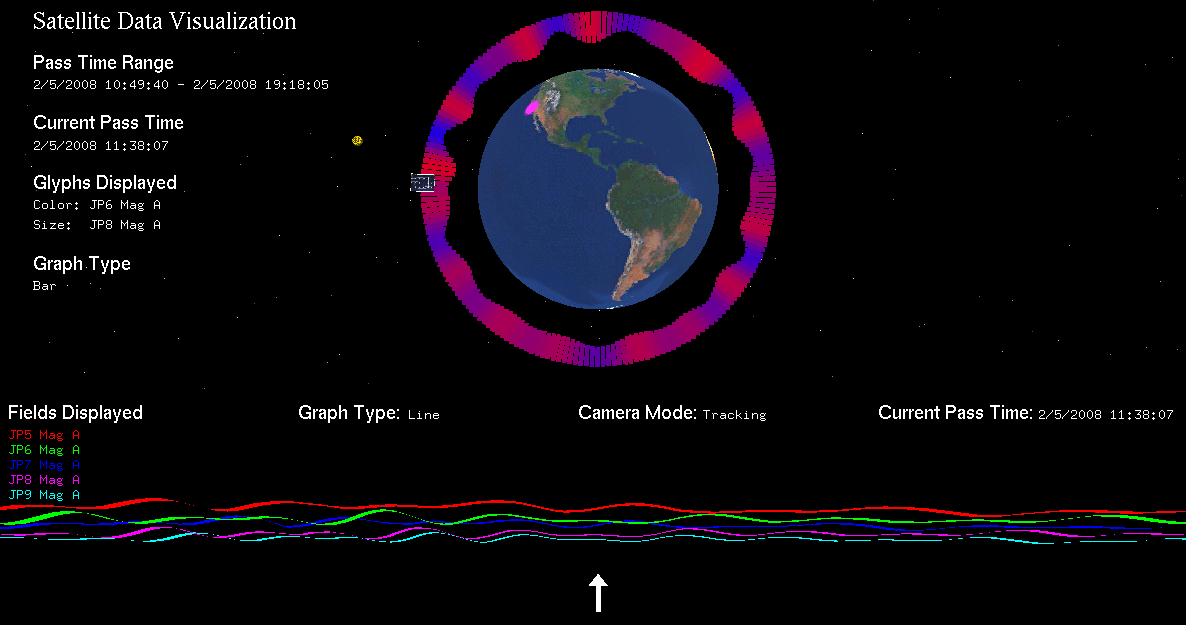
Screenshot showing the fluctuations in the Earth's magnetic field with an eye-level comparison graph below
