-
The beginning of Chapter 14 has a summary of how pointers have been used so far
in CSC 101.
-
Function output parameters
-
A formal output parameter is declared as a pointer, using
*.
-
The actual parameter in a call to the function uses the address-of operator
&.
- For an example of this, see the discussion of the exchange function in Notes Week 8, in particular the picture of memory in Notes 8, Figure 2
-
A formal output parameter is declared as a pointer, using
*.
-
Array variables, including strings, are pointers to
blocks of memory.
-
An array can be declared with a fixed size, with the name of a the array being
a pointer to a piece of memory of that size.
-
An array function parameter can be declared without a fixed size, which means
it's a pointer to the memory supplied in the actual array parameter.
- For and example, see the discussion of the read_values function Notes Week 6, in particular the picture of memory in Notes Week 6, Figure 1.
-
An array can be declared with a fixed size, with the name of a the array being
a pointer to a piece of memory of that size.
-
File access
-
A variable declared as FILE * is a pointer to file
information.
-
File functions like fscanf use these pointers.
- See the lab 5 writeup and solutions to array_math.c and read_strings.c .
-
A variable declared as FILE * is a pointer to file
information.
-
The final topic related to pointers is the use of dynamically allocated
memory.
-
This allows a program to allocate amounts of memory that are not static when
the program is written, but rather dynamically determined when the program is
run.
-
For example, instead of allocating an array of a fixed size for computing
statistics of up to, say 10000 numbers, a program can instead do this:
-
Ask the user at the beginning of a program how many numbers to compute
statistics for.
- Allocate an array that's big enough to hold that many numbers, no more and no less.
-
Ask the user at the beginning of a program how many numbers to compute
statistics for.
-
This allows a program to allocate amounts of memory that are not static when
the program is written, but rather dynamically determined when the program is
run.
-
There are two functions in C to allocate memory dynamically -- malloc
and calloc, which stand for memory
allocate and contiguous memory allocate.
-
The function malloc allocates new memory.
-
It works for any type of value.
-
The general form of a to call malloc is this:
(type) malloc(sizeof(type))
-
E.g.,
int* nump; char* str; Planet* p; nump = (int*) malloc(sizeof int); str = (char*) malloc(sizeof char); p = (Planet*) malloc(sizeof Planet);
-
It works for any type of value.
-
Dynamically allocated arrays with calloc.
-
The function calloc allocates arrays of memory.
-
The general form is:
(type)calloc(sizeof(n, type))
where n is the number of array elements.
-
The function calloc allocates arrays of memory.
-
As an example of where dynamic memory allocation can be particularly useful,
let's look at a program that reads names from a file.
-
It uses malloc to allocate strings of particular dynamic sizes.
- It also uses calloc to allocate the array that holds a list of strings, where the size of the array is determined dynamically.
-
It uses malloc to allocate strings of particular dynamic sizes.
-
Here's the example, from the file
101/examples/pointers-malloc/read-names.c
; the comments in the code further explain and motivate the use of dynamic
memory allocation; the key parts of the code are shown in green text.
/**** * * This program illustrates the dynamic allocation of string memory. It uses * malloc to allocate strings of a proper size. It uses calloc to allocate an * array big enough to hold the number of strings that the program reads in. * * The program takes two command-line arguments: the number of names to be read * and the file from which to read the names. Each line of the file is * considered to be a separate name. The length of a name can be up to 80 * characters. Any name longer than 80 characters is truncated to 80 * characters. Avoiding this truncation would require additional logic that * would overly complicate this example. * */ #include <stdio.h> #include <stdlib.h> #include <string.h> #define MAX_NAME_LEN 81 int main(int argc, char** argv) { int num_names; /* Number of names to read */ char* filename; /* Name of file to read from */ FILE* file; /* File to read from */ int i; /* Loop index variable */ char name[MAX_NAME_LEN]; /* One name read from the file */ char* name_sized; /* Dynamically sized name string */ char** names; /* Array of all names read from the file */ char* fstatus; /* return value of fgets */ /* * Check that there are two command-line args. */ if (argc < 2) { printf("The program requires two arguments -- number and file.\n"); return 1; } /* * Get the number of names to read and the name of the file to read from. * These are supplied by the program user in the first and second * command-line arguments. Since argv is a string array, we need to call * atoi on argv[1], to convert it from a string to an int. The filename in * argv[2] is good as a string. This kind of command-line arg processing * was done in lab 7. */ num_names = atoi(argv[1]); filename = argv[2]; /* * Open the file, exiting of not openable. */ if ((file = fopen(filename, "r")) == NULL) { printf("Cannot open file %s.\n", filename); return 1; } /* * Allocate a string array big enough to hold the number of names to be * read from the file. This allocation is one of the main ideas of this * example. It allows us to use an array of exactly the right size, rather * than declaring an array that tries to be big enough for any * eventuality. */ names = (char**) calloc(num_names, sizeof(char*)); /* * Read names from file, up to num_names or EOF, whichever occurs first. */ for (i = 0, fstatus = fgets(name, MAX_NAME_LEN, file); i < num_names && fstatus != NULL; i++, fstatus = fgets(name, MAX_NAME_LEN, file)) { /* * Allocate a string just the right size for name. This allocation is * the other main idea of this example. It allows us to allocate * string storage that's exactly the size we need. What we avoid is * having every name stored in a string of size MAX_NAME_LEN, when that * would be quite wasteful of space in most cases. */ name_sized = (char*) malloc(strlen(name + 1)); strcpy(name_sized, name); /* * Store the sized name in the names array. */ names[i] = name_sized; } /* * Update the value of num_names to be the actual number of names read in, * in case it's different than the command-line arg value. */ num_names = i; /* * Print out array to confirm that names were properly read. */ for (i = 0; i < num_names; i++) { printf("%s", names[i]); } return 0; } -
It can be instructive to compare this code with a version of the program that
does not use dynamic memory allocation, in
101/examples/pointers-malloc/read-names-non-dynamic.c
; differences with the dynamic version are shown in red.
/**** * * This is a version of the read-names program that does not use dynamic memory * allocation. It's provided for comparision purpose, to illustrate the * difference between static and dynamic allocation of arrays. * * The program takes two command-line arguments: the number of names to be read * and the file from which to read the names. Each line of the file is * considered to be a separate name. The length of a name can be up to 80 * characters. Any name longer than 80 characters is truncated to 80 * characters. Avoiding this truncation would require additional logic that * would overly complicate this example. * */ #include <stdio.h> #include <stdlib.h> #include <string.h> #define MAX_NAME_LEN 81 #define MAX_NAMES 1000 int main(int argc, char** argv) { int num_names; /* Number of names to read */ char* filename; /* Name of file to read from */ FILE* file; /* File to read from */ int i; /* Loop index variable */ char name[MAX_NAME_LEN]; /* One name read from the file */ char names[MAX_NAMES][MAX_NAME_LEN]; /* Array of all names read from the file */ char* fstatus; /* return value of fgets */ /* * Check that there are two command-line args. */ if (argc < 2) { printf("The program requires two arguments -- number and file.\n"); return 1; } /* * Get the number of names to read and the name of the file to read from. * These are supplied by the program user in the first and second * command-line arguments. Since argv is a string array, we need to call * atoi on argv[1], to convert it from a string to an int. The filename in * argv[2] is good as a string. This kind of command-line arg processing * was done in lab 7. */ num_names = atoi(argv[1]); filename = argv[2]; /* * Open the file, exiting of not openable. */ if ((file = fopen(filename, "r")) == NULL) { printf("Cannot open file %s.\n", filename); return 1; } /* * Check that the number of names to be read is <= MAX_NAMES. If it's not, * set it to MAX_NAMES. Compare this code to the use of calloc in * read-names.c. */ if (num_names >= MAX_NAMES) { printf("Of the %d names requested, only the first %d will be read.\n", num_names, MAX_NAMES); num_names = MAX_NAMES; } /* * Read names from file, up to num_names or EOF, whichever occurs first. */ for (i = 0, fstatus = fgets(name, MAX_NAME_LEN, file); i < num_names && fstatus != NULL; i++, fstatus = fgets(name, MAX_NAME_LEN, file)) { /* * Copy the name just read into the ith array element. Compare this * code to the use of malloc in read-names.c. */ strcpy(names[i], name); } /* * Update the value of num_names to be the actual number of names read in, * in case it's different than the command-line arg value. */ num_names = i; /* * Print out array to confirm that names were properly read. */ for (i = 0; i < num_names; i++) { printf("%s", names[i]); } return 0; }
-
Suppose a text file called
"names"
has the following contents:
Able Jones Smith Wallace
-
Figure 1 shows the memory layout of the dynamically allocated names
array created by the read-names.c program.
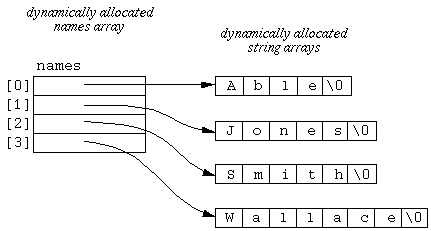
Figure 1: Dynamically allocated memory.
-
In contrast, Figure 2 shows the memory layout of the statically allocated
names array created by the read-names-non-dynamic.c program.
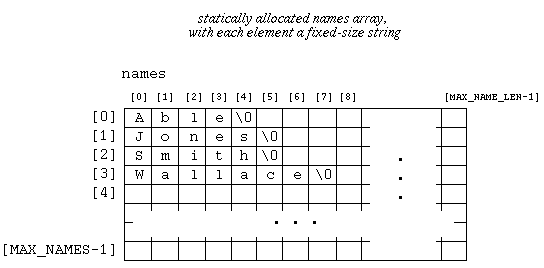
Figure 2: Statically allocated memory.
- There's definitely a ton of wasted space in the static memory layout compared to the dynamic one. (OK, so "ton" is not a particularly accurate measure of memory space. How about a "boatload"? Doesn't cut it either?? OK, how about up to MAX_NAME_LEN * MAX_NAMES - strlen("Able") - strlen("Jones") - strlen("Smith") - strlen("Wallace") - 4 - 4 * sizeof(char*) = 80943 bytes, where the "up to" qualification accounts for any extra space that malloc may return beyond the specific number of characters requested.)
-
Lecture Notes Week 7 has
an example
program that uses C structures to define Planet and
SolarSystem data types.
-
That program can be improved by using pointers to structures within
the SolarSystem array, and for function parameters of type
Planet and SolarSystem.
-
The code is in the examples/pointers-malloc directory, in the same set
of files that are defined without pointers in the examples/structs
directory.
-
It's instructive to compare the two implementations, with and without pointers.
-
It's also instructive to note that this program is a good example of C
"programming in the large".
-
This particular example is not all the large in size.
-
However, it does illustrate how large C programs are typically organized:
-
.h header files contain program type definitions and
function prototypes
-
.c implementation files include the header files and
define the function implementations
- -test.c testing files define a main function, plus additional functions that test the implementation
-
.h header files contain program type definitions and
function prototypes
-
This particular example is not all the large in size.
-
Here are the files:
- planet.h -- the type definition for Planet plus prototypes for functions that operate on planets
- planet.c -- the implementation of the functions declared in planet.h
-
planet-test.c
-- a testing program that has a main function that calls the functions
defined in planet.c
- solar-system.h -- the type definition for SolarSystem plus prototypes for functions that operate on solar systems
- solar-system.c -- the implementation of the functions declared in solar-system.h
- solar-system-test.c -- a testing program that has a main function that calls the functions defined in solar-system.c and planet.c
- We will go over some details of these files during lecture in class.