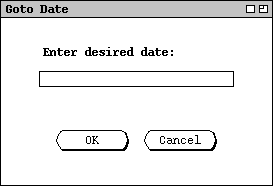
Immediately below the 'Year' on the 'View' menu are the three commands 'Next', 'Previous', and 'Goto Date'. These commands provide a quick means to go to another calendar date than is in the current display.
The effect of 'Next' and 'Previous' is based on the level of the current display. At a given level, 'Next' changes the display so that the next calendar unit at that level is displayed; 'Previous' operates analogously in the backward-time direction. An example of the effect of the 'Next' command is illustrated above in transition from Figure 13 to Figure 14.
The right and left arrows in the banner of each view-level display are shortcuts for the 'Next' and 'Previous' commands, respectively. Pressing one of these arrows has the same effect as the corresponding menu command, with one exception. The exception is that the setting of multi-window mode is ignored when the arrow keys are used. That is, pressing an arrow key always changes the display in the window to which it is attached, and never displays a new window. Further details of the multi-window display option are covered in Section 2.3.6.
[Editorial notes: Explain that Prev and Next buttons in item-level view are also shortcuts for the Prev and Next menu items. Explain thoroughly that Prev and Next at the item level go to in scheduled-item order, which is different in effect than Prev and Next at higher levels. Viz., (a) at the item level the amount moved is variable, based on when items are scheduled, and (b) at the first and last scheduled items Prev and Next have no effect.]
When the user selects the 'Goto Date' command, the system displays the
dialog shown in Figure 25.
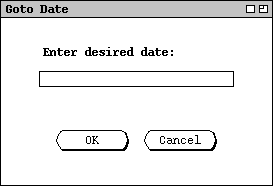
Figure 25: Goto date dialog.
The user may enter dates in a variety of common formats. Details of these
formats are covered in
Section 2.10.1.
If the user enters an improperly formated date string, the system enters the
string "INVALID DATE" in the text-entry box of the dialog, whereupon the user
may re-enter the date or press the 'Cancel' button to cancel the
operation entirely. Further details of this and other error conditions are
covered in
Section 2.11.