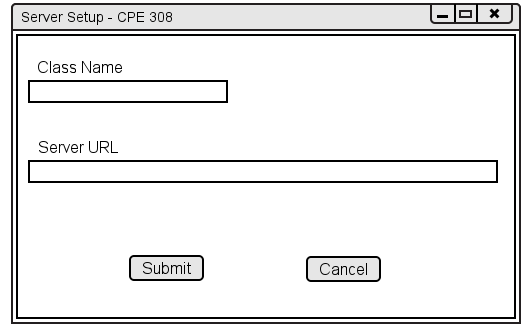
The Server Setup window, shown in Figure 2.7.1.1.1 below, is accessible
through the Export window.
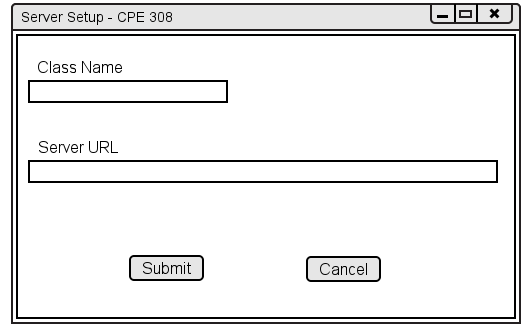
Figure 2.7.1.1.1: Empty Server Setup Window.
The instructor enters the desired name of the currently selected class
to use for the server name and enters the URL to use for the gradebook.
Figure 2.7.1.1.2 shows the window with filled in information.
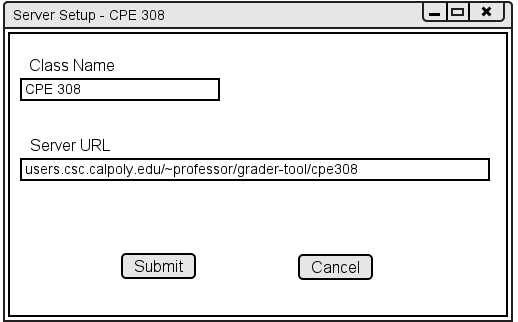
Figure 2.7.1.1.2: Filled in Server Setup Window.
After the instructor clicks Submit, the Grader Tool sets up the server using
the given information.