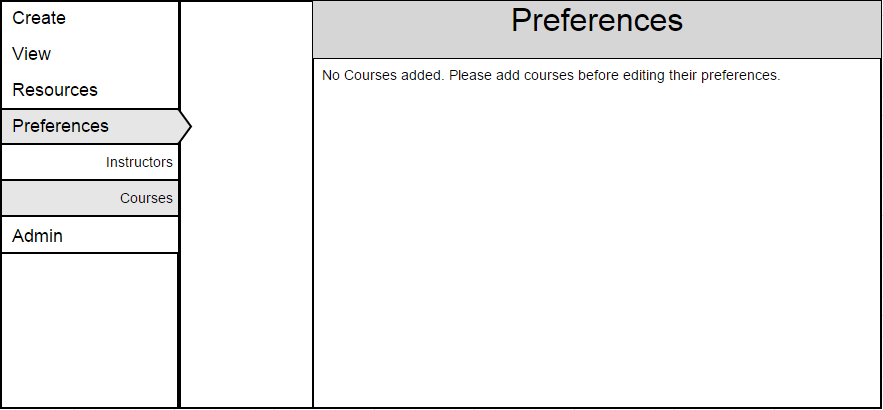
The preferences menu contains all functionality for administrative managing of preferences for courses. These preferences define aspects of a schedule and affect how it is generated. The following interfaces depict what the application looks like when a user clicks on the Courses section of the preferences menu before adding any previous information to the course resources page.
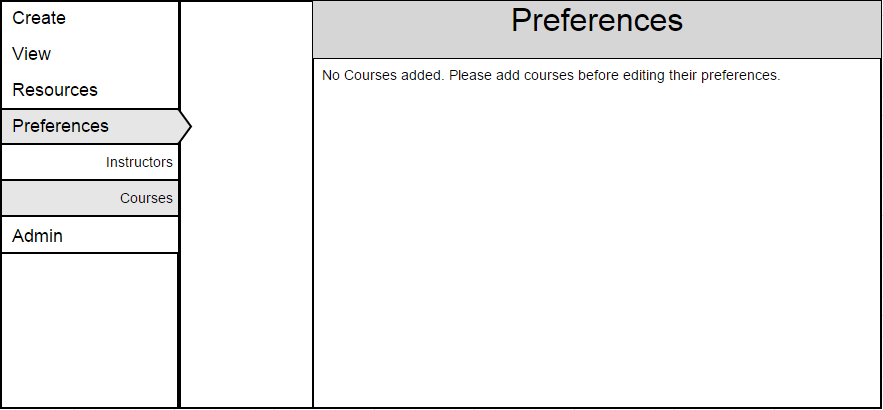
Figure MCP-1 : Default course preferences view.
The courses section list is only populated once the user has added courses to the resources list. Figure MCP-2 shows an example of a populated preferences section (note: all courses listed in the resources section will also show up in the courses section of preferences).
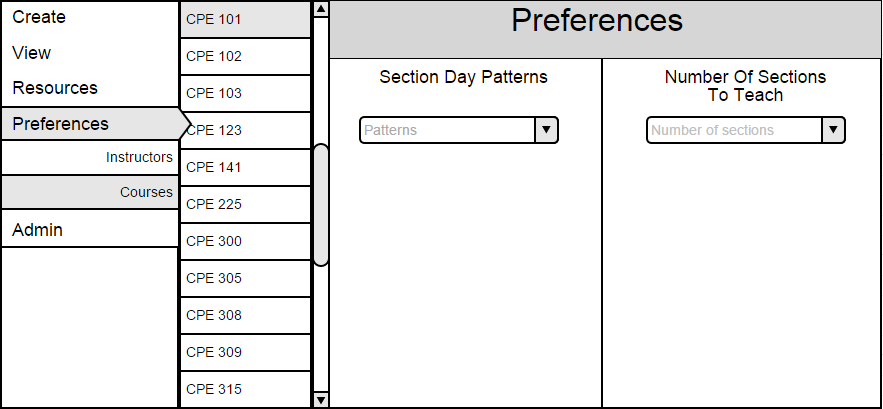
Figure MCP-2 : Populated course preferences view.
Within the course options, the administrator can select individual courses in order to edit their day pattern (pattern of days that the class is taught) or the number of sections of that course to teach. Section 2.5.2.1 show the process of editing the course's day pattern and section 2.5.2.2 show the process of editing the course's number of sections.
Administrators change the course's day pattern by selecting the appropriate day pattern that the course will be taught. Patterns shown in the preferences drop down dialog are populated from the patterns created on the admin constraints page. Figure MCP-3 shows a user selecting a specified day pattern for a course.
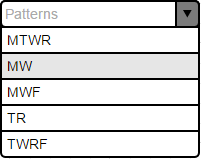
Figure MCP-3 : Selecting days to offer course
The administrator edits the number of sections of a course taught by selecting the number of courses from the dropdown menu of the "Number Of Sections To Teach" section of course preferences. The dropdown box appears as shown in MCP-3.
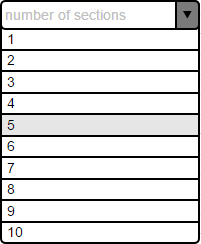
Figure MCP-4 : Selecting number of sections to teach.
After the administrator has made all the changes to the settings, the program will display the course's preferences as shown below in Figure MCP-5.
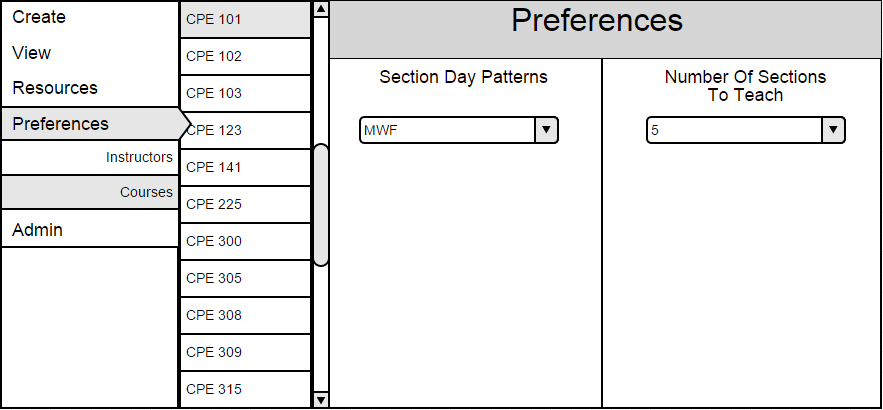
Figure MCP-5 : Example course settings