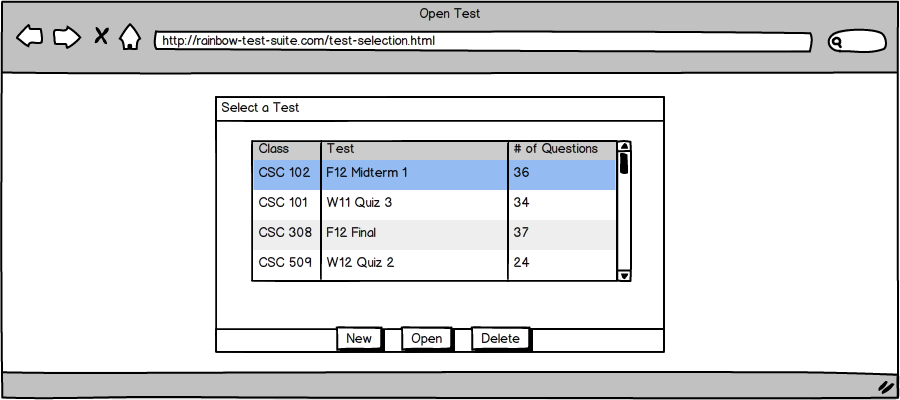
The test selection dialog presents the test creator with a list of tests that he/she has created.
The Select Test Table displays the tests that the user can grade. The Select Test Table has the following data:
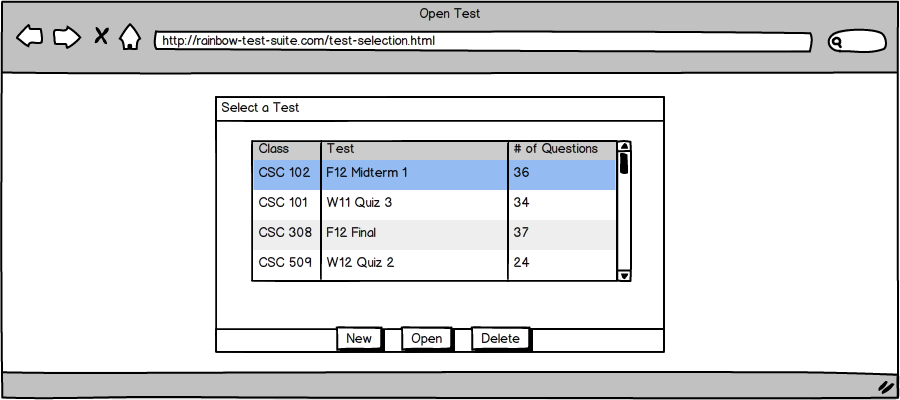
If the user clicks 'Open', the Test Selector takes the user to the test customization for the currently highlighted test.
If the user clicks 'Delete', the Test Selector causes a yes/no confirmation popup appears. If the user selects 'yes', the test is deleted from the test bank.