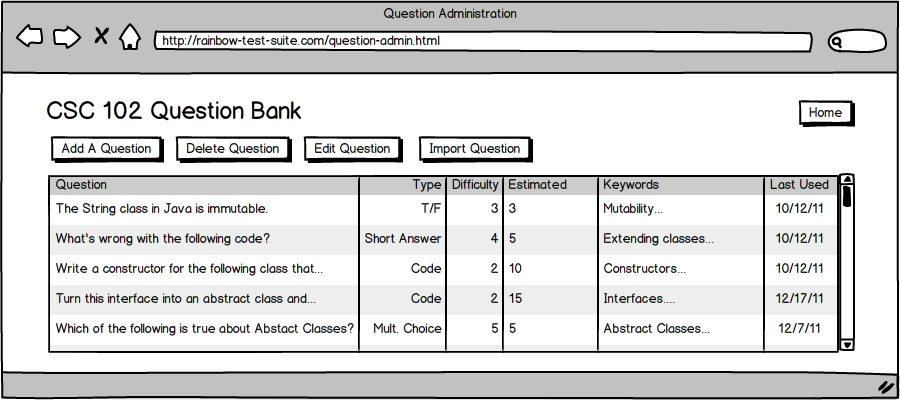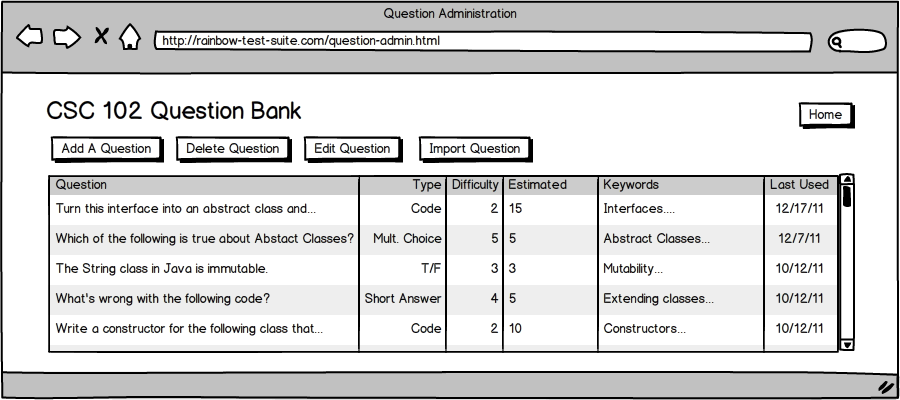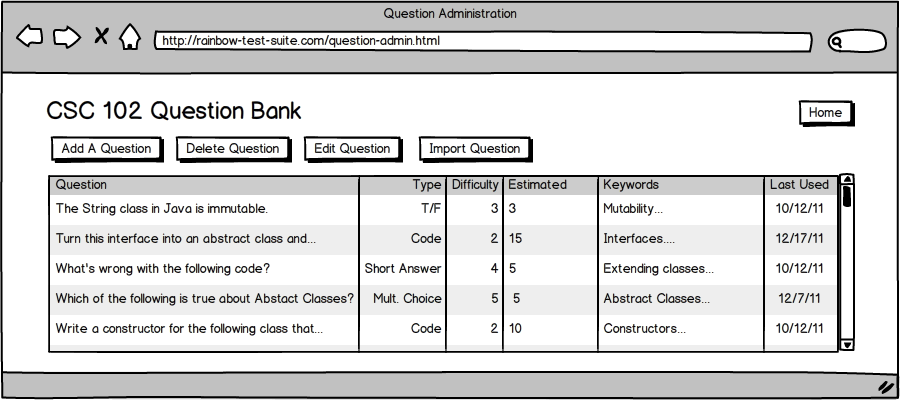
If the user wishes to view the questions in a different order, the software allows the user to sort and filter questions by content, type, difficulty, estimated time, keywords, and last used. The user can sort the list of questions in the Question Bank by clicking on the header of the column he or she wishes to sort the list by.
If the user wishes to sort the questions by the question content, he or she clicks the column heading "Question", and the software sorts the questions by content alphabetically, as shown in Figure 27. If the user wishes to sort by content in descending order, he or she simply clicks the heading again, and the software sorts the questions by content in descending order, as shown in Figure 28.
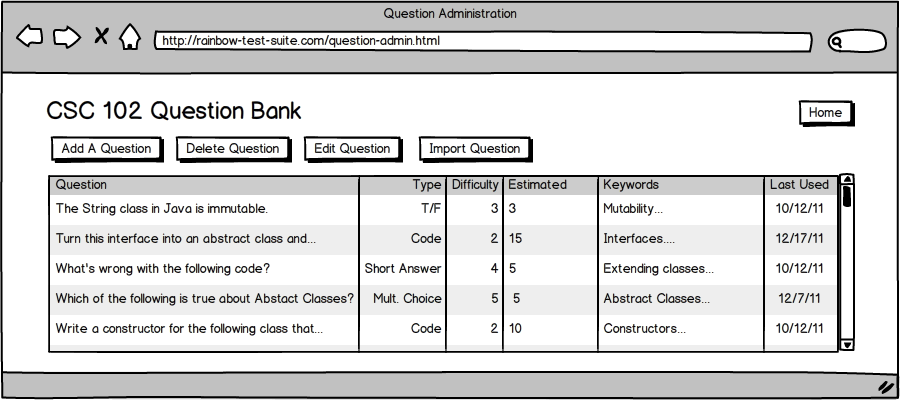
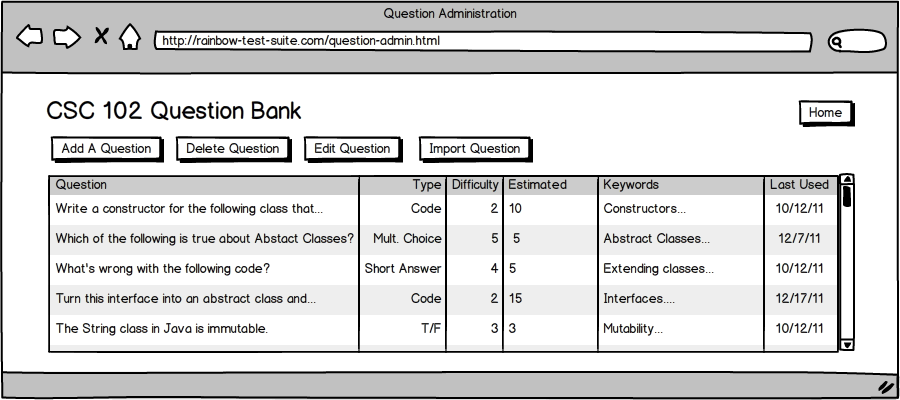
If the user wishes to sort the questions by the question type, he or she clicks the column heading "Type", and the software sorts the questions by Type alphabetically, as shown in Figure 29. If the user wishes to sort by type in descending order, he or she simply clicks the heading again, and the software sorts the questions by type in descending order, as shown in Figure 30.
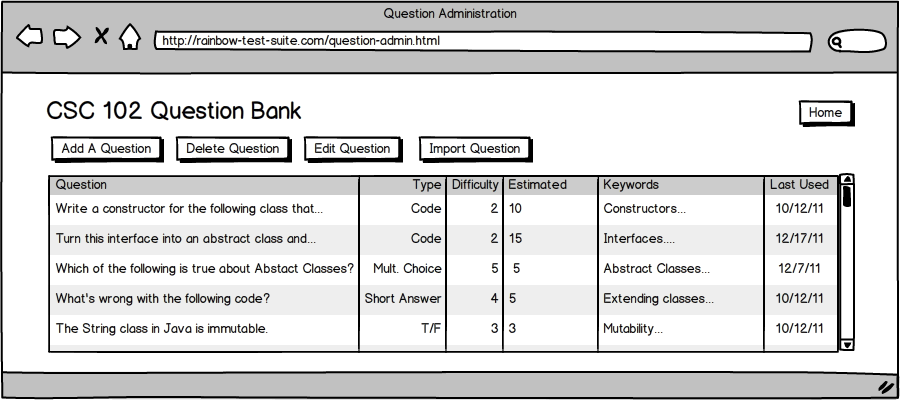
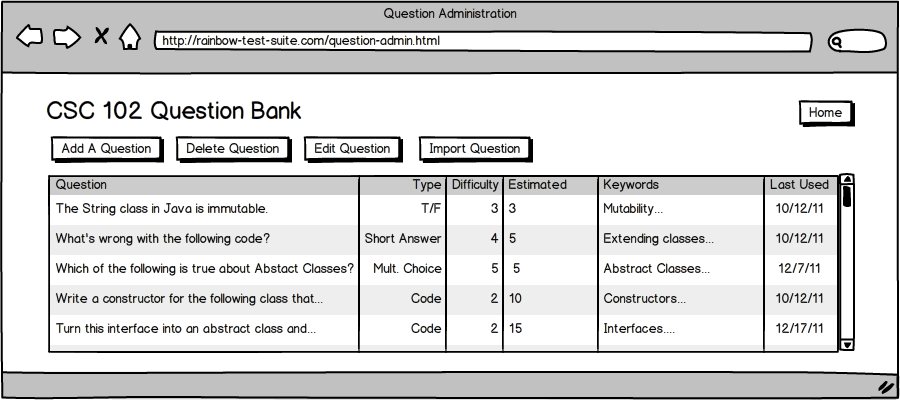
If the user wishes to sort the questions by the question difficulty, he or she clicks the column heading "Difficulty", and the software sorts the questions by difficulty in ascneding order, as shown in Figure 31. If the user wishes to sort by difficulty in descending order, he or she simply clicks the heading again, and the software sorts the questions by difficulty in descending order, as shown in Figure 32.
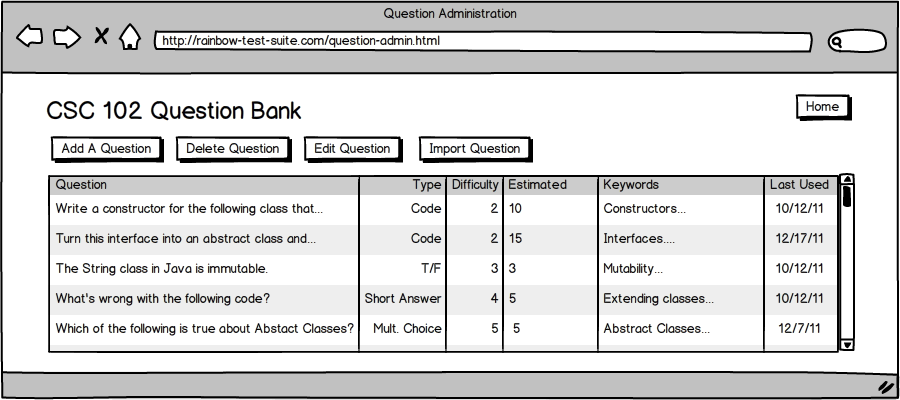
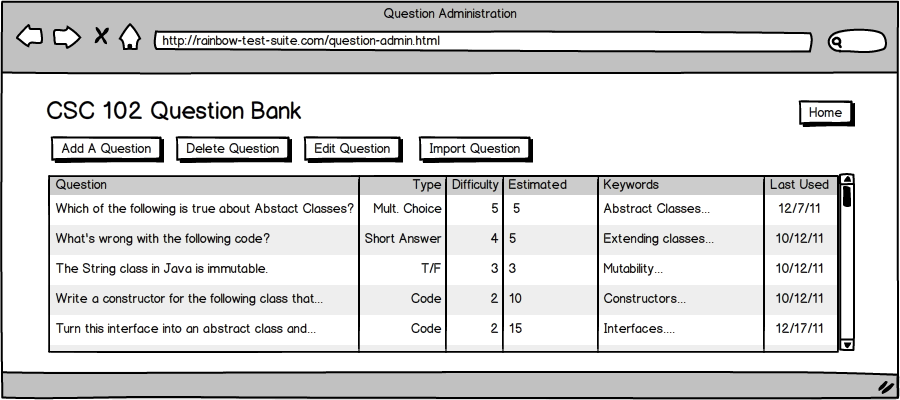
If the user wishes to sort the questions by the question estimated time to complete, he or she clicks the column heading "Estimated", and the software sorts the questions by estimated time in ascending time, as shown in Figure 33. If the user wishes to sort by estimated time in descending order, he or she simply clicks the heading again, and the software sorts the questions by estimated time in descending order, as shown in Figure 34.
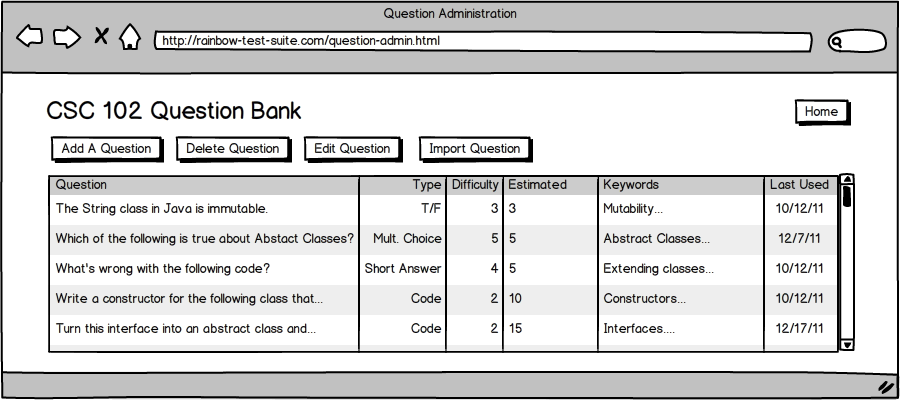
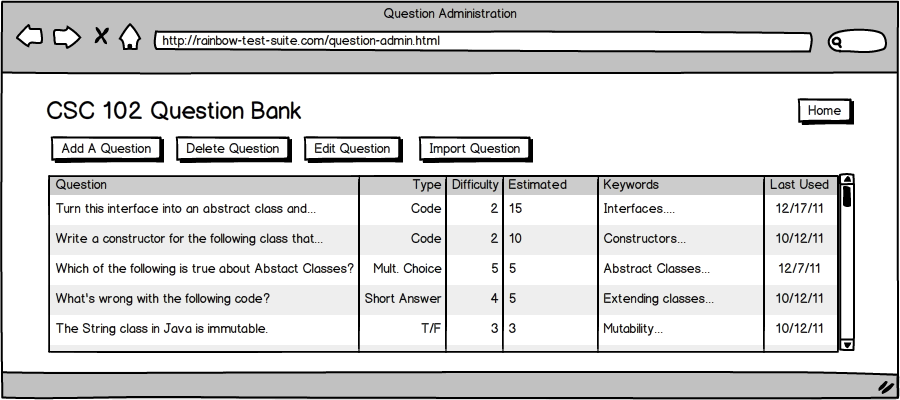
If the user wishes to sort the questions by the question keyword, he or she clicks the column heading "Keyword", and the software sorts the questions by keyword alphabetically, as shown in Figure 35. If the user wishes to sort by keyword in descending order alphabetically, he or she simply clicks the heading again, and the software sorts the questions by keyword in descending alphabetical order, as shown in Figure 36.
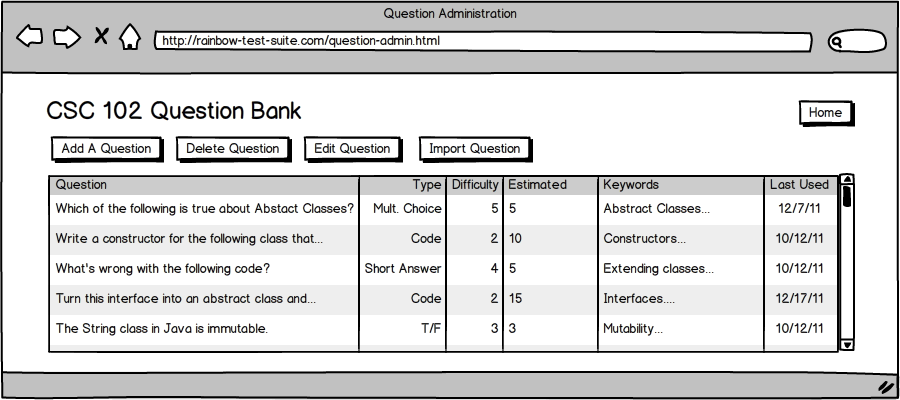
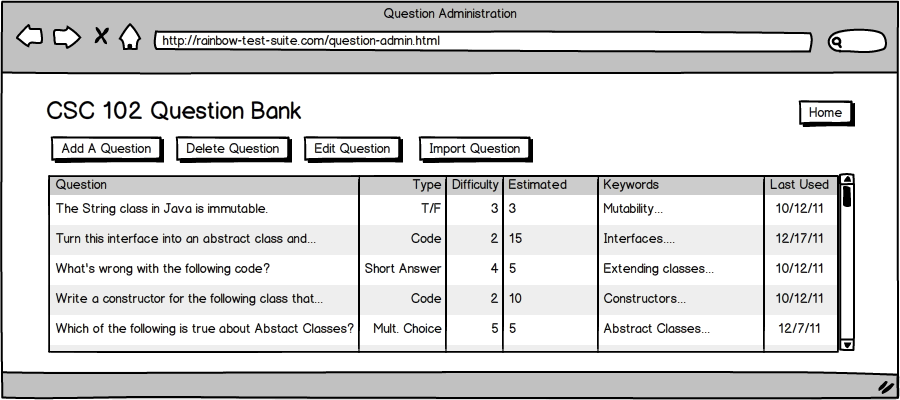
If the user wishes to sort the questions by the question last date used, he or she clicks the column heading "Last Used", and the software sorts the questions by most recent date first, as shown in Figure 37. If the user wishes to sort by the oldest dates first, he or she simply clicks the heading again, and the software sorts the questions by oldest to newest date, as shown in Figure 38.