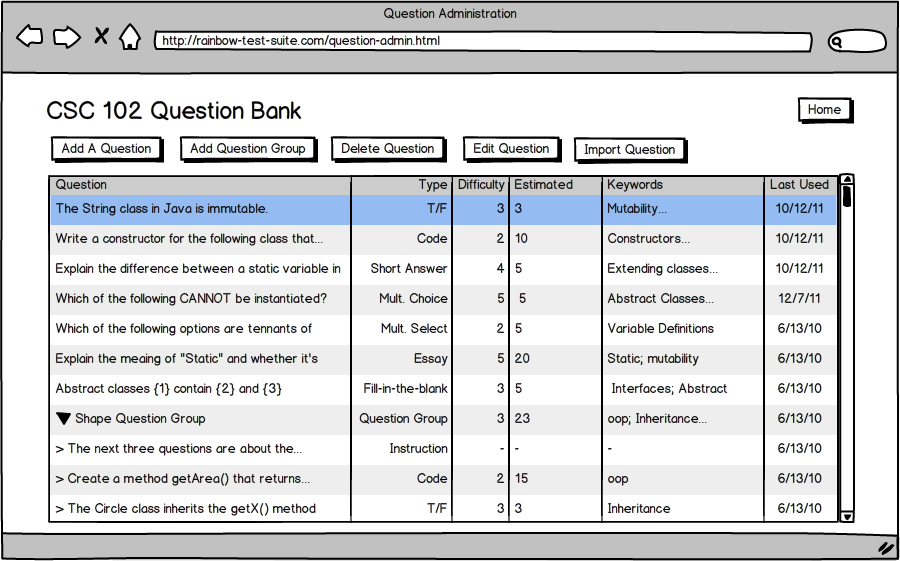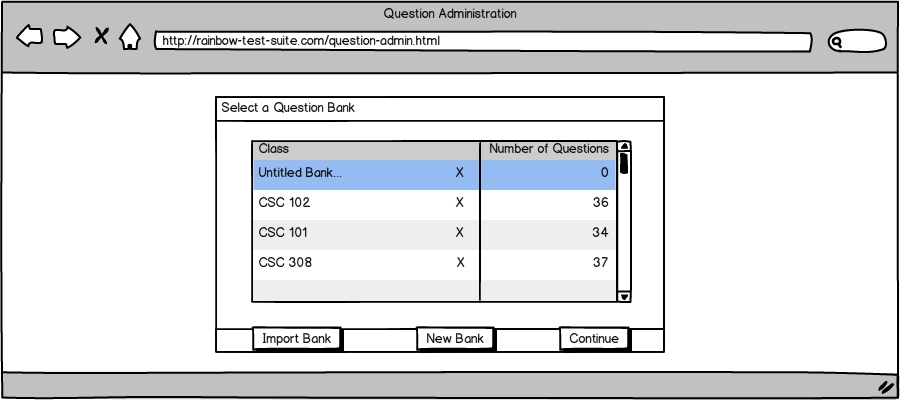
To create a new Question Bank, the user clicks the button for "New Bank", as shown in Figure 24.
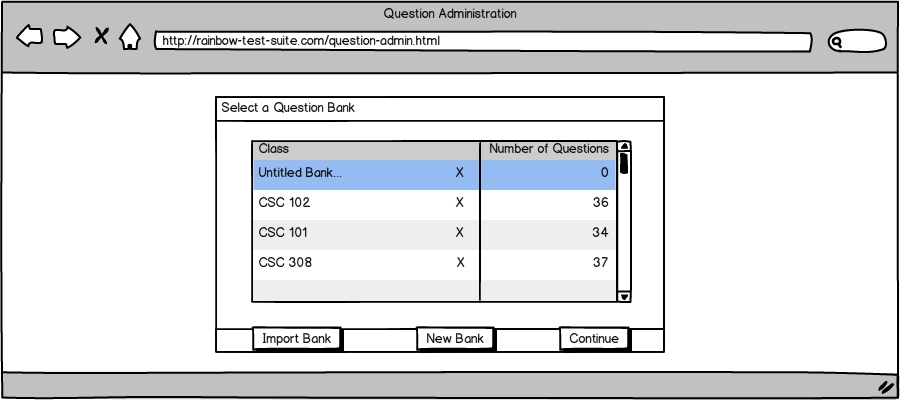
A new line in the list appears with the default text "Untitled Bank", which the user can edit by double clicking on the new bank and typing in the desired name. After the user enters the name of the Question Bank and clicks "Continue", the software takes the user to the Question Bank Admin page (Figure 25). On this page, the user can "Add A Question," "Edit A Question," "Delete A Question," or choose "Import A Question." Each of these functionalities will be described in the Section 2.3.2.
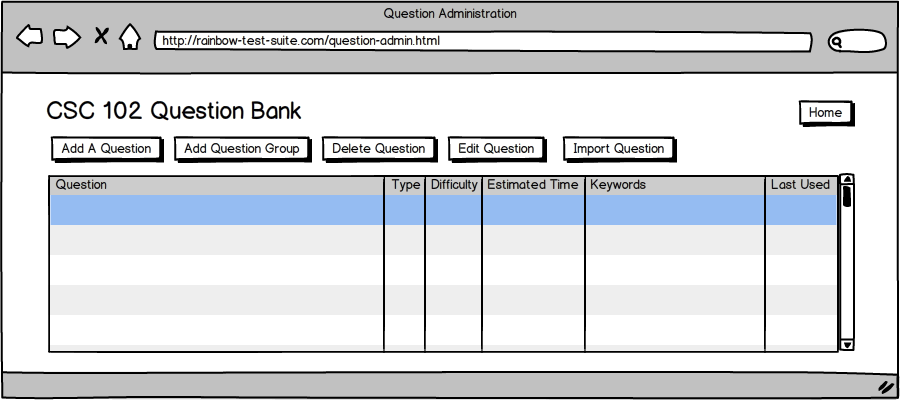
Now that the user has created a new question bank, he or she can add questions to the bank in two ways: first, by adding a new question; and second, by importing a question from another bank. The final populated datbase will look like the following: