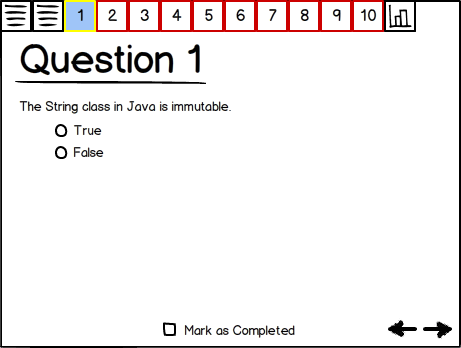
The student advances past the test description by clicking the right navigation arrow and sees the following panel:
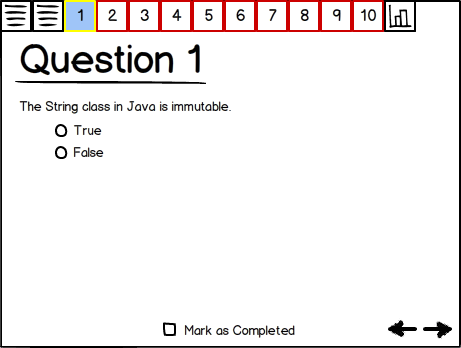
The border of the panel icon turns from red to yellow. This indicates that the question has been viewed. A red border indicates that a question has not yet been viewed. A green border indicates that a question has been marked as completed by the student (see next panel).
The question panel icons become clickable. This is an alternate form of test navigation, the primary method being via the navigation arrows (bottom right).