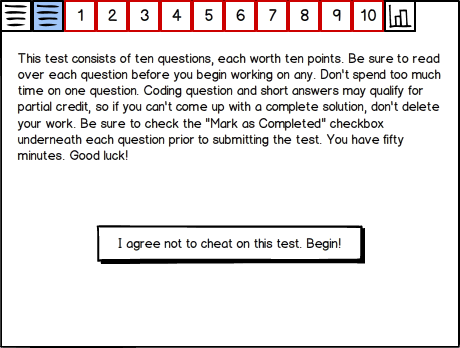
The student advances past the first panel by clicking the right navigation arrow and sees the following panel:
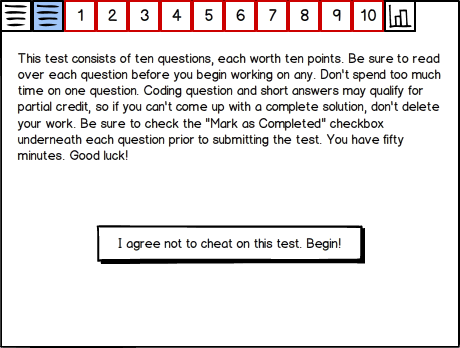
The second screen a student sees is the test description and the "agree not to cheat" button. The test description is optional - if the professor has not provided one, this panel will consist only of the button.
After the button is pressed, the test will automatically advance one screen to the first question. If the test is timed, the timer begins now.