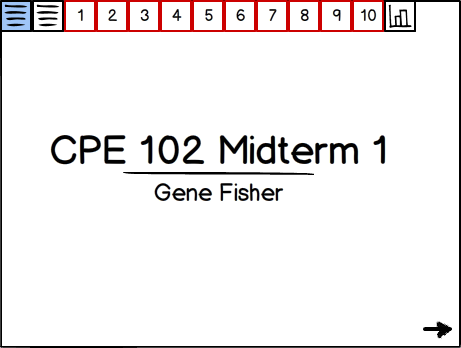
The student clicks "Take a Test" on the student landing and and sees the following panel:
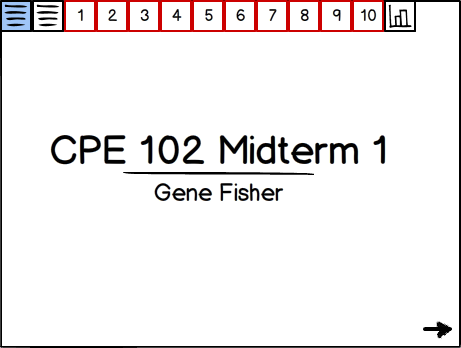
From here, the student sees how many questions are on the test, and can navigate through the test panels via either the navigation arrows (bottom right) or navigation bar (top).
Until the student officially begins the test (see next panel), the question buttons and feedback button are disabled. Thus, the student may only view the first two panels.
The professor may optionally disable the immediate feedback feature. In such a case, there would be no final feedback panel after the last question.