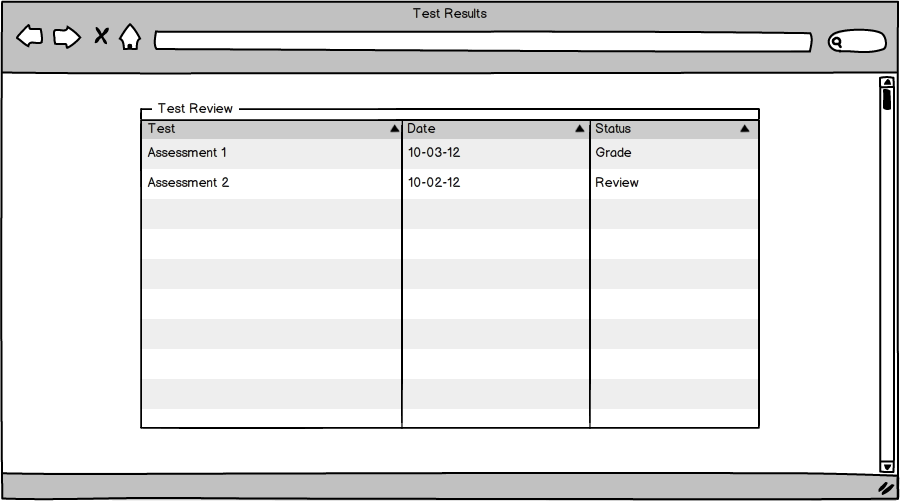
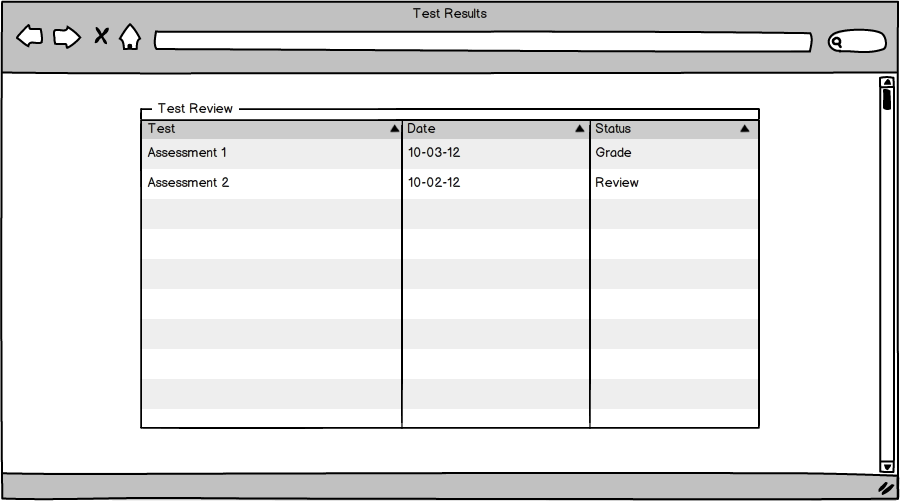
In this screen, the user can review all of the tests in the database that have been published. By default, the list is sorted by publish date. Each test has a button that will either be marked “Grade” or “Review” depending on the tests’ grade status. The tests can be sorted by clicking on the labels at the top of each column. For example, the user can sort the tests by name by clicking on the label at the top of the Name column.
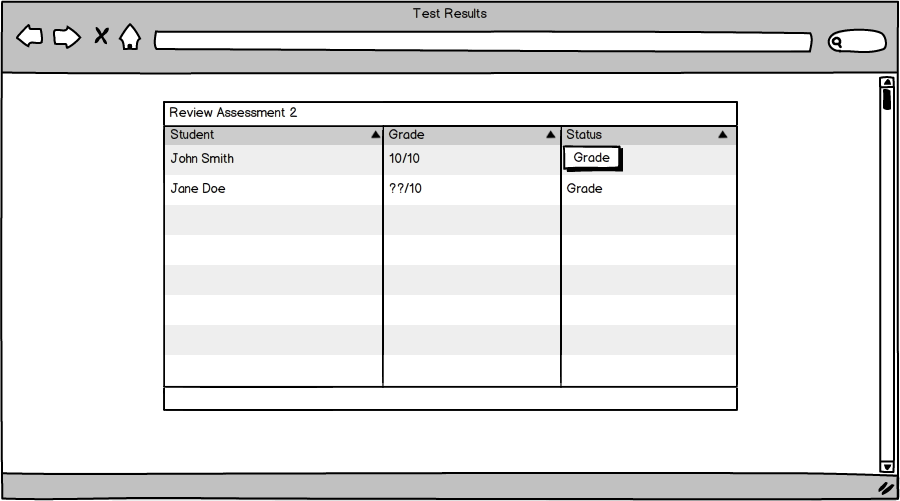
Clicking this button takes the user to a screen to show the user the grades for each student in the class, as well as the option of grading the student’s test if there are questions that must be hand-graded by the user. As before, the list can be sorted by clicking on the labels.