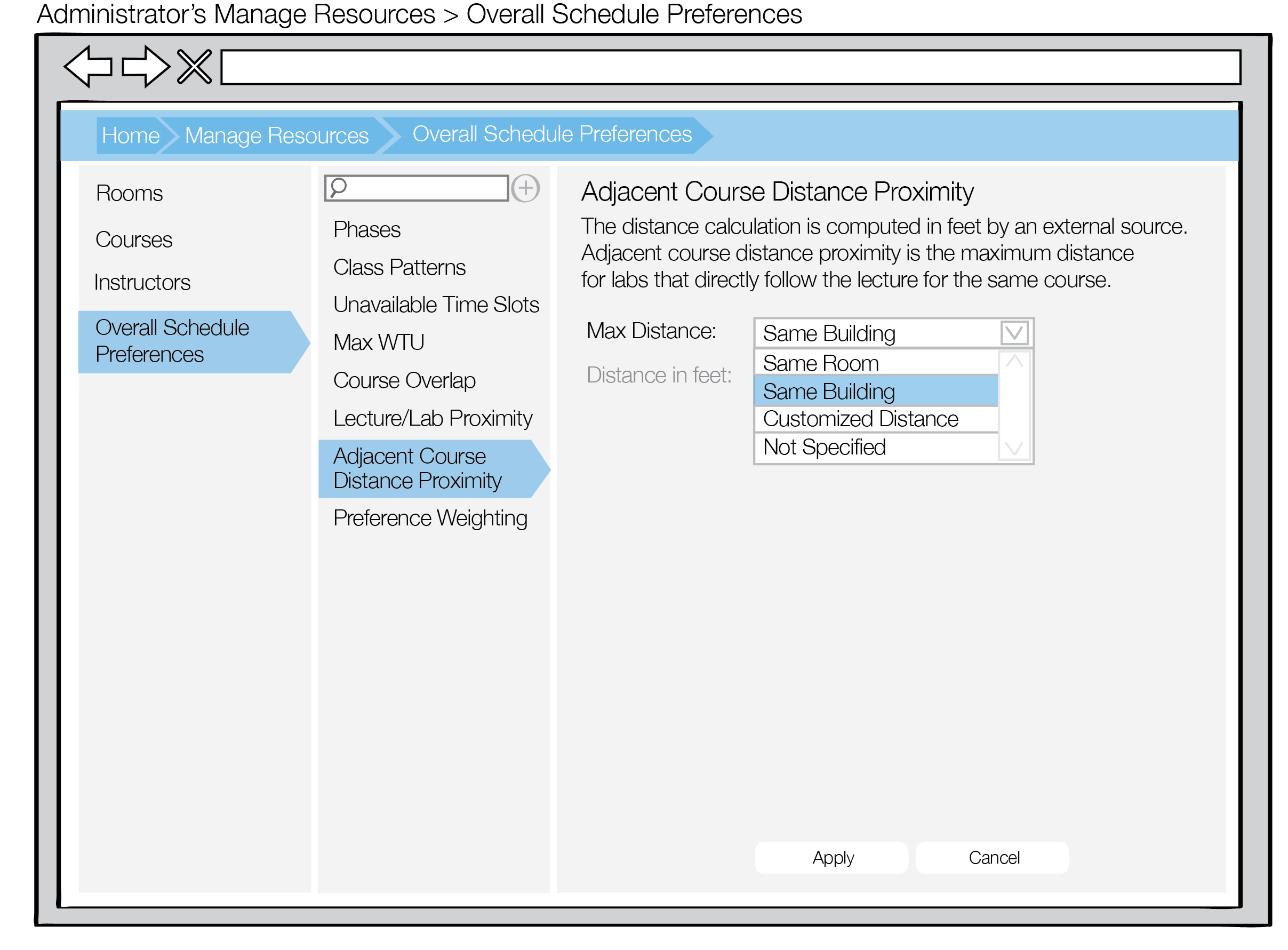
The Adjacent Course Distance Proximity specifies a maximum distance for labs that directly follow the lecture for the same course. The Admin user specifies a Max Distance and Distance in Feet. The options for Max Distance are Same Room, Same Building, Customized Distance, and Not Specified, as shown in Figure 1.
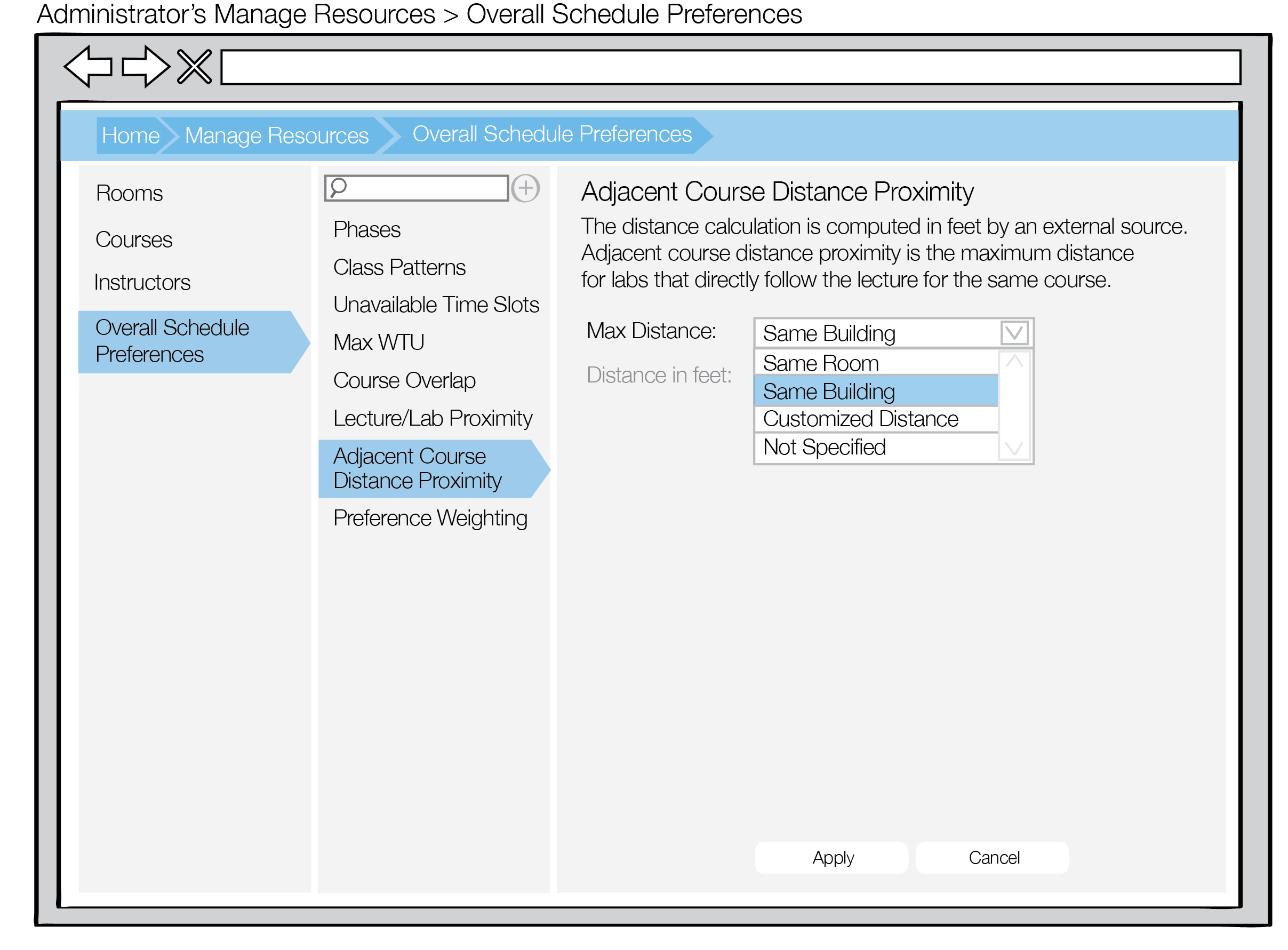
Figure 1: Dropdown View
Figure 2 shows that the Distance in Feet field is greyed out for Same Room, Same Building, and Not Specified options.

Figure 2: Same Building Example
If an Admin selects Customized Distance, the Distance in Feet field accepts an integer value, as shown in Figure 3.
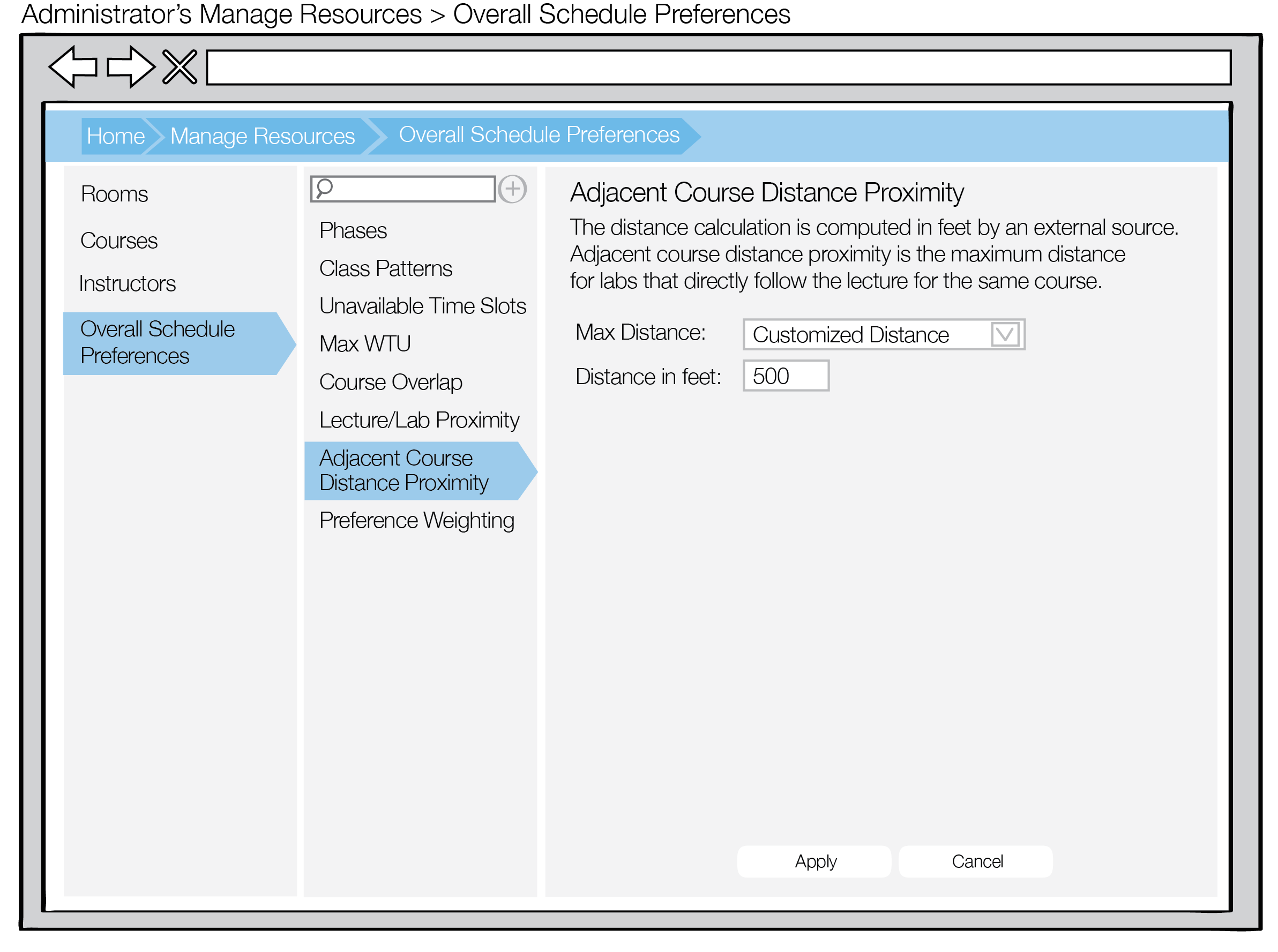
Figure 3: Customized Distance
An Admin selects Apply and the changes are saved. If an Admin selects Cancel, a confirmation dialog appears before the changes are discarded, as shown in Figure 4.
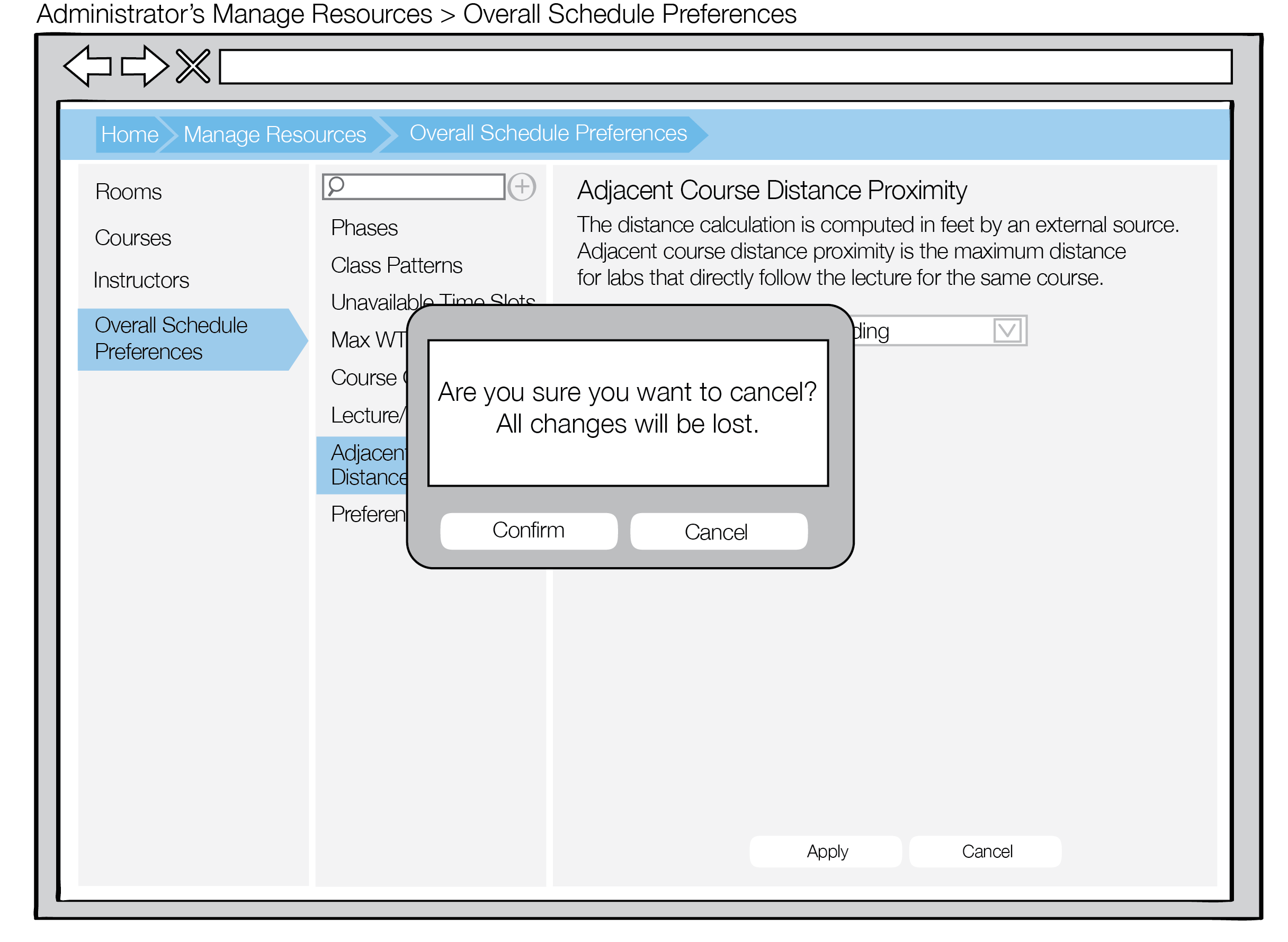
Figure 4: Course Cancel Dialog