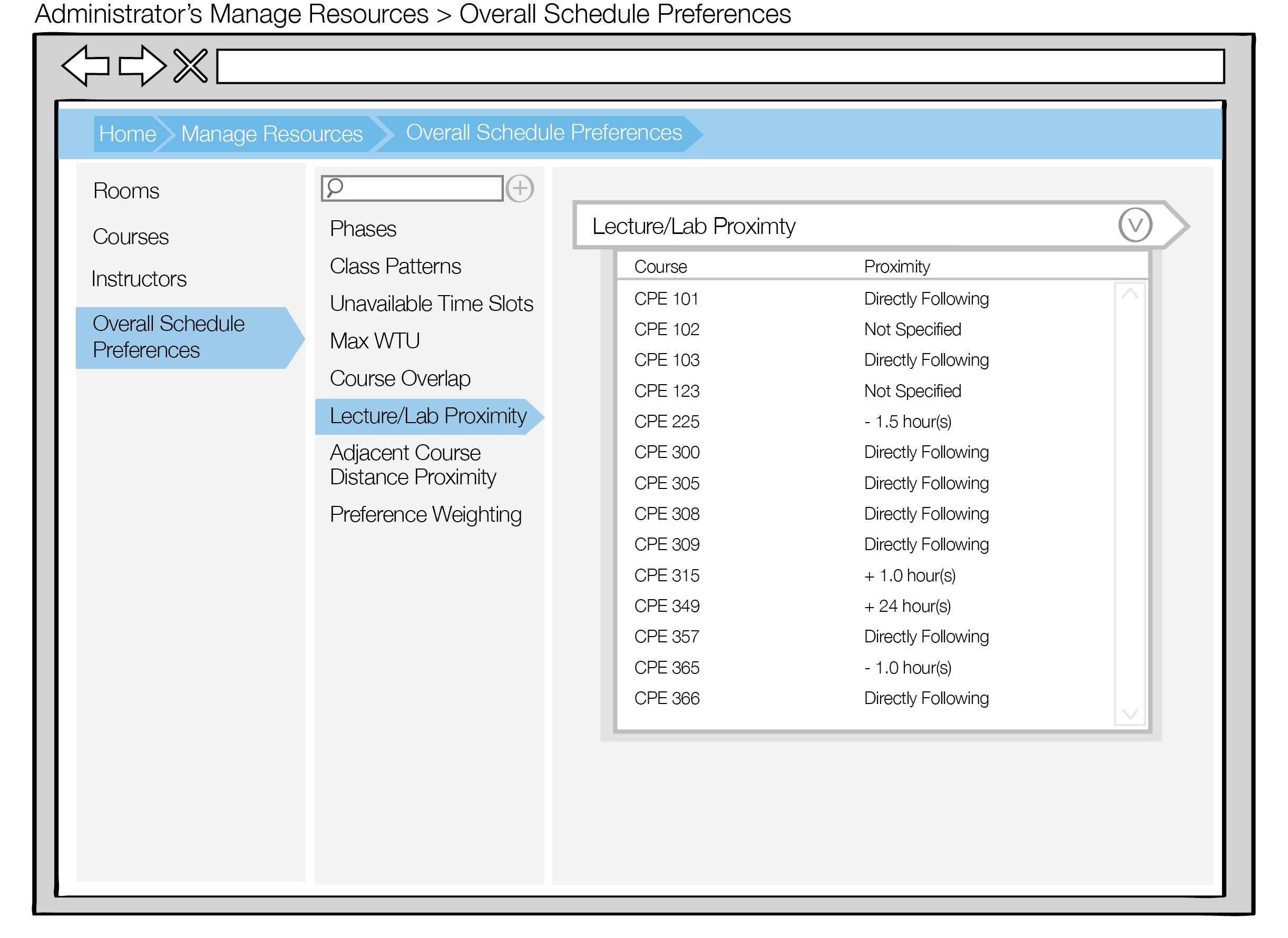
The user may specify the maximum time distance between a lecture and a lab component of a section. The database contains list of courses and their corresponding proximities, as shown in Figure 1. All courses in the Course Database will automatically exist in the Lecture/Lab Proximity database, with the proximity defaulting to Not Specified. An Admin user can double click and select a table entry to edit the Course and Proximity.
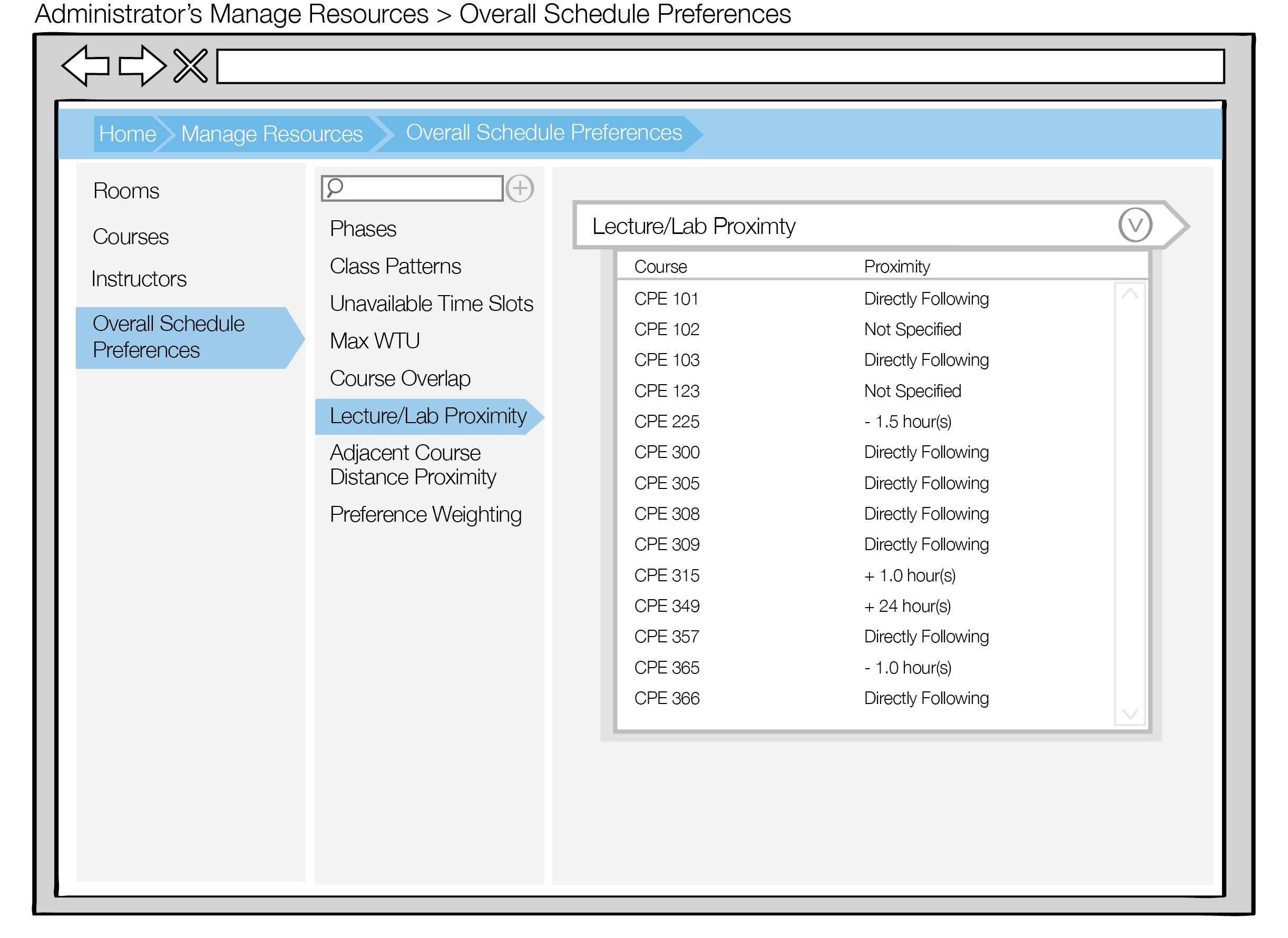
Figure 1: Database
Upon selecting an entry, the dialog shown in Figure 2 appears. In this example, the user selected the CPE 102 entry. The user specifies a Course, and the dropdown contains information from the Courses database. The dropdown shows the proximity options: Not Specified, Directly Following, and +/- Hours.
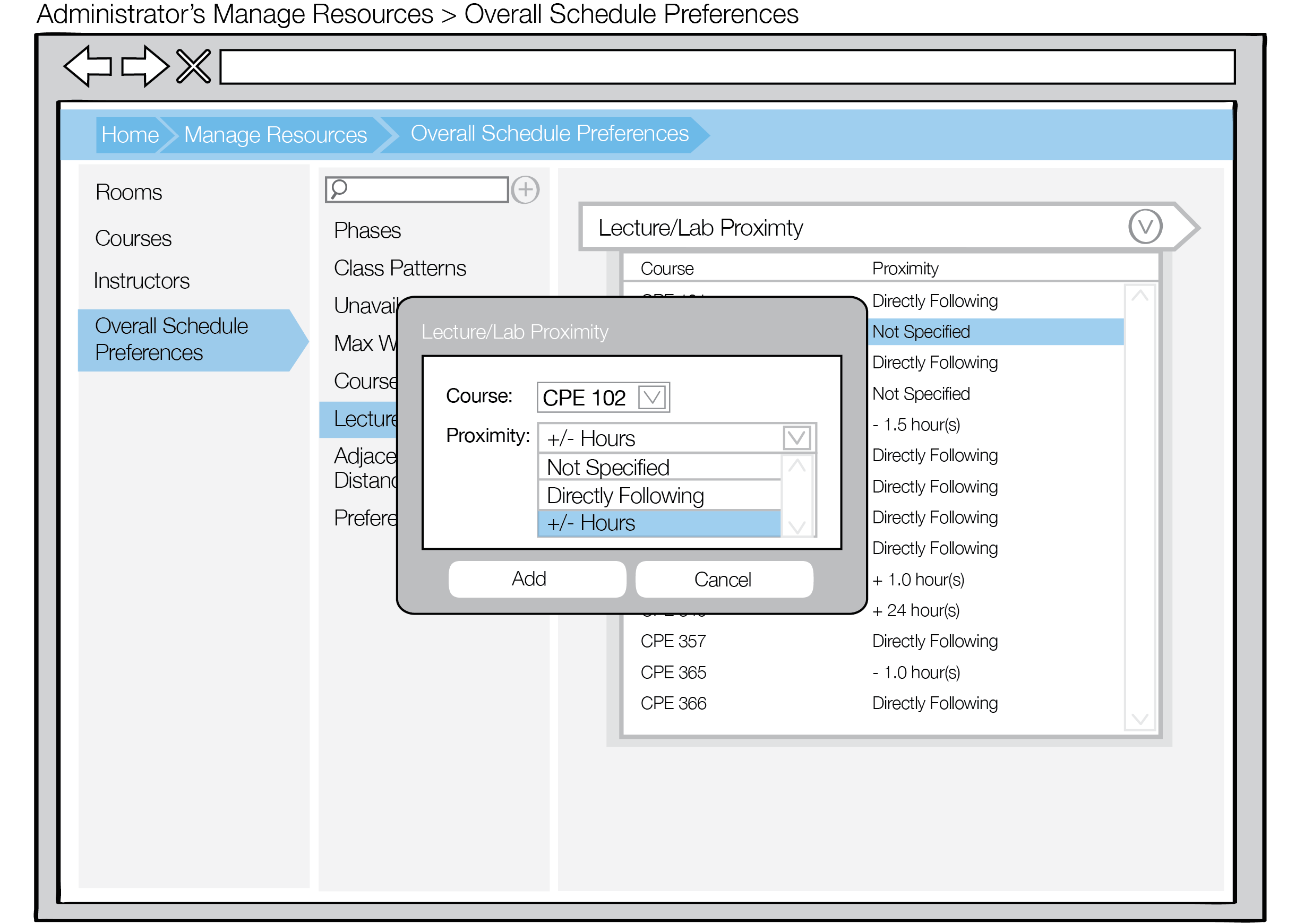
Figure 2: Dropdown
Not Specified indicates that the preference for the course has not been specified. If the user selects "Not Specified," the minutes value is greyed out and not editable. This is shown in Figure 3. Directly Following indicates that the lab must be scheduled directly following the lecture. If the user selects "Directly Following," the minutes value is greyed out and not editable.
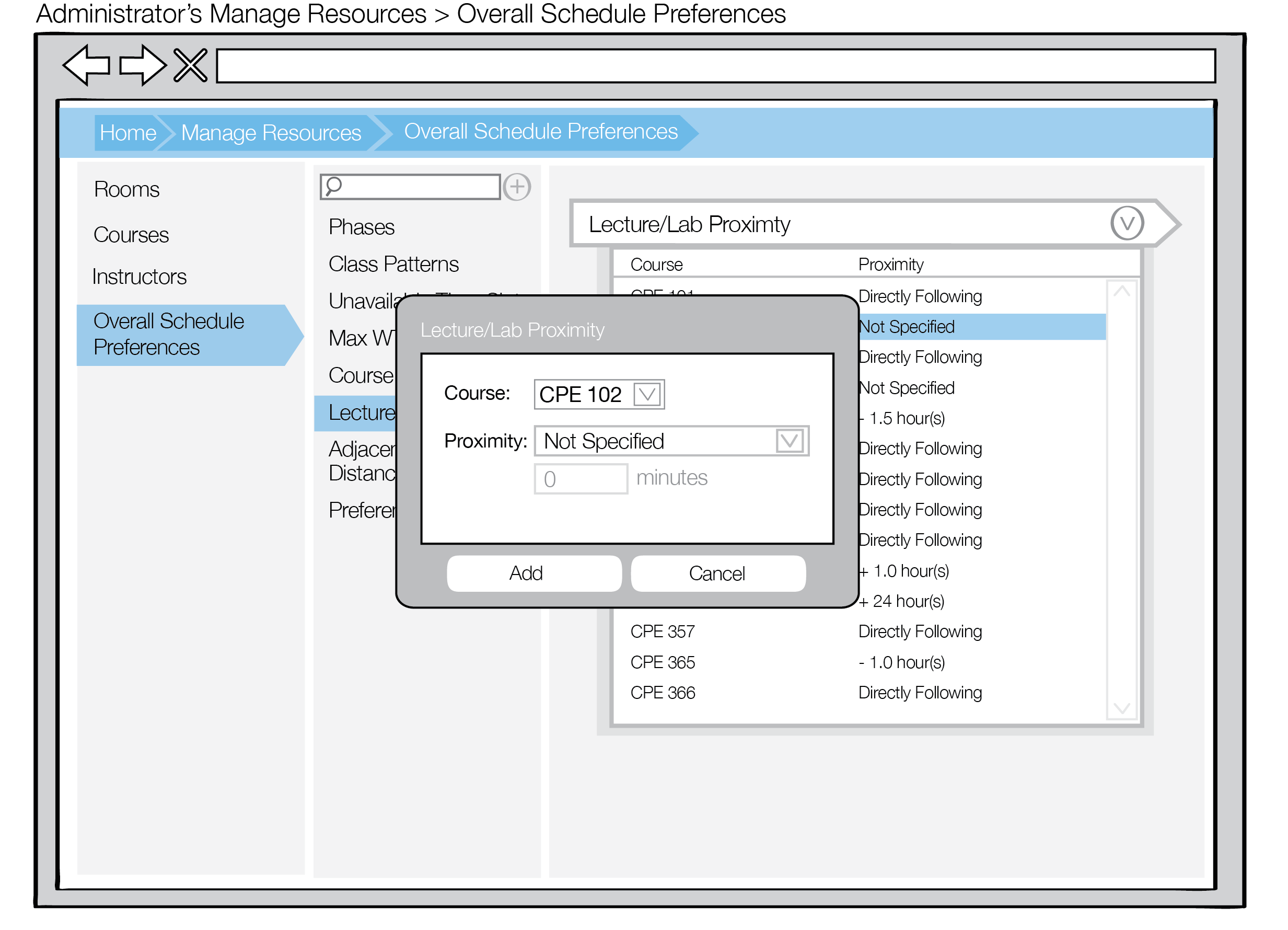
Figure 3: Not Specified
+/- Hours allows a user to specify the maximum number of hours before or after the lecture that the lab should be scheduled. The user must input a double value representing the hours. An example with 1 hour after is shown in Figure 4.
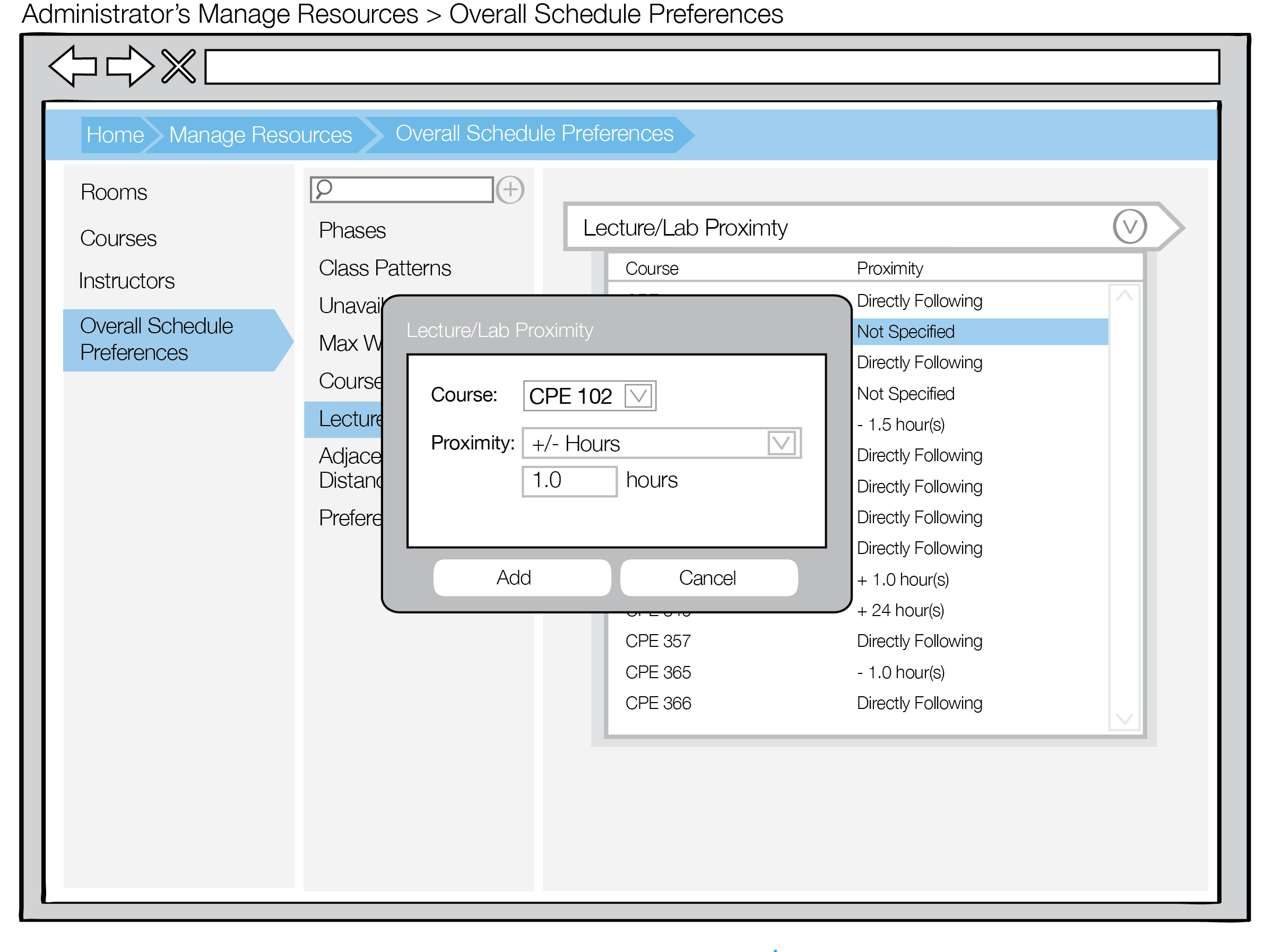
Figure 4: +/- Hours After
An example with 1 hour before is shown in Figure 5.
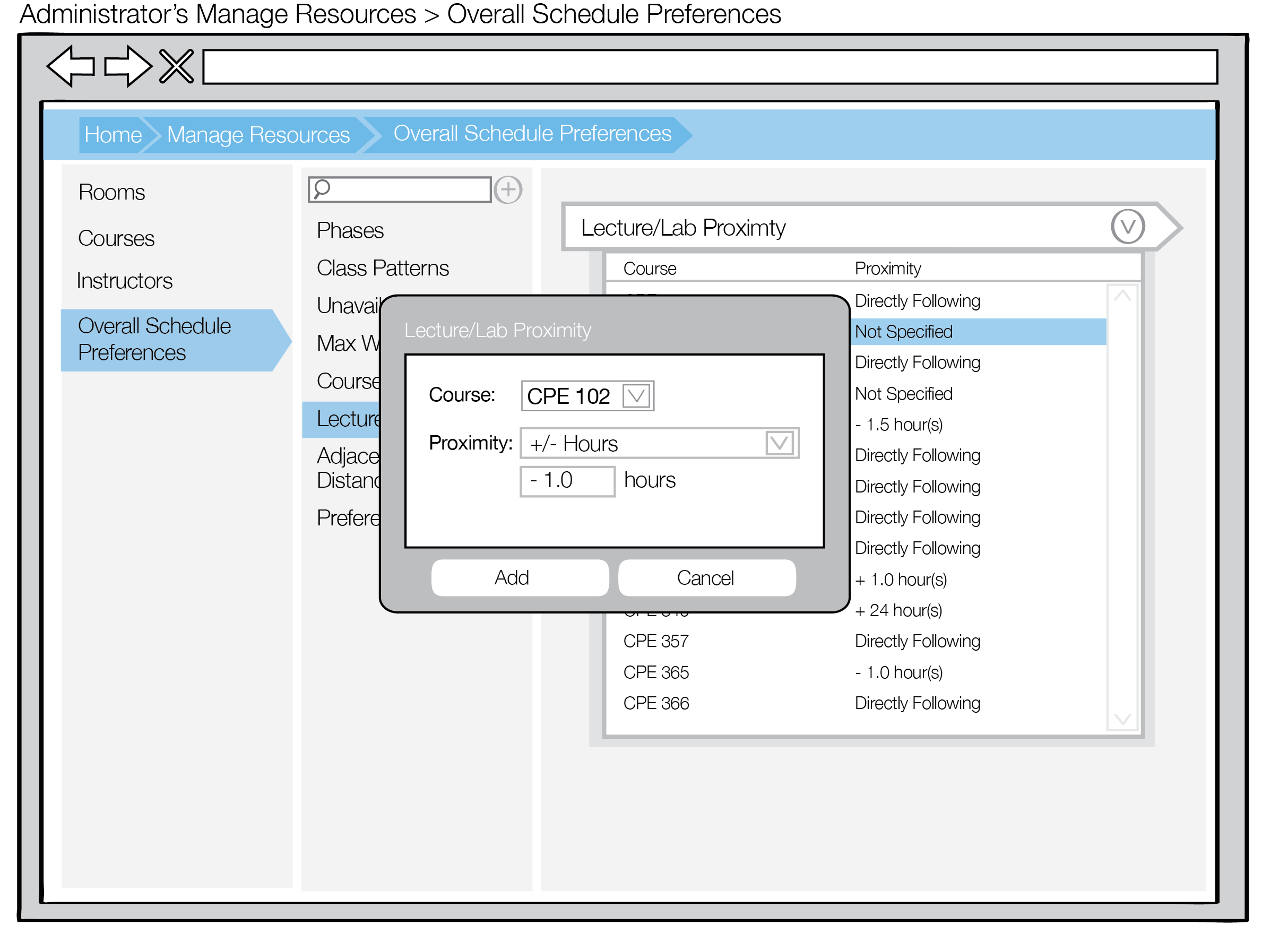
Figure 5: +/- Hours Before