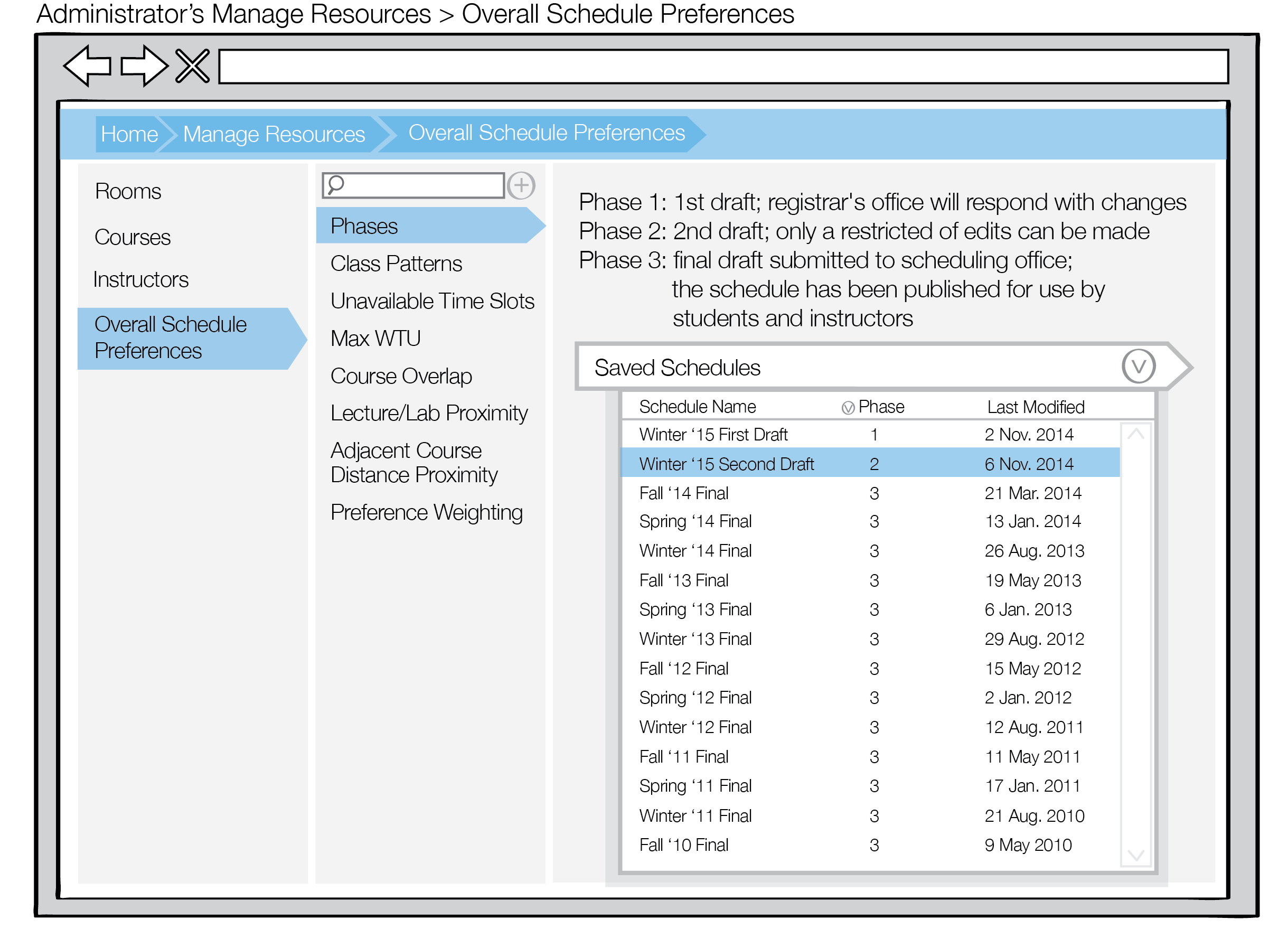
A schedule can be in one of three phases. When the user clicks on the Phase preference, descriptions of these three phases will be displayed.
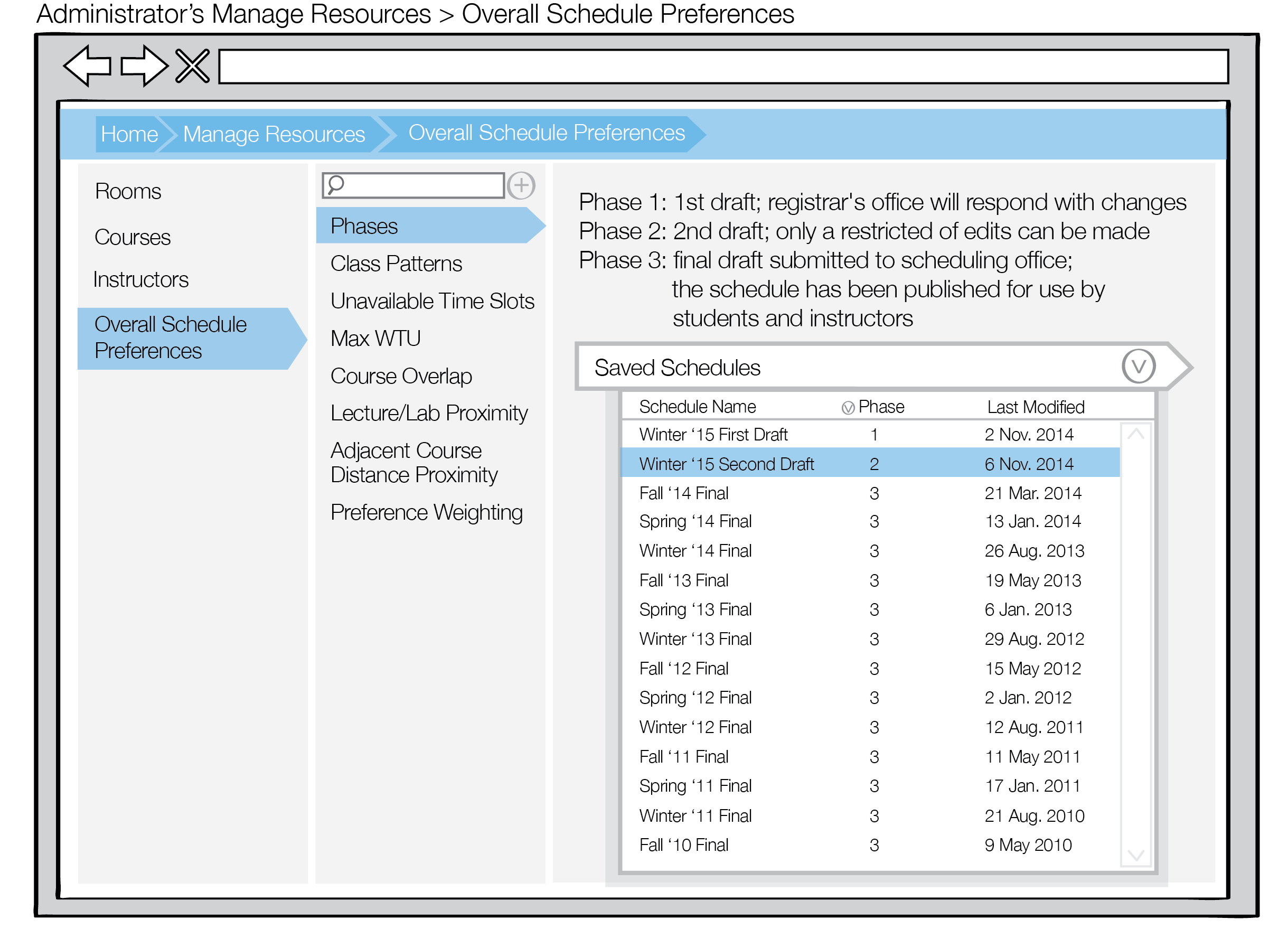
Beneath the descriptions, There will be a list of all of the user's saved schedules along with their phase and last modified date listed. To change the phase of one of the schedules, the user double clicks on the desired schedule.
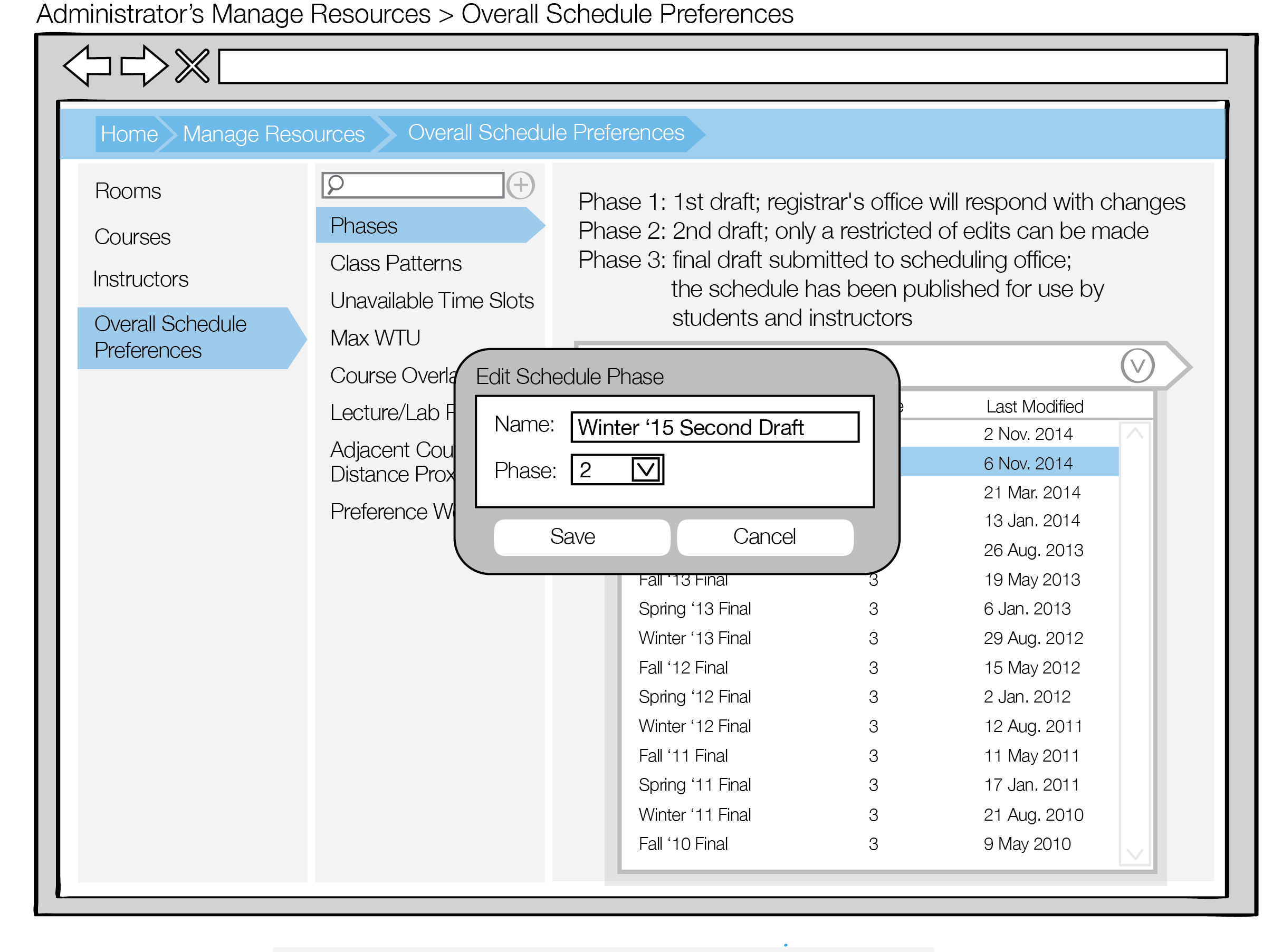
Upon double clicking, a dialog appears where the user can choose the new phase of the schedule via a drop down menu. After changing the phase, the user clicks save to persist the change.