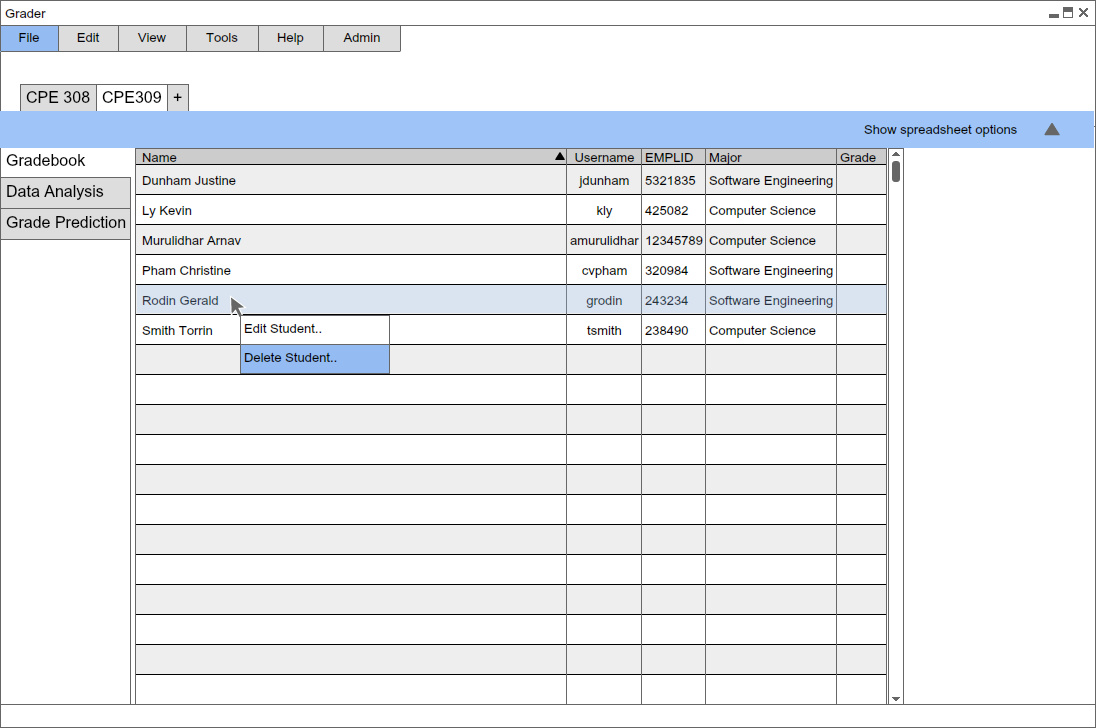
This scenario shows a professor deleting a student from the Gradebook.
To delete a student, a professor right clicks on the student's name. Upon right clicking, you
can perform two student-specific actions: Delete Student.. and Edit Student...
In this case, the professor wants to delete student Gerald Rodin, and selects Delete Student..
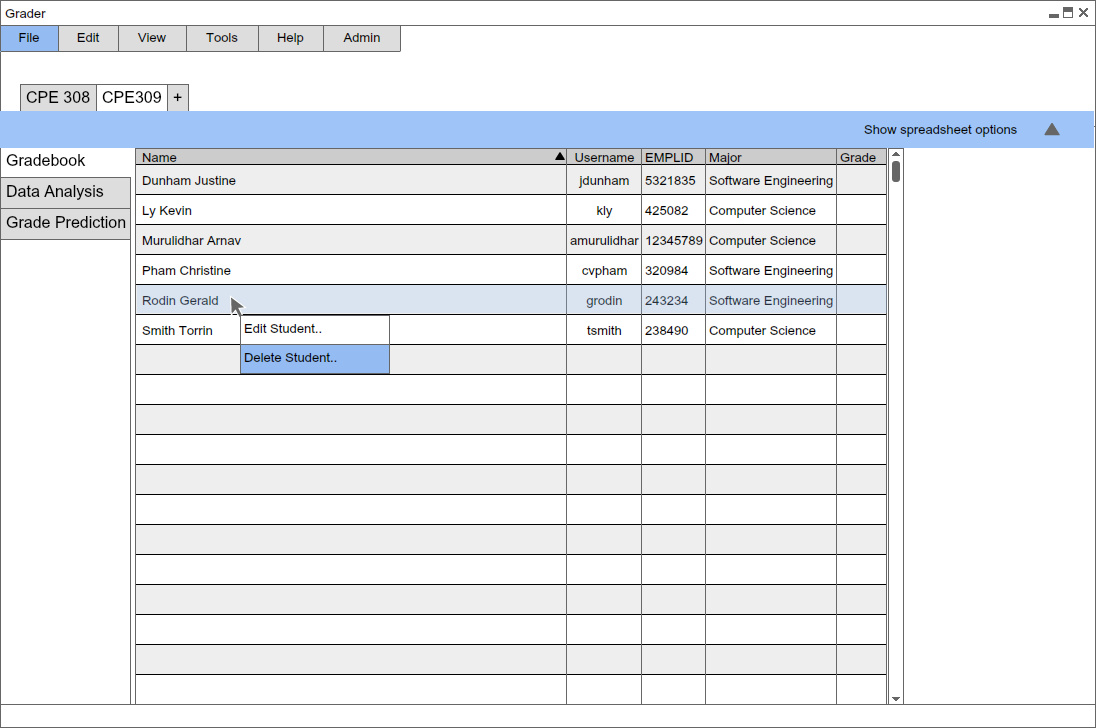
Figure 2.3.2a: Right Click with Delete Student.. selected
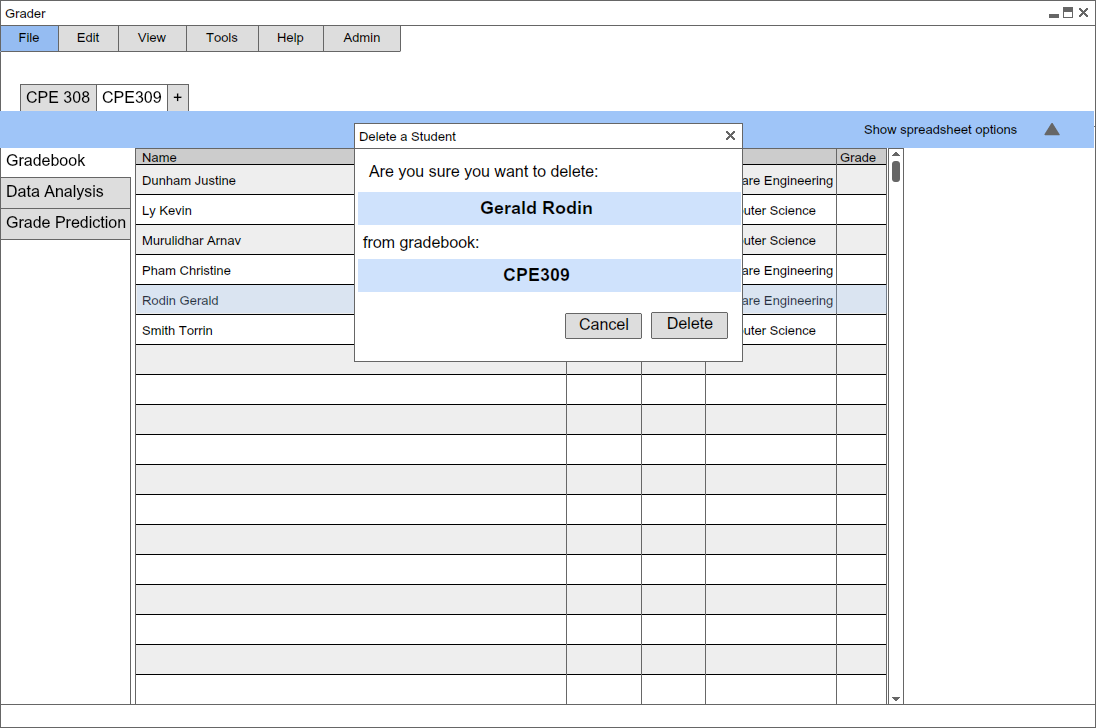
Figure 2.3.2b: Confirmation Message to Delete a Student
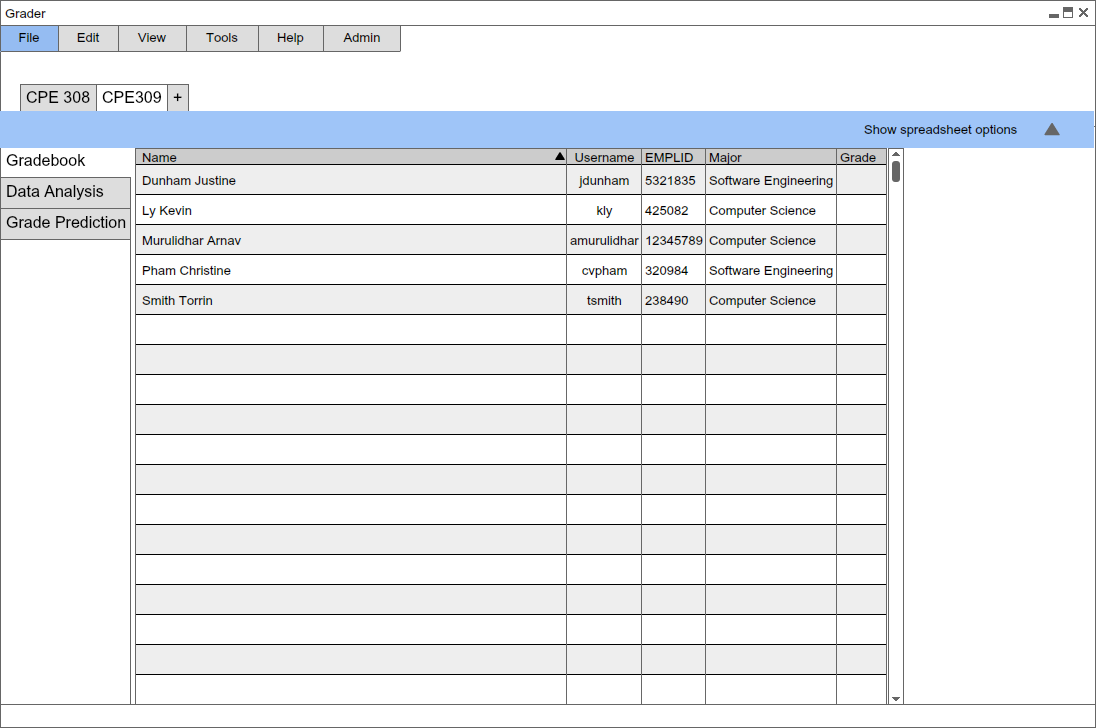
Figure 2.3.2c: Refreshed Student List after Deleting Studentre