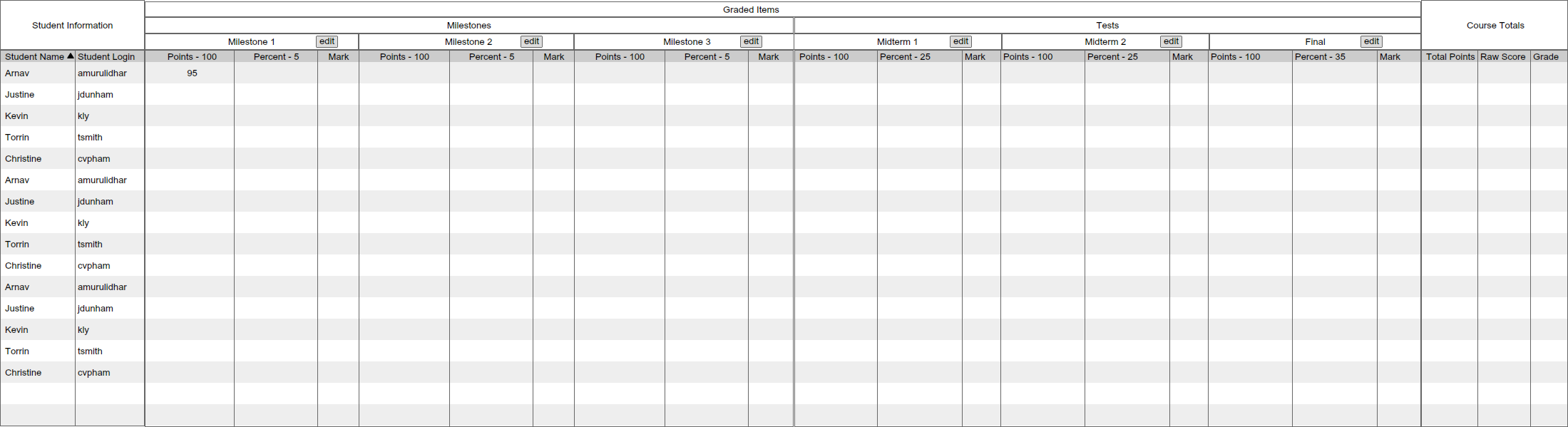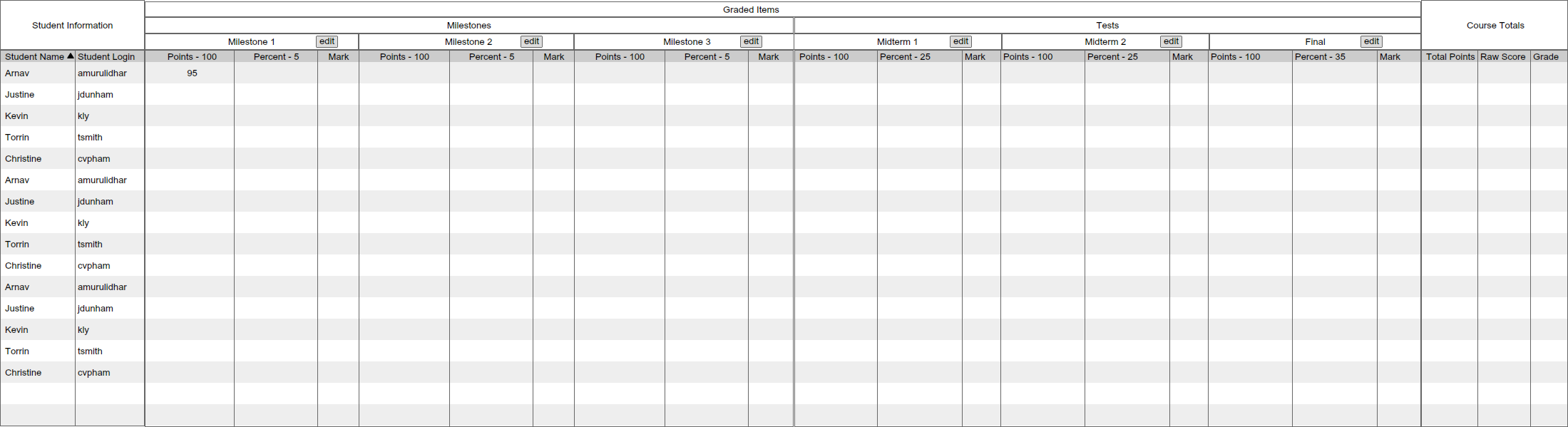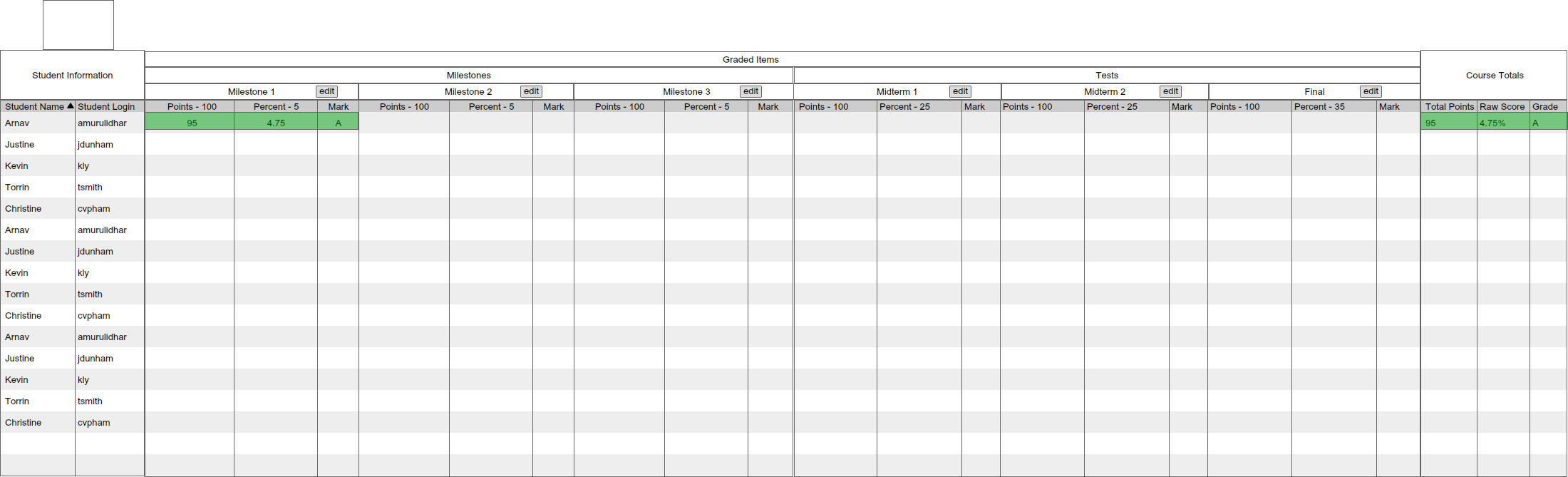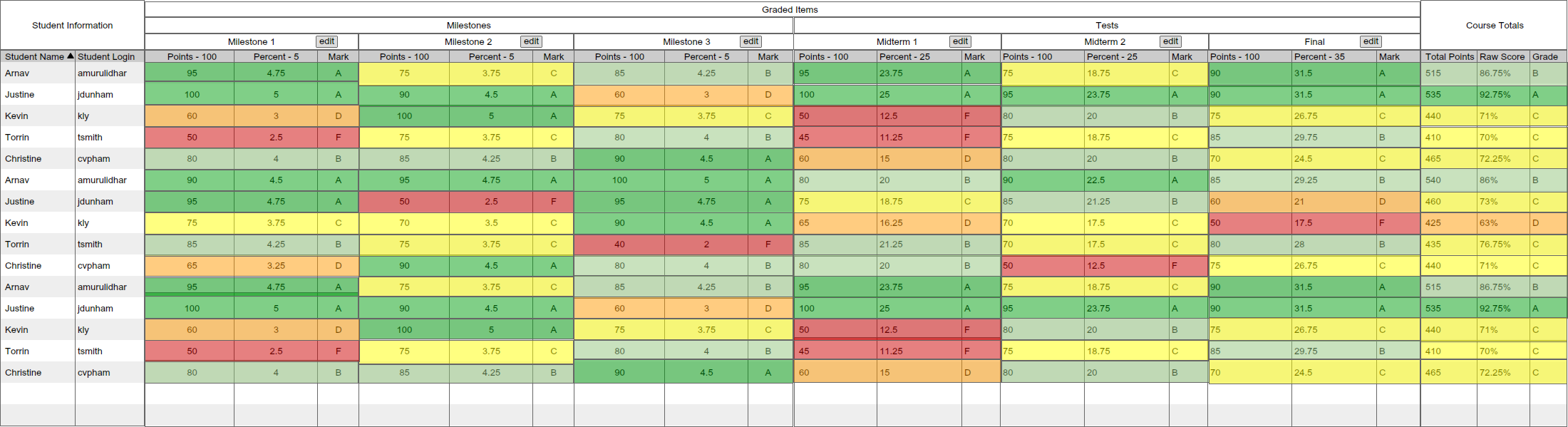2.4.3. Entering Scores in Gradebook
This scenario describes how a user enters scores for graded items in the gradebook. To enter a score for a student on a graded item,
the user simply clicks in the cell on the spreadsheet for that student and graded item, and enters a point score. This is shown below
in Figure 1.
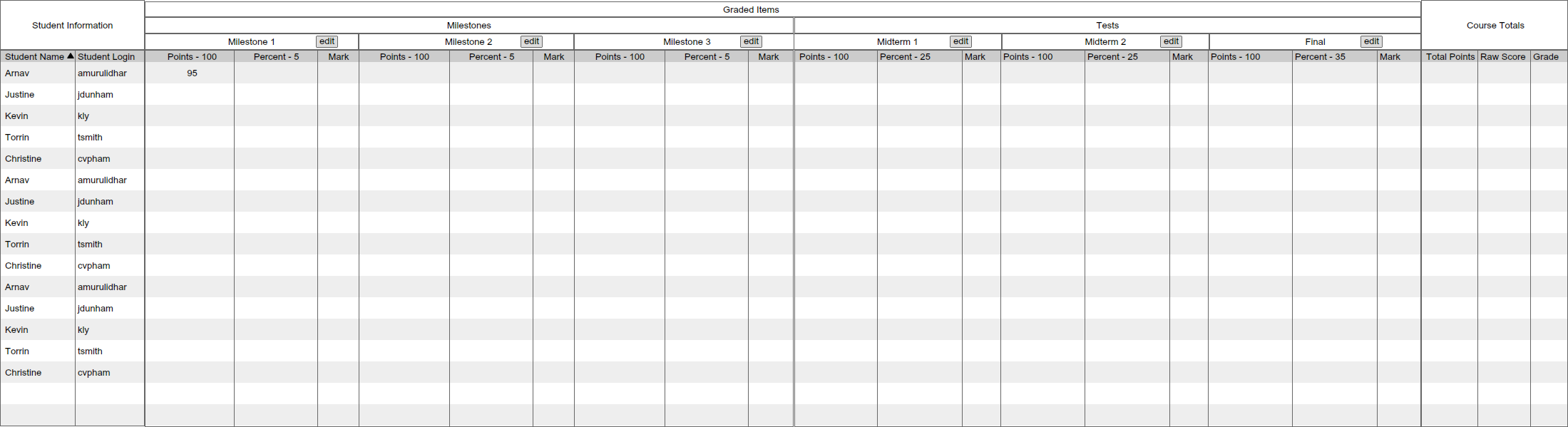
Figure 1: Entering Score in Spreadsheet
After the user types in the point score for the assignment and hits the enter key, the score will be entered in the Gradebook. The percentage
for that graded item and mark will be computed based off of the point score. The total points, raw score, and grade in the course will be computed
as well, based on the graded items which currently have scores entered for that student. This is illustrated in Figure 2 below.
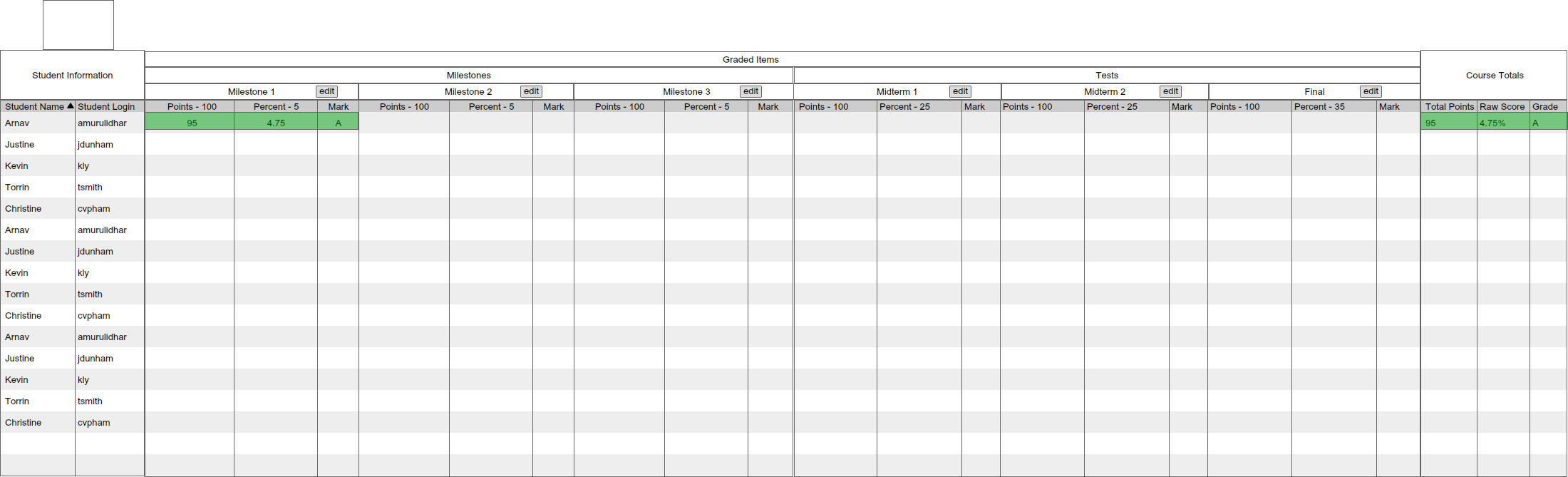
Figure 2: Results of Score Entered
Following the same pattern as for the first score entered, the user then enters scores for the rest of the graded items for each student in the course,
resulting in the spreadsheet show in Figure 3. For each score entered, the percentage earned on the graded item is calculated, and these are added to compute
each students total grade in the class, based on their scores on each graded item.
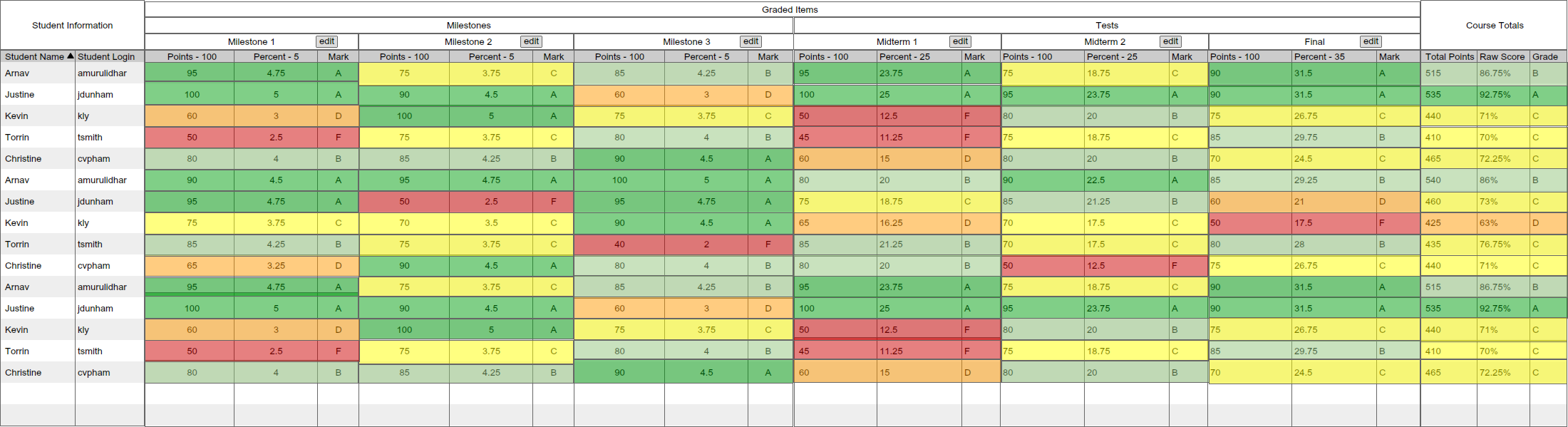
Figure 3: Assignment Scores Entered in Gradebook
Prev: ui-overview
| Next: browsing
| Up: functional
| Top: index