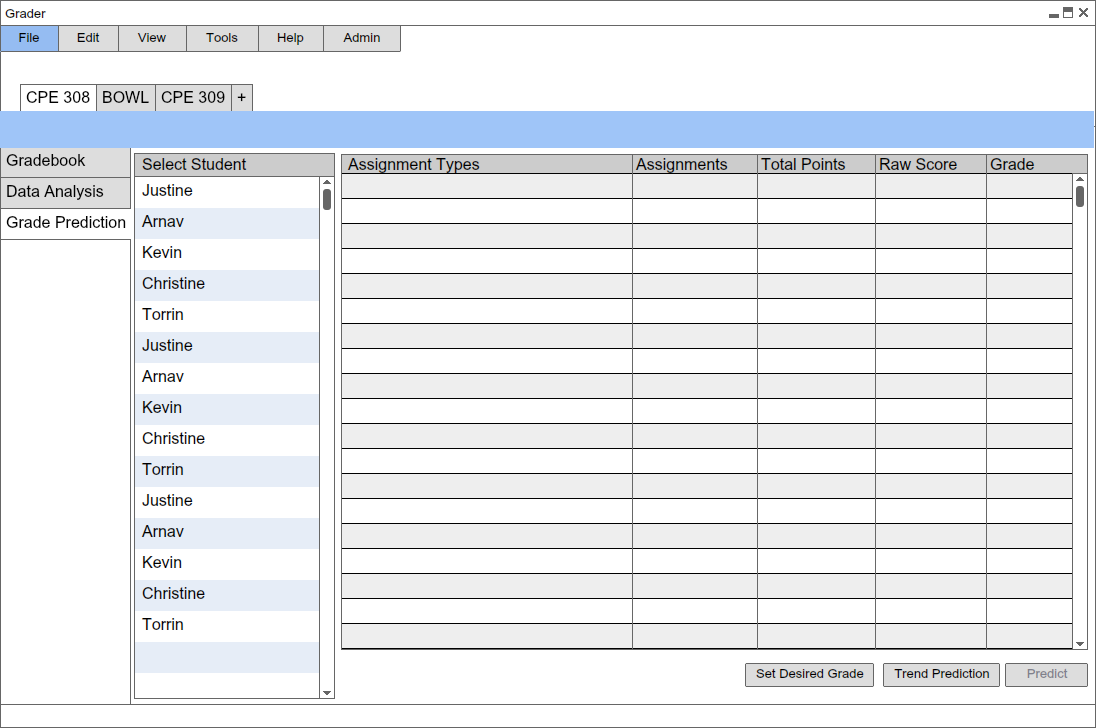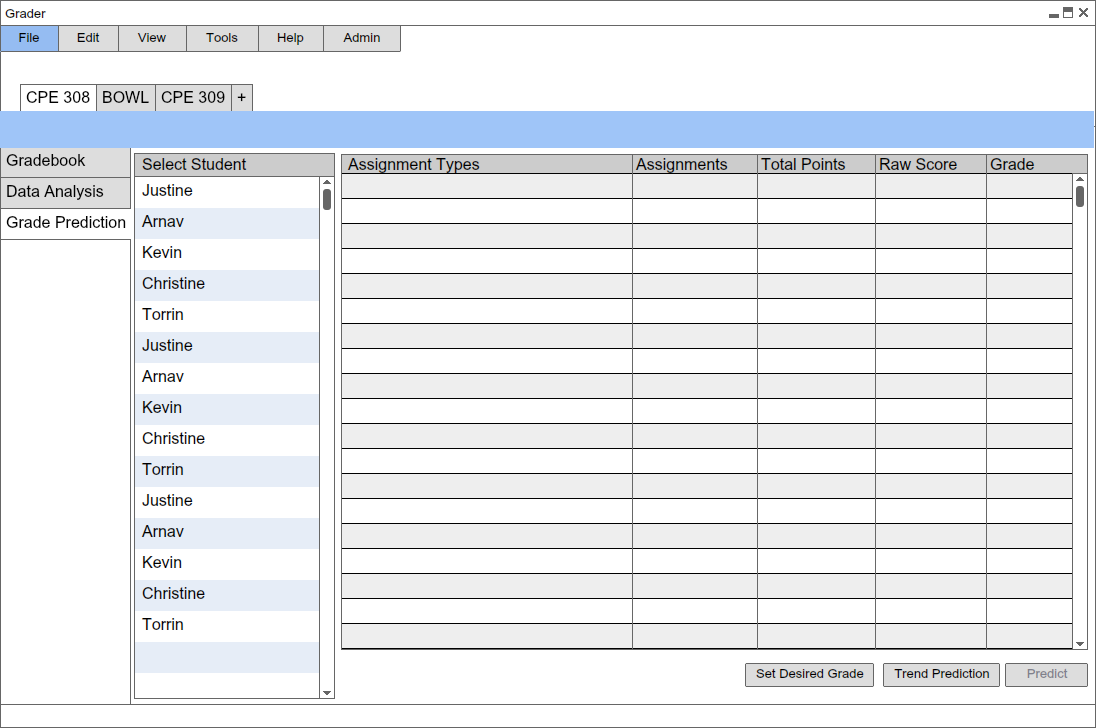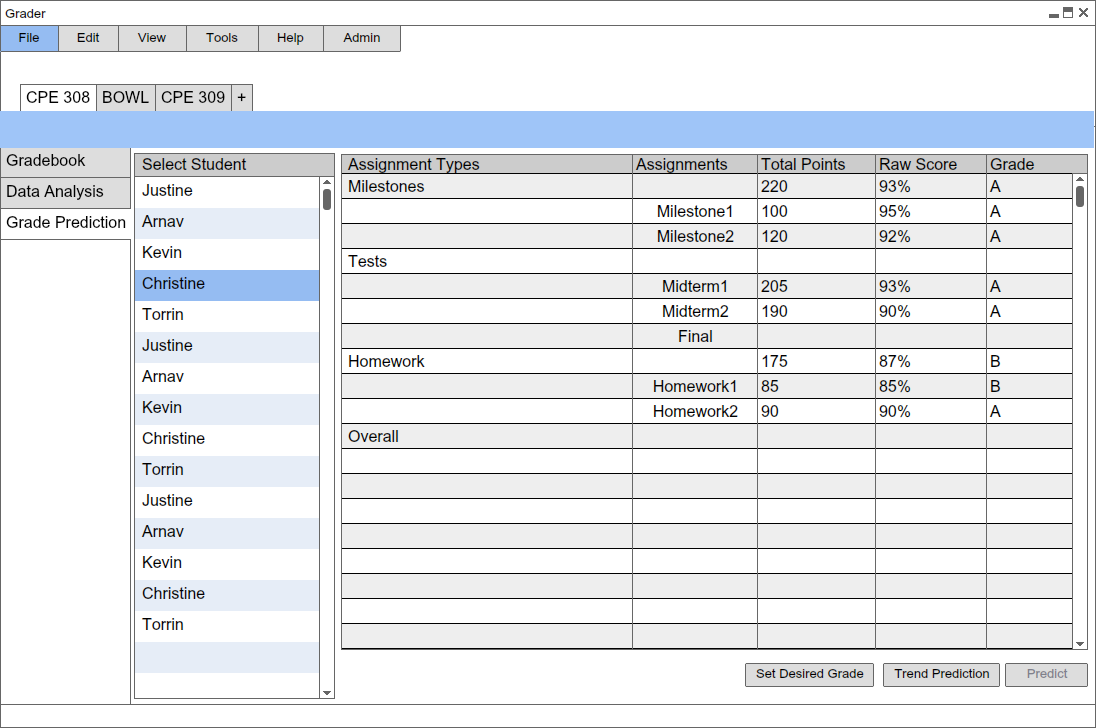2.7 Grade Prediction
The "Grade Prediction" tab of the gradebook provides multiple methods of predicting grades for both students and professors. When the user clicks the Grade Prediction tab, the page will be brought up in place of where the gradebook was. There is a list of students in the current gradebook to choose from, and a spreadsheet for displaying grade information for the selected student. When the user initially clicks on the tab, no student is selected, and the spreadsheet is empty. Figure 1 shows the page when the user first opens the tab.
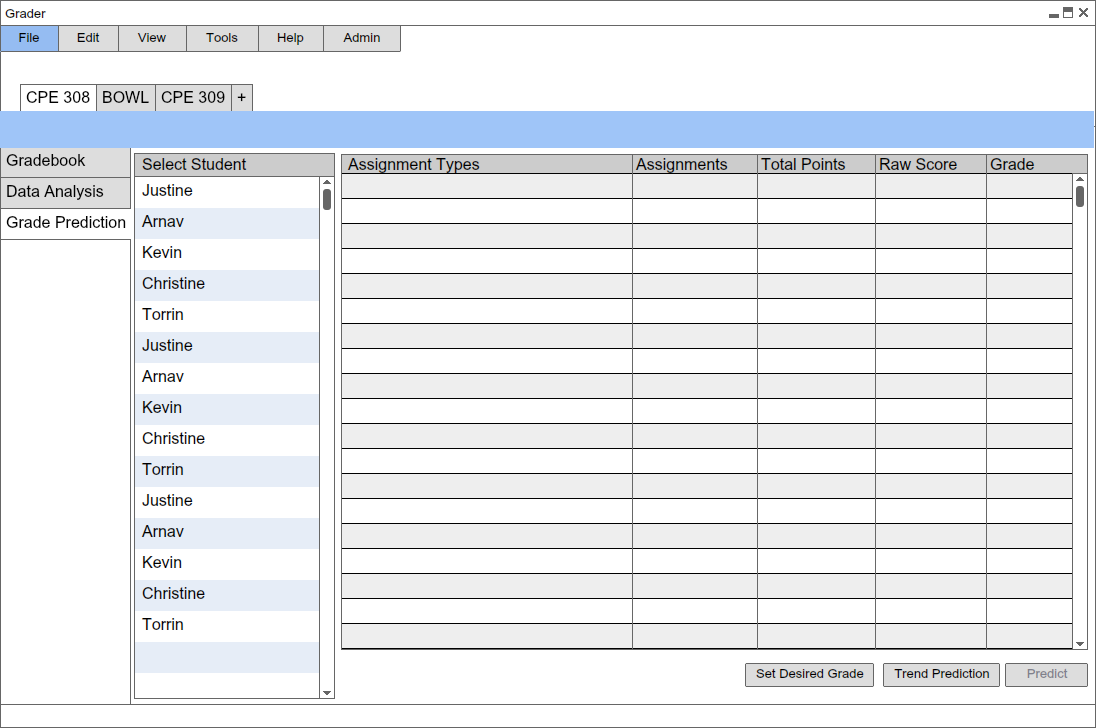
Figure 1: Initially Opening Grade Prediction Tab
After the user first comes to the Grade Prediction page, they have the option of selecting a student from the class list. For students, they may only have the option of selecting themselves, depending on security settings. Professors can access this information for all students. Figure 2 shows the resulting spreadsheet from selecting a student.
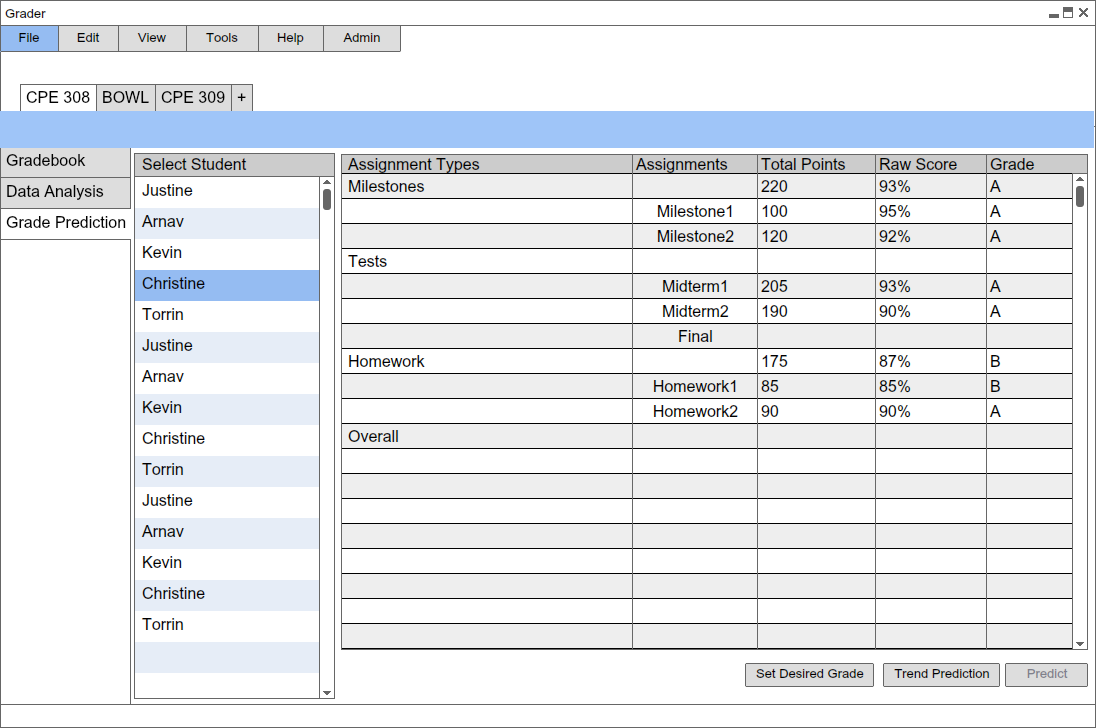
Figure 2: Selecting a Student
Once a student is selected, there are several methods of grade prediction provided: Desired grade prediction, trend prediction, and normal prediction. The different methods will be described in more detail in later sections.
Prev: [none]
| Next: appt-scheduling
| Up: functional
| Top: index