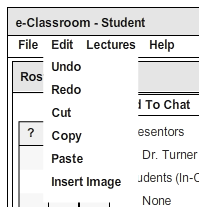
Figure 1: Edit menu displayed form top menu.
The edit menu provieds some commands used in editing slides, notes, and layers.
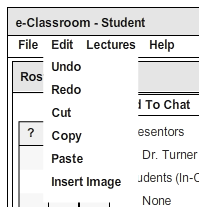
Figure 1: Edit menu displayed form top menu.
The Undo and Redo options are used to roll back and roll forward edit operations in the slides, notes, and layers.
The Cut, Copy, and Paste options are used to copy and paste text and images in the slides, notes, and layers. Cut and Copy, copies the currently selected editable item such as text or images to the system clipboard but Cut deletes the item while Copy makes no changes. Paste copies either text or images from the system clipboard to either a selected location or replaces a selected item.
Insert Image alows for inserting images to the current slide. This opens a system specfic file chooser to select the image file.