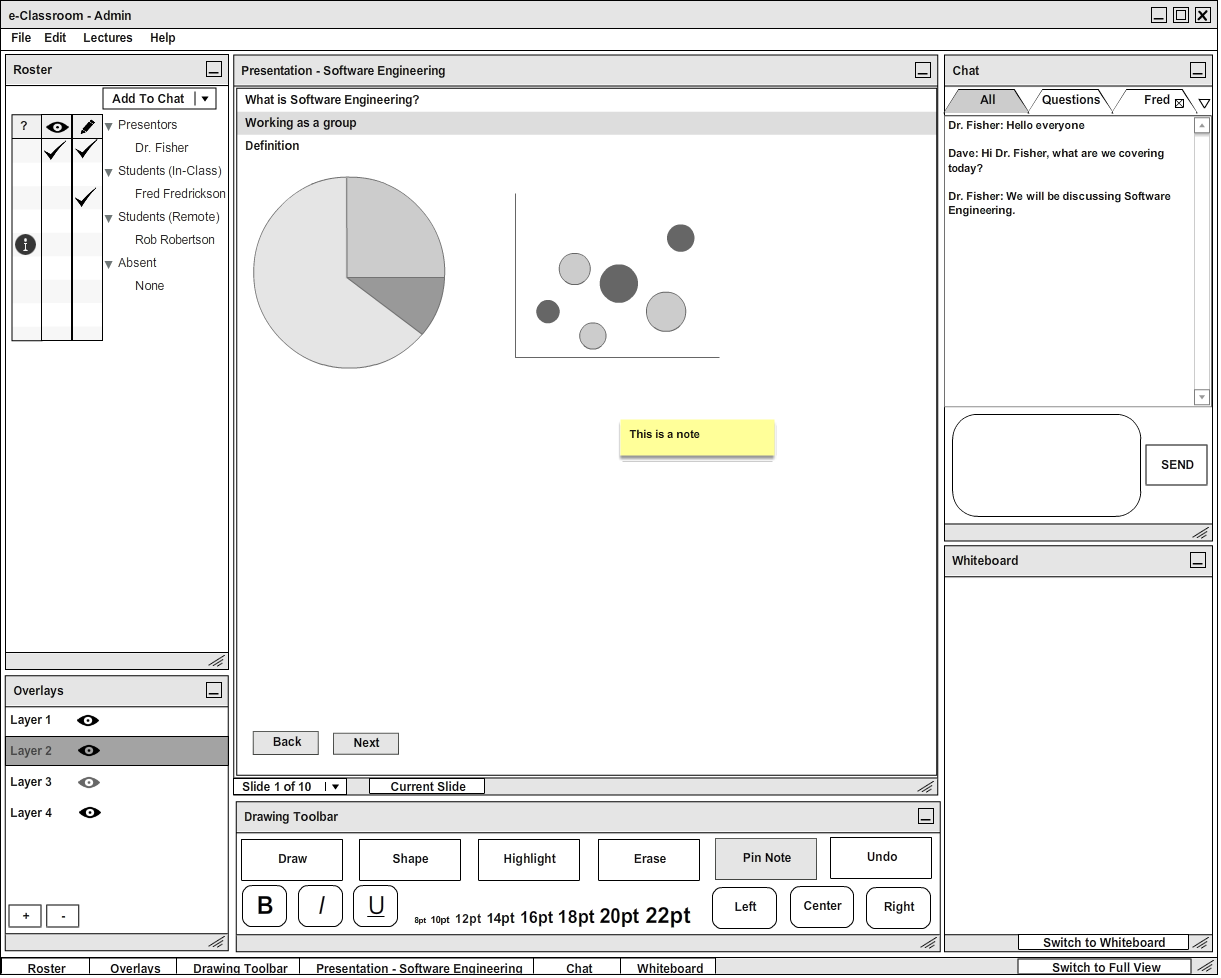
When a lecture ends, the student continues to edit his notes. When the student has finished taking notes, he clicks the "File" Button in the file menu at the top of application window and selects "Save As". The Save File window appears and prompts the student to enter a name for the file and navigate to a file location to save it in. Once the student has accomplished these tasks (discussed in more detail in Section 2.7), he clicks the "Save" Button. The student's notes are now saved. To cancel saving notes, the student clicks the "Cancel" Button.
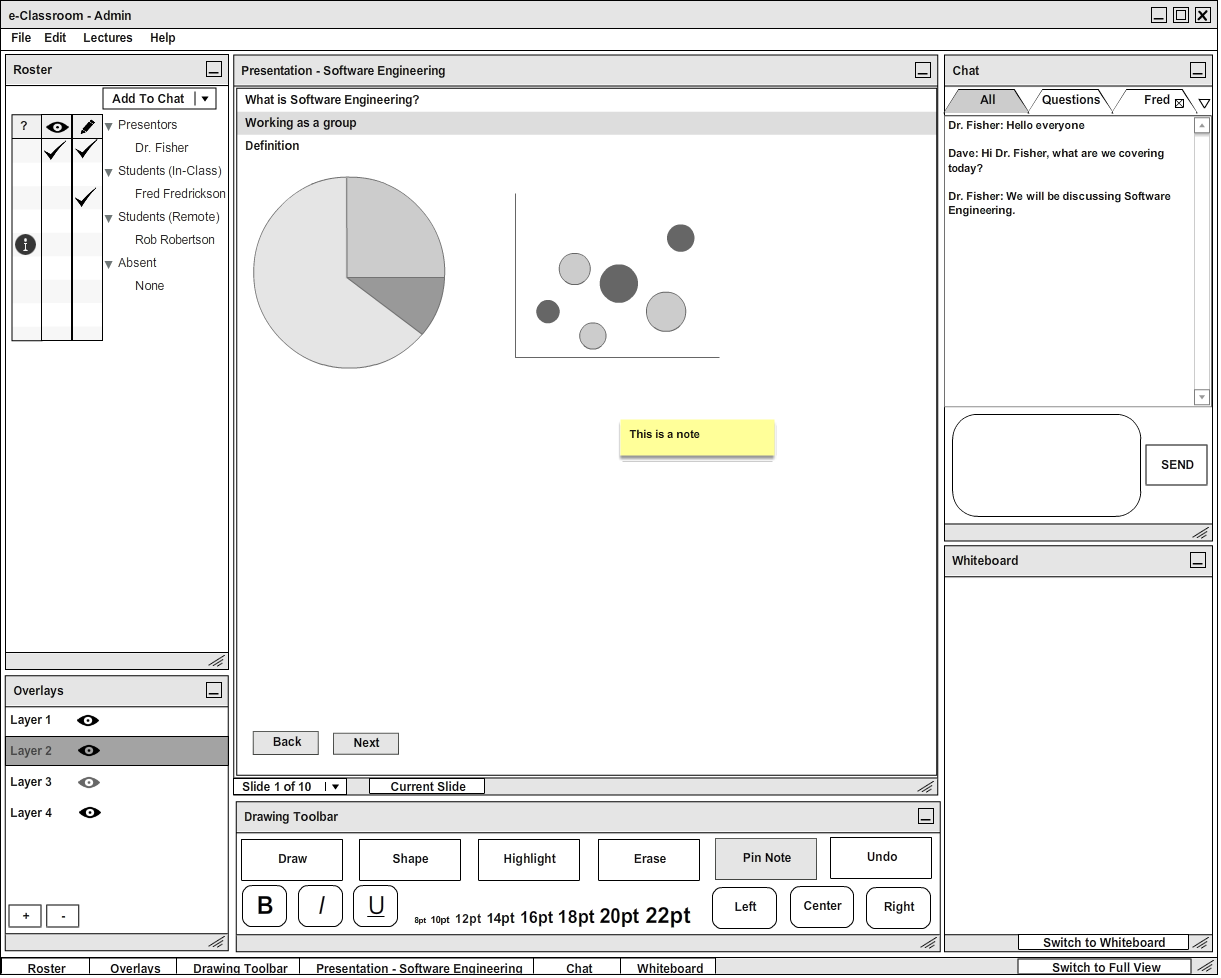
Figure 1: Saving Notes.