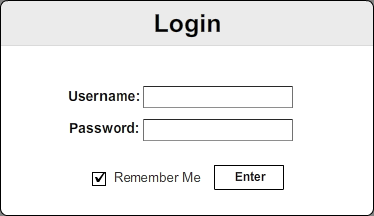
Figure 1: Login
A simple and straightforward design, the login screen in Figure 1 utilizes standard user account management. It includes username and password fields, in addition to a "Remember Me" setting that stores login information.
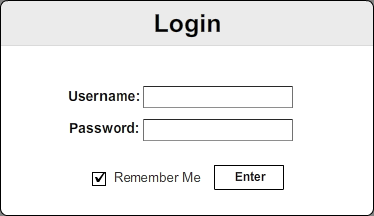
Figure 1: Login
The user logs in with their normal Cal Poly id and password. The system then authenticates them and determine if they are a professor or a student by validating them through a campus-wide authentication system. It then displays the appropriate interface. The "Remember Me" checkbox is for use on a personal computer. When the user checks this box, the next time they open the eclass program they will not need to log in again.