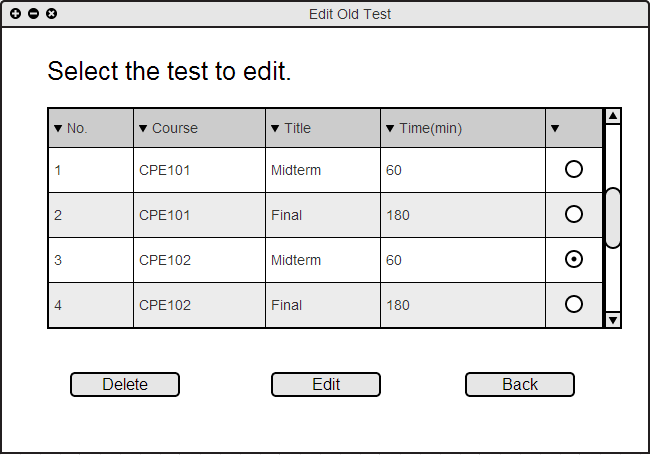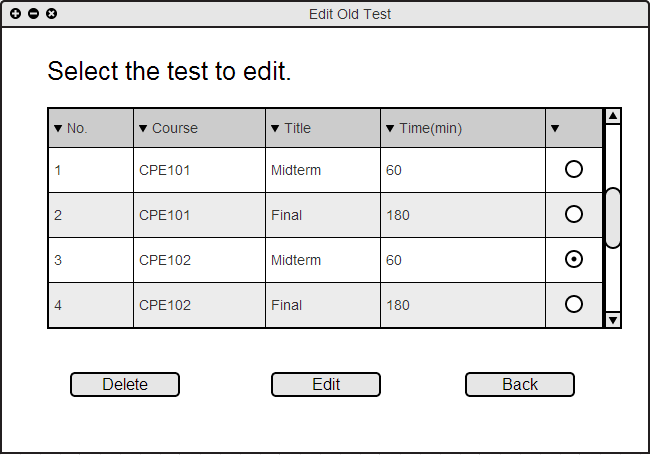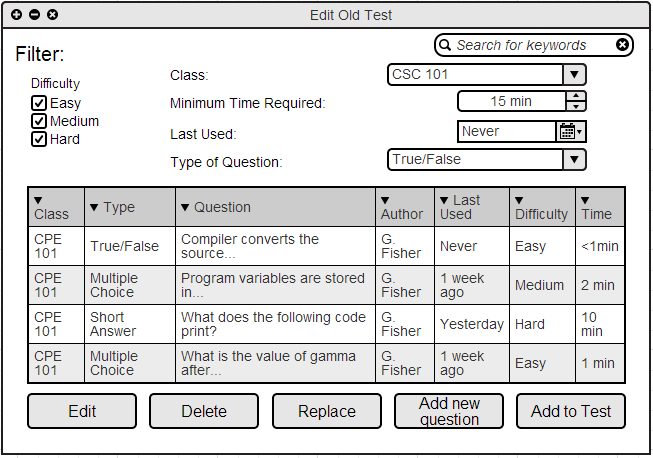2.5. Edit Old Tests
In order to edit the user's old test, the user chooses the 'edit old test' command button from the 2.4 Create New Test page.
In response, the system displays a window of the form shown in Figure 5.
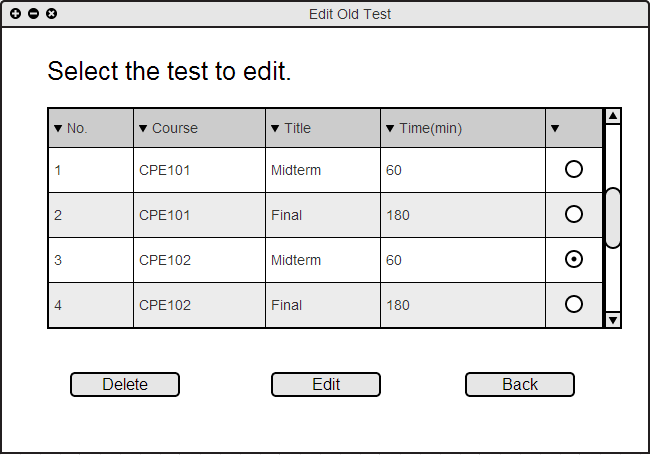
Figure 5: Main page for editing old tests.
The main page has three options: Delete, Edit, and Back.
The user picks a test then presses delete button to delete the particular test. The user clicks back button to go to the prior page.
The user picks a test then presses edit button to edit the particular test. By pressing the edit button, the system displays two windows of the forms shown in figure 5.1 and figure 5.2.
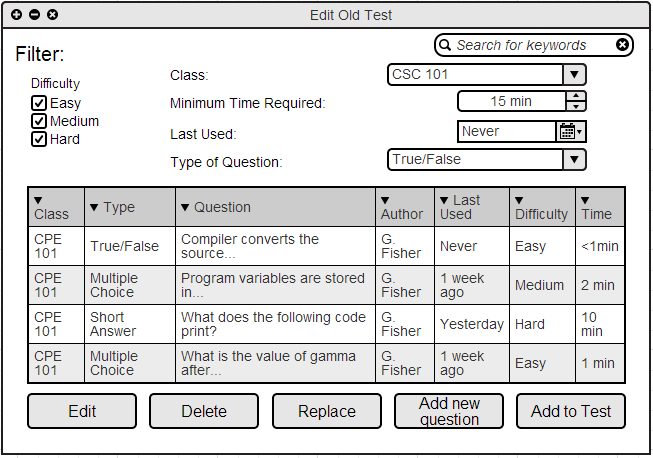
Figure 5.1: Question bank page for editing old tests.

Figure 5.2: Test demo page for editing old tests.
Prev: list-viewing
| Next: Question Bank for Edit Old Test
| Up: browsing
| Top: index