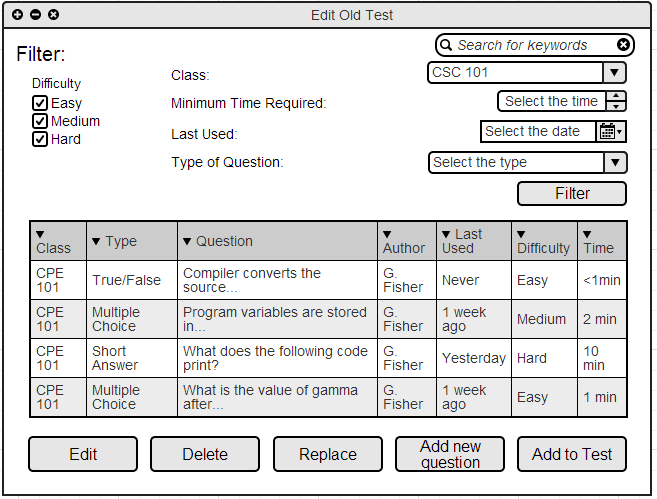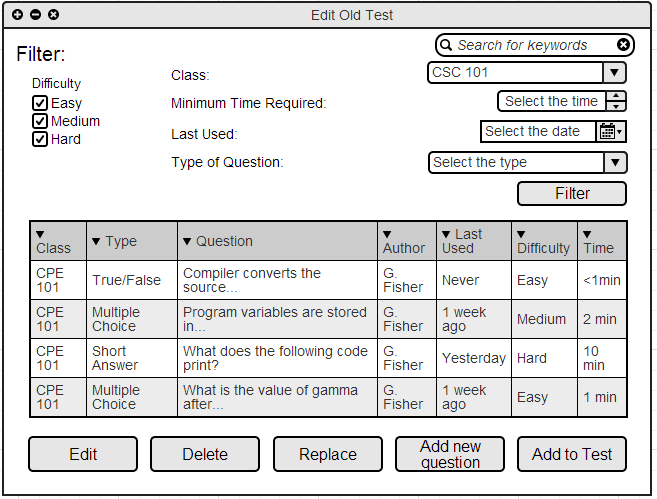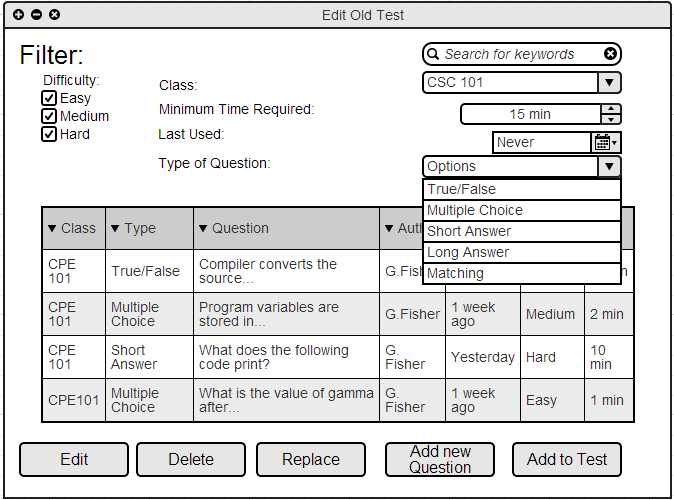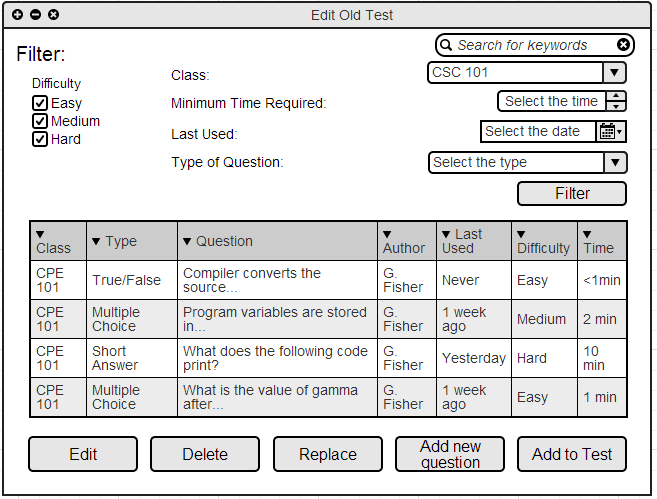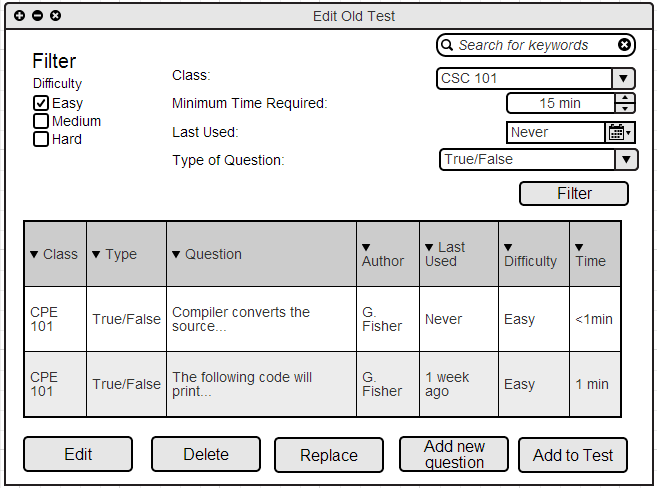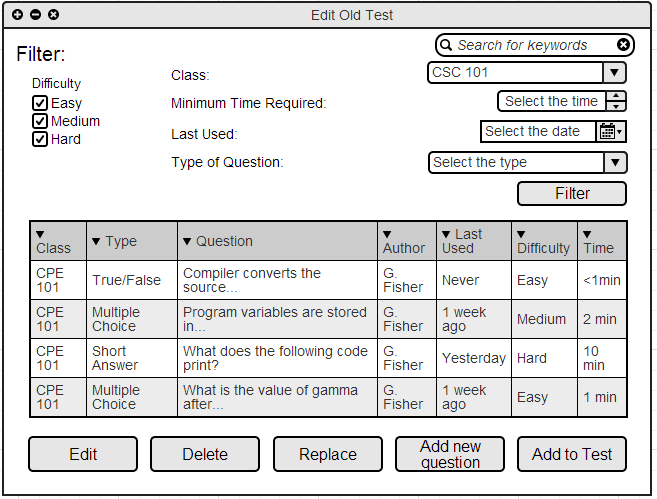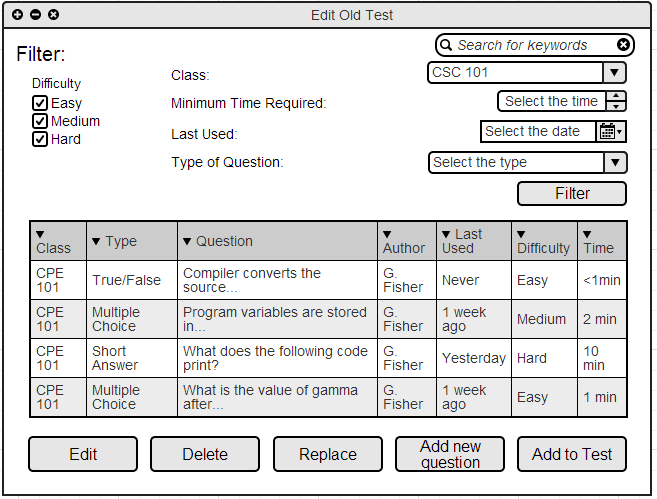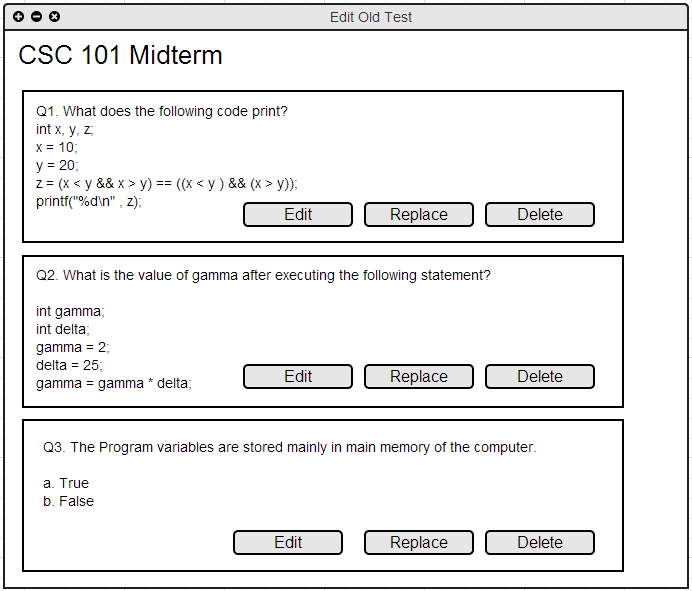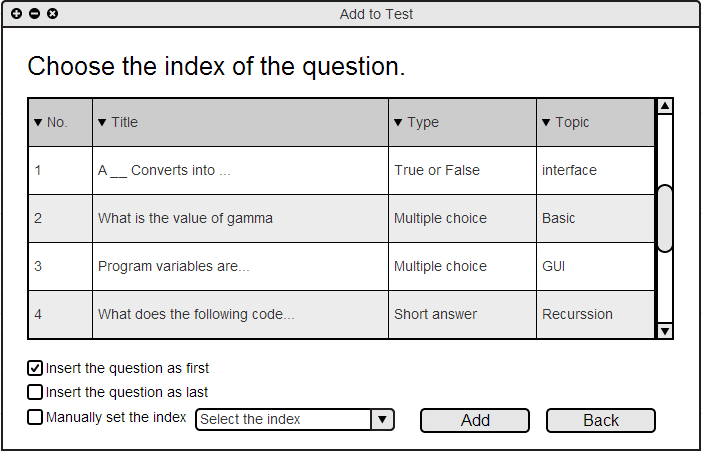2.5.1 Question Bank for Edit Old Tests
When the user presses the Edit button from Edit Test main page, which is shown as the figure 2.5 image, the first popped up page is the Question Bank page.
In this page, the user can freely add, edit, or delete the question bank. And also, the user can either add or replace the questions from the bank with the ones in the test.
The following figure is the question bank for edit old test page.
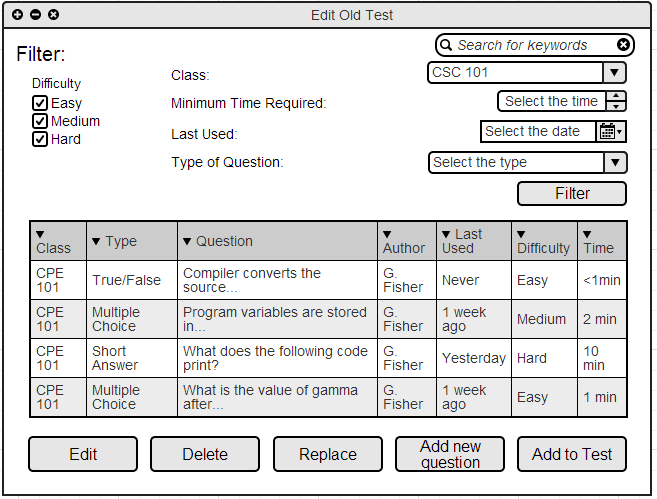
Figure 5.1.1: Question bank page for editing old tests.
Filter
On the top of the page, there is filter function so that the users easily look for questions from the bank.
The filter can search the specific questions by difficulty, keywords, class, required time, last used, and the type of the question.
For difficulty, the user chooses either easy, medium, or hard difficulty. And, the users are able to select more than one difficulty.
For keywords, the user types in String values into the text box and the corresponding output are shown on the grid.
For minimum time required, the users puts in integer values and the integer value represents miniutes.
For last used, a calender poppes up when the user clicks the bar. Then, the use selects the last used date using the calender.
For type of question, the user chooses either true/false, short answer, long answer, matching or multiple choice.
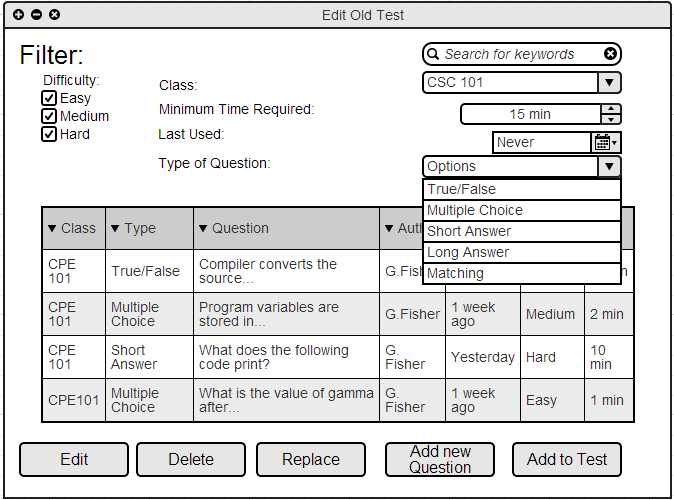
Figure 5.1.2: Question bank page extended.
Through the filtering, the results are shown on the grid on the middle of the page. The image below shows how filtering option can be used for question searching.
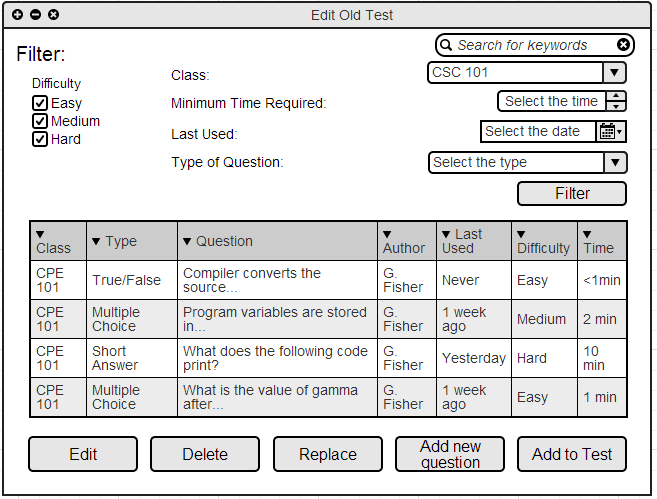
Figure 5.1.3: Question bank before filtering.
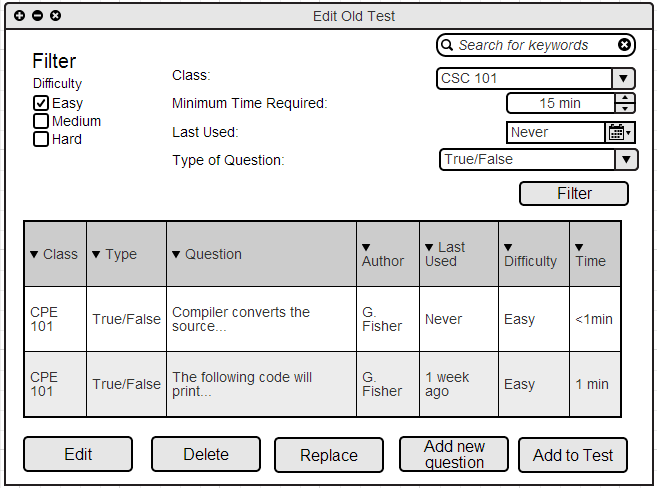
Figure 5.1.4: Question bank after filtering.
On the bottom of the page, there are five buttons: Edit, Delete, Replace, Add New Question, and Add to Test. The user uses edit, delete, and add new question to manage the question bank. And, the user uses replace and add to test button to manage the test, which is explained in 2.5.2 Test Page.
Edit
The user makes any changes to the questions in the bank with the Edit button. When the user select a question from the question bank and clicks the edit button, the system displays a window of the form shown in 2.3.3. Viewing a single question in question bank
Delete
The user deletes questions from the bank by pressing the delete button.
Replace
The use replaces a question from the bank with a specific question in the test page. Replace is basically mixture of add function and delete function. The replace function removes the selected question in the test page and place the question from question bank to the spot where original question was located before.
When the user select a question from the question bank then presses the 'replace' button, the system displays the following shown in figure 8.1.5.

Figure 5.1.5: Replace question display.
The figure 5.1.6 and 8.1.7 illustrates the before condition and the after condition when the user used replace function from the question bank. In these figures, the system replaces the third question from the question bank with the first question from the test page.
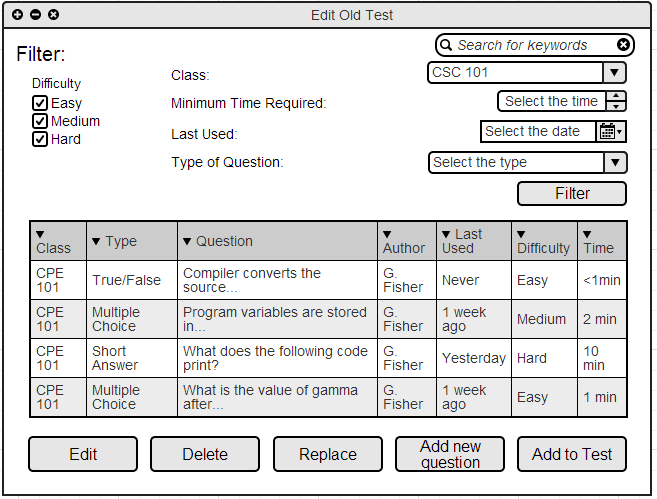

Figure 5.1.6: Question bank and Test page before the replacement.
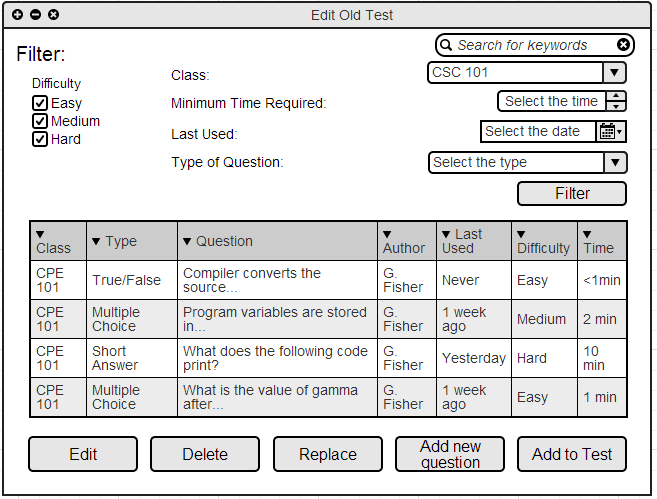
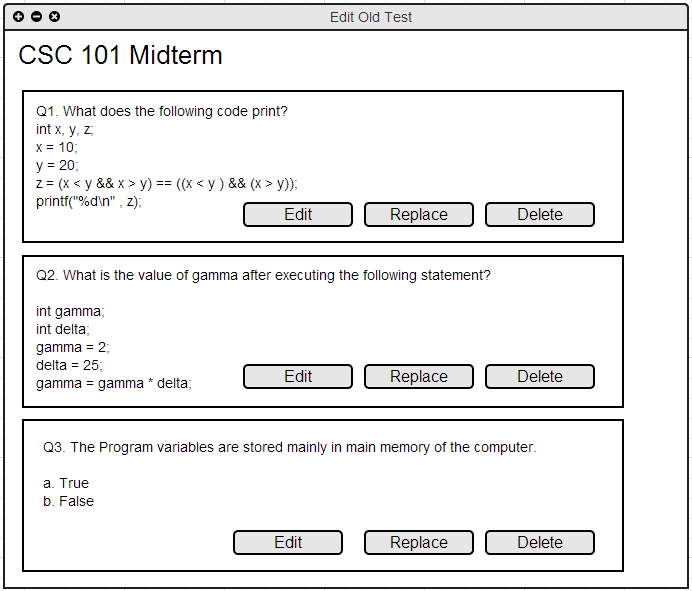
Figure 5.1.7: Question bank and the Test page after the replacement.
Add a question
The user adds new questions to the question bank with the 'Add a question'.
When the user presses the 'Add a question' button, the system displays a window of the form shown in 2.3.3. Add Single Question
Add to test
The user adds questions to the test with the 'Add to test' button. When the user selects a question from the bank and presses the 'Add to test' button. Then the particular question is added to the current test.
When the user clicks the 'Add to Test' button, the system displays a screen in the form of figure 5.1.8.
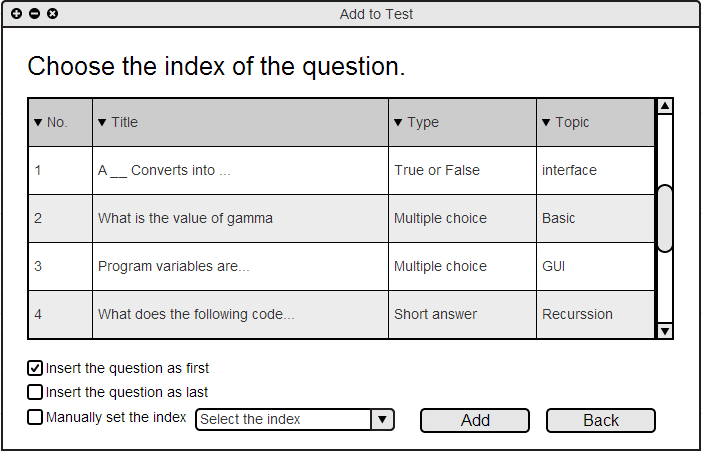
Figure 5.1.8: Adding a Question to the test page.
As shown in the figure 5.1.8, the user is capable of chosing the index of the question. The user sets the index of the particular question from the question bank as first or last. Or also, the user sets the index of the question manually.
By pressing the add button, the question is added to the specific spot of the test page.
Prev: Edit Old Test
| Next: Test Page for Edit Test
| Up: browsing
| Top: index