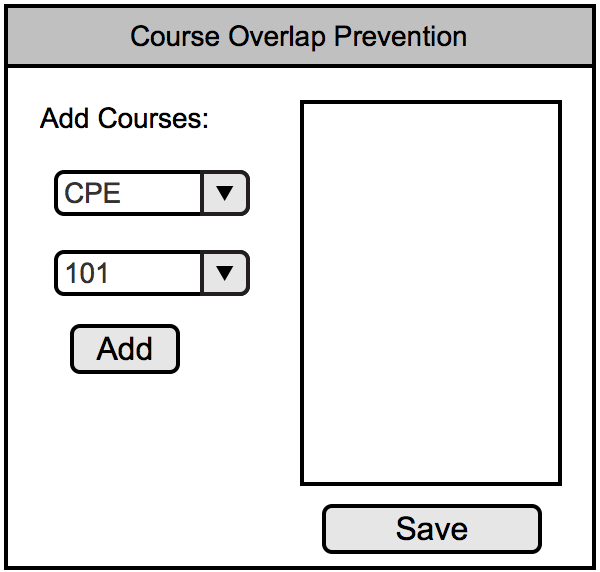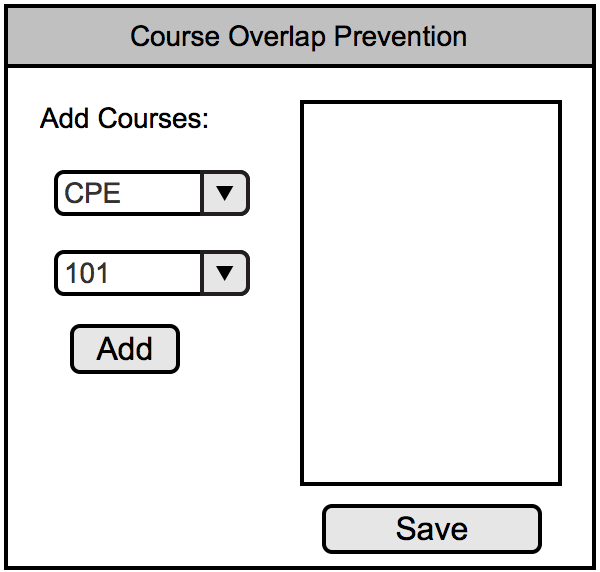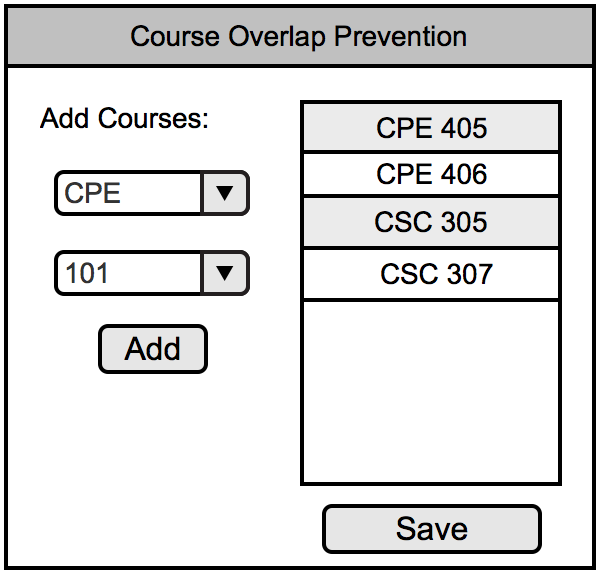Some courses should not be scheduled at the same time in order to allow students to take more classes. Administrators
can create course overlap prevention constraints which will prevent a class from being scheduled at the same
time as another class. When the user clicks the "Course Overlap Prevention" button in the Constraint Selection interface shown in
Figure 2.4.1.1, the follwing dialog box shown in Figure 2.4.1.2.1 will display.
The two dropdowns on the left allow an administrator to select a course to add to the
course overlap prevention dialog. Once a course has been selected, the administrator
can add the course to the course overlap prevention dialog by clicking the "Add"
button. The courses will show up in the dialog box as shown in Figure 2.4.1.2.2. The
courses that are added here will not be scheduled together on the next schedule generation.