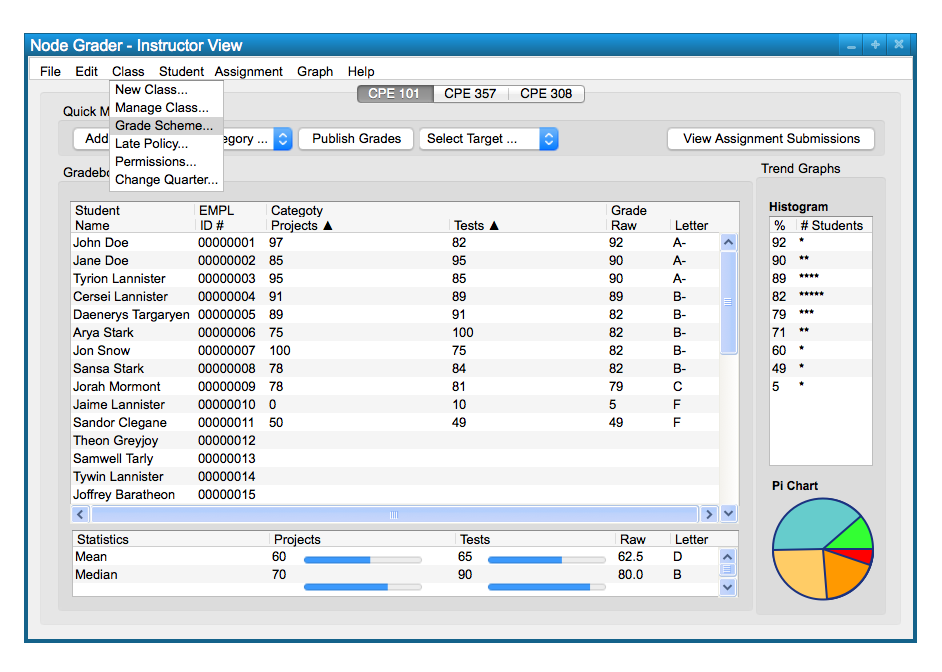
To change the grade scheme in the program, click the 'Class' option on the toolbar, and then click 'Grade Scheme'. This is illustrated in Figure 1.
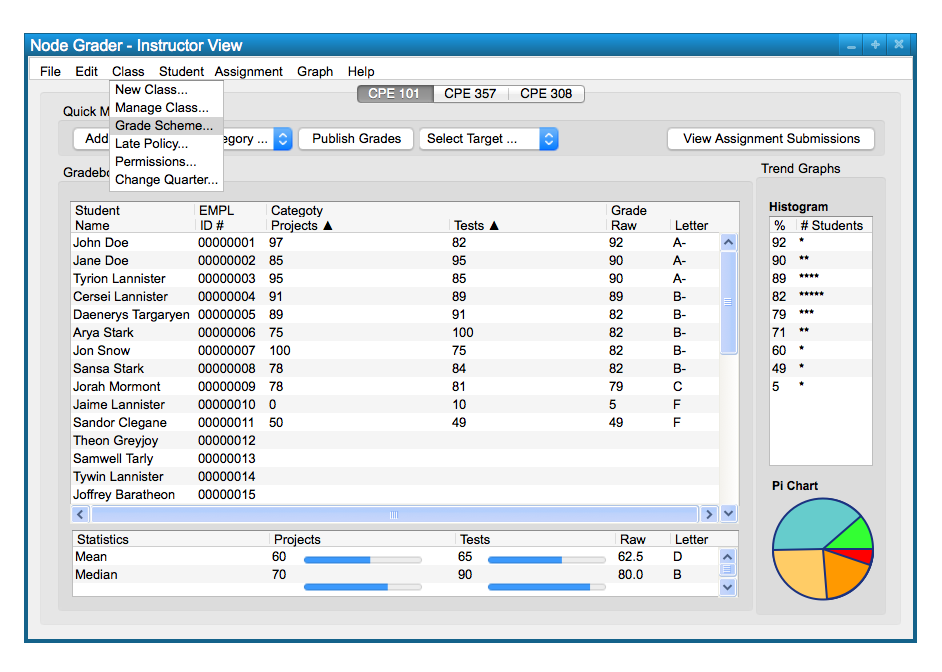
Figure 1: Clicking on 'Grade Scheme' from the 'Class' option on the toolbar
A pop up dialog will appear that will let the user change the grading schema.

Figure 2: The dialog box with the options of which grade scheme to choose
There is the option to give 'pass/fail' or a graded scale with letter grades, as illustrated in Figure 2.