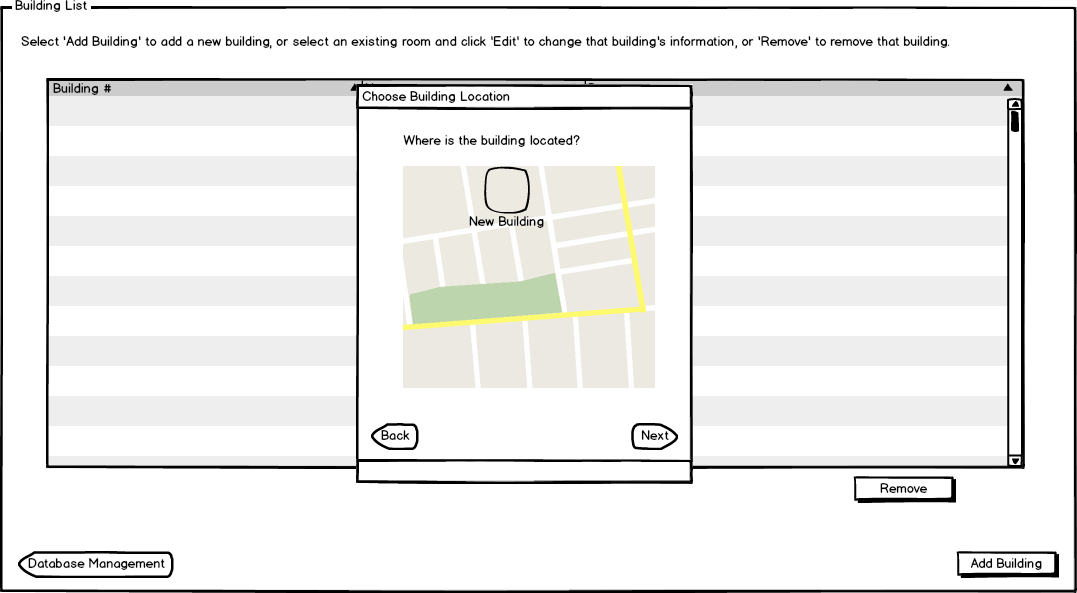
The scenario in this section illustrates the administrative function of adding a building. A building is uniquely identified by its building number, and has data fields including its name and department..
The user selects Add Building, and he or she is presented with a map view where he or she must 'lasso' the building's location.
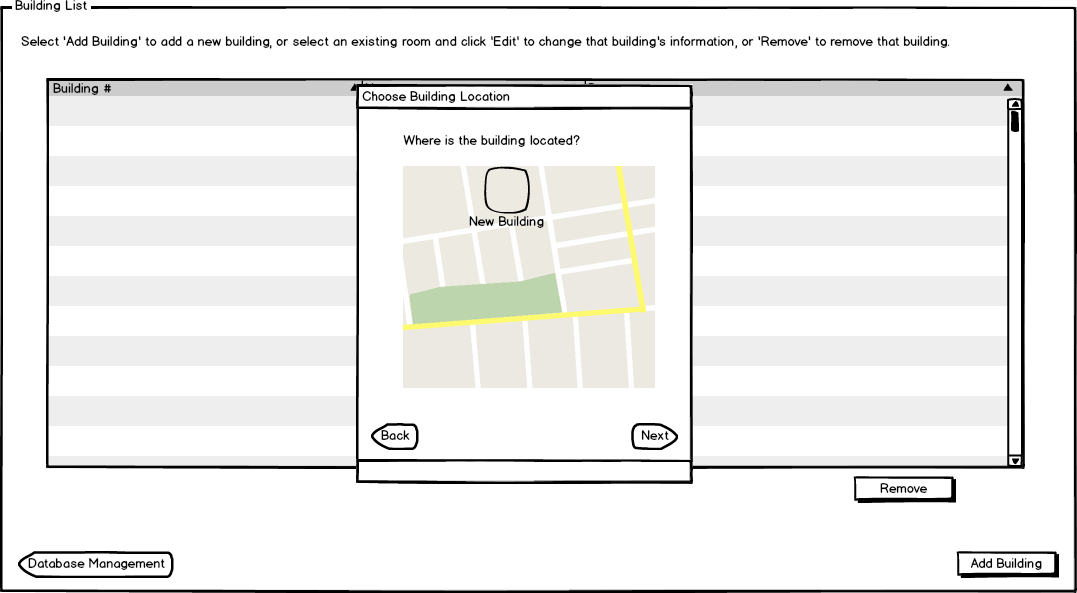
Figure 1: Add building location.
When the user selects next, he or she is presented with some data fields, building number, name, and department to fill in.
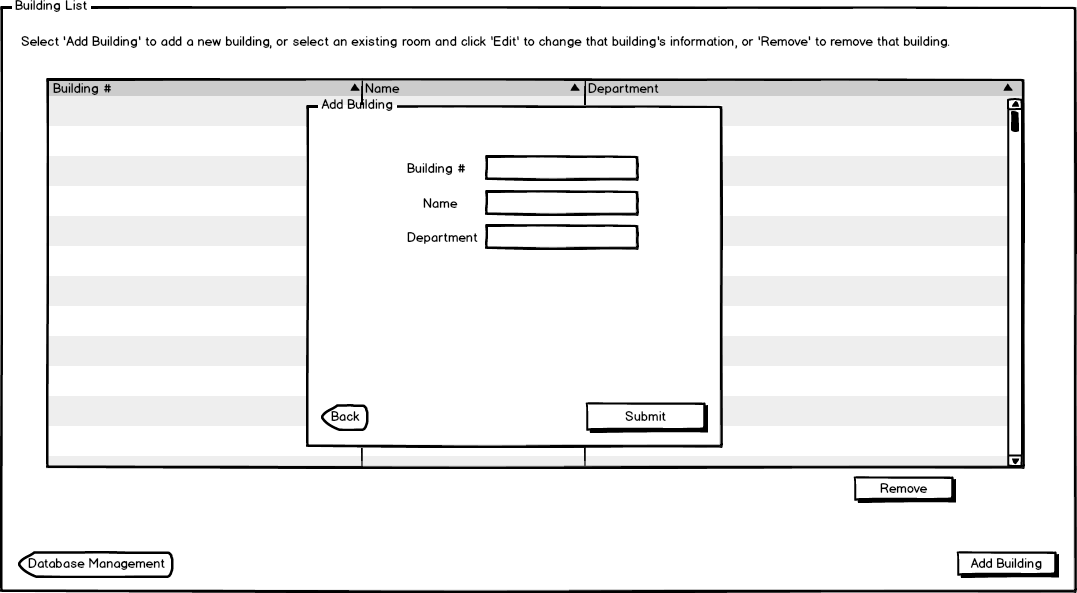
Figure 2: Add building dialog when empty.
The user then fills in the data, using tab completion to fill in the department.
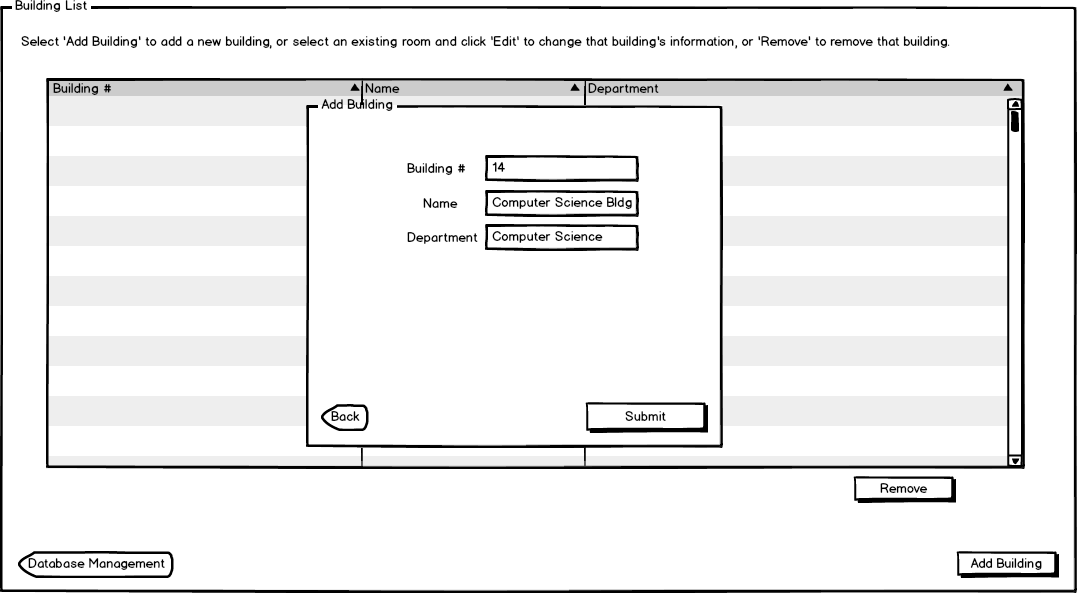
Figure 3: Add building data.
The user submits the data, and it now appears in the building list, as seen in Figure 4.
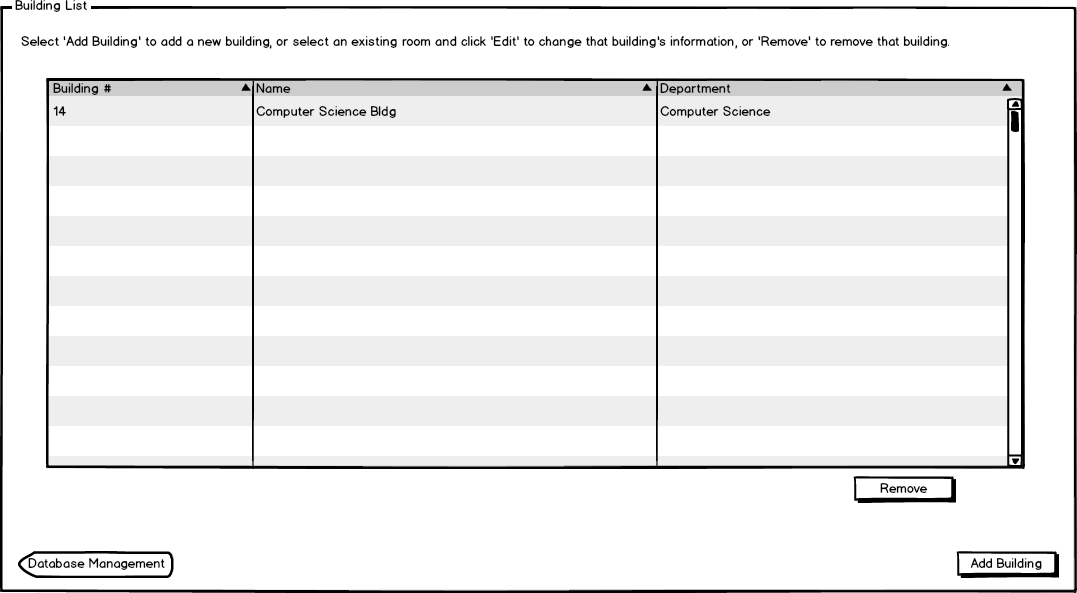
Figure 4: Add building on list.