shows what an instructor first sees drawing up to the dialog.
The late policy dialog box contains three fields. First, the dialog contains a drop-down menu that pertains to the category its a part of. The second field takes a string that specifies the name of the late policy. The next field set of fields is labeled "Deduction Intervals", which is composed of two main components of a "Start" and "Every". The start date is the day the late policy will begin deducting assignments. The "Every" represents the time between each deduction. The upper limits of "Hour(s)" is 23 and lower limits of both "Days(s)" and "Hour(s)" is 0. The last field is the deduction per day the item is late. The deduction field assumes an integer representing the percentage the item is deducted per day.
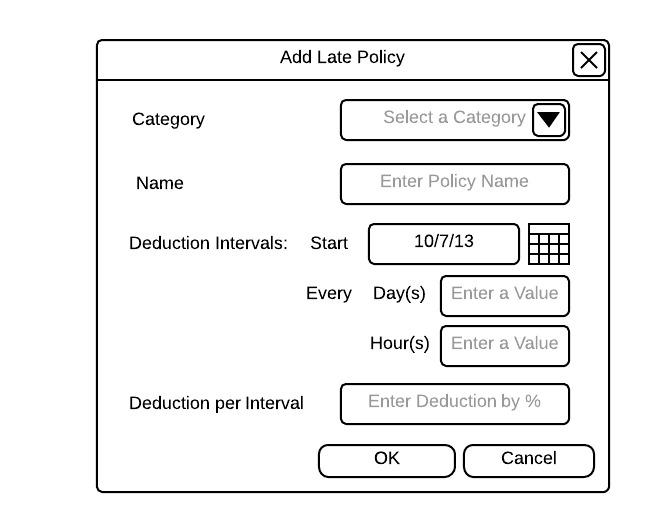
Empty Create Late Policy.
After the respective fields are completed, the instructor clicks the OK button. A sample of the completed dialog is shown in .
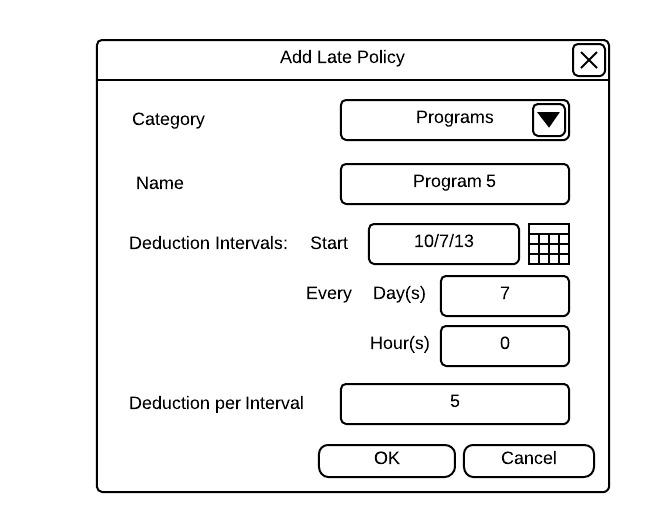
Populated Create Late Policy.
Note: As stated in Figure 2.4.2, both grace days and late policies can co-exist. Late policies will go in effect once grace days are used, if any exist.