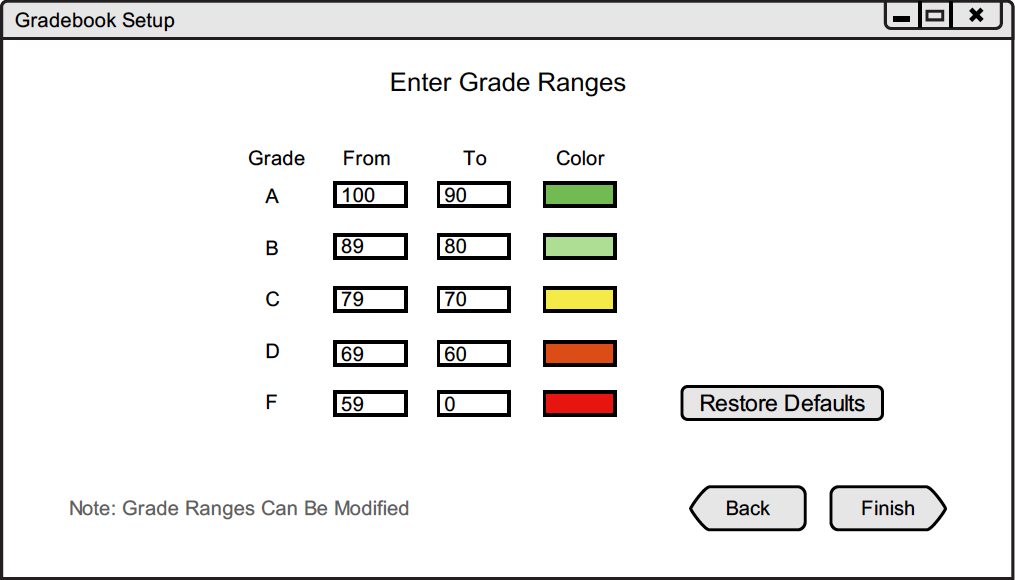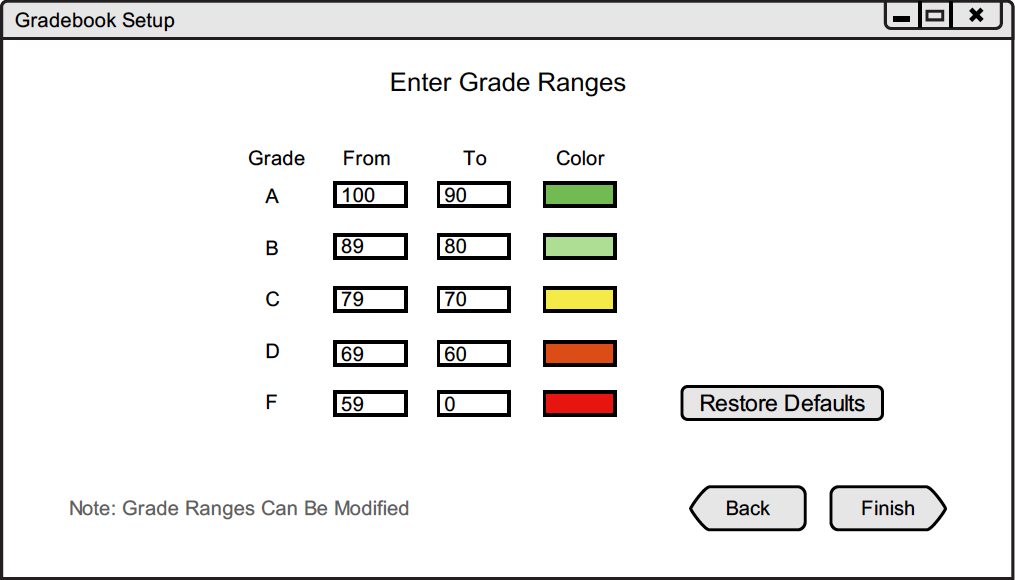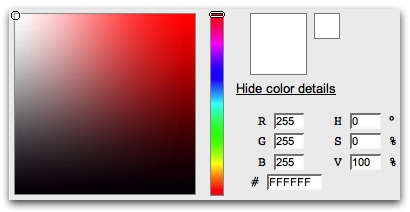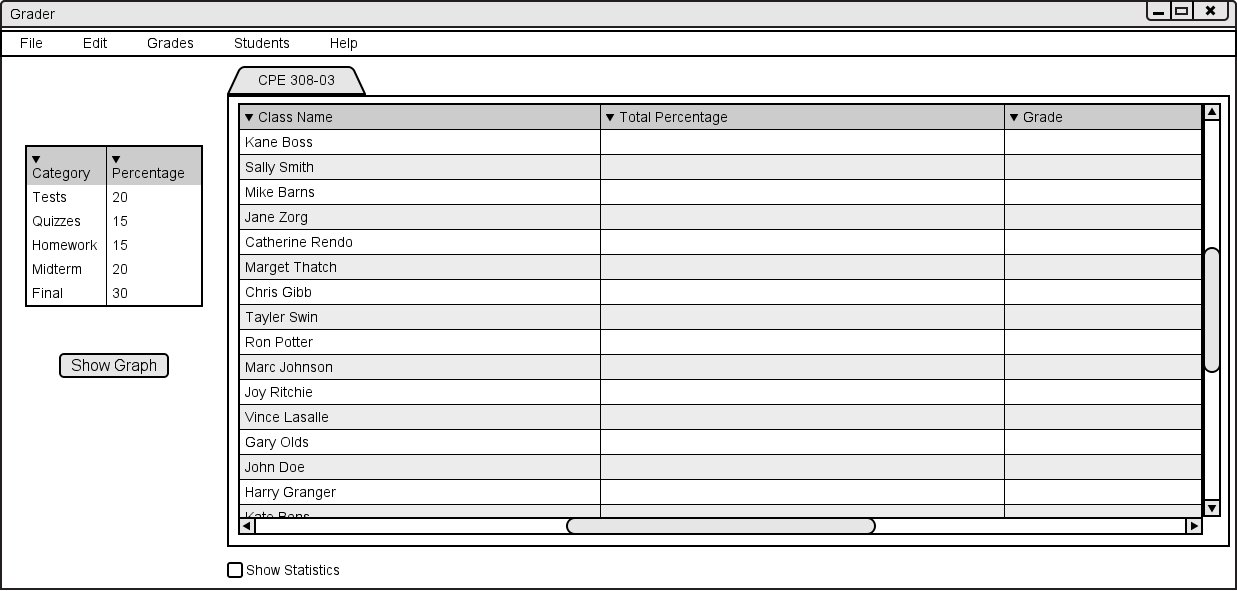2.2.3 Grade Ranges
After defining grading categories and clicking 'Next' the user is brought to the grade ranges setup screen. The user may change the grade ranges for each letter grade. The user may also click 'Restore Defaults' at any point to restore default grade ranges.
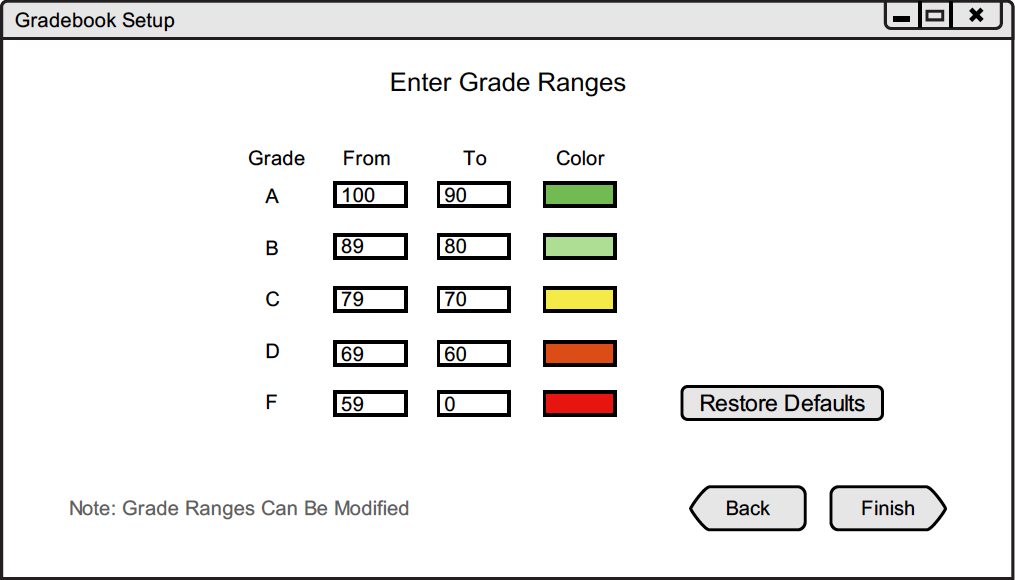
Figure j: Basic Gradebook Set Up Grade Ranges
The user has the option of changing the colors associated with each grade range. They can change a color by clicking on the color swab and selecting a new color from the color picker.
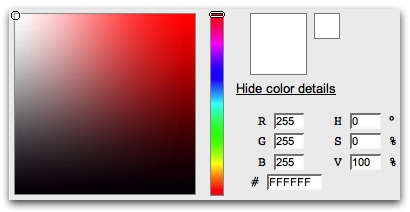
Figure k: Basic Gradebook Set Up Grade Range Colors
Once the user has completed the above steps and clicks 'Finish' they will be presented with a blank gradebook containing the students and categories that they just entered.
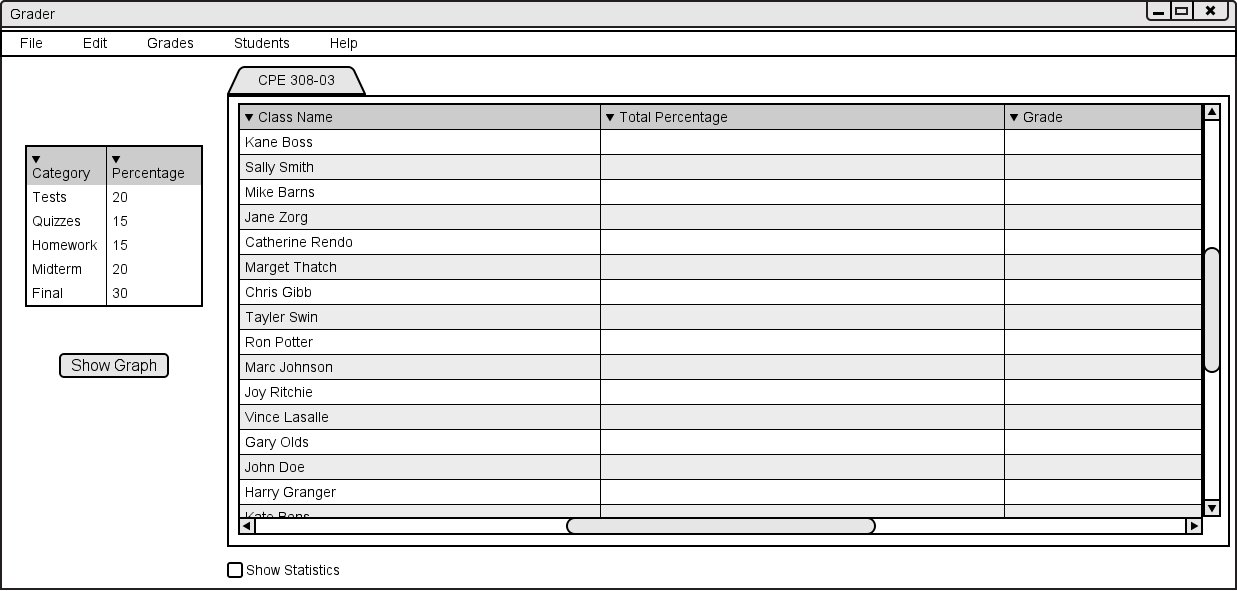
Figure l: Blank gradebook
Prev: Grading Categories
| Next: Automatic Gradebook Sync
| Up: functional
| Top: index