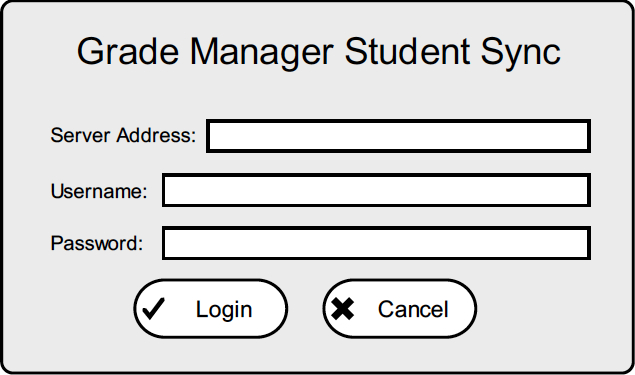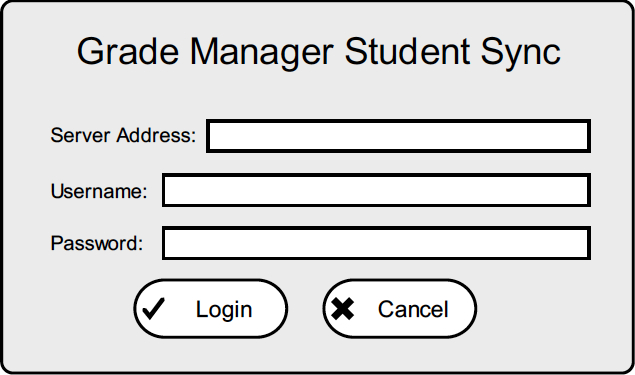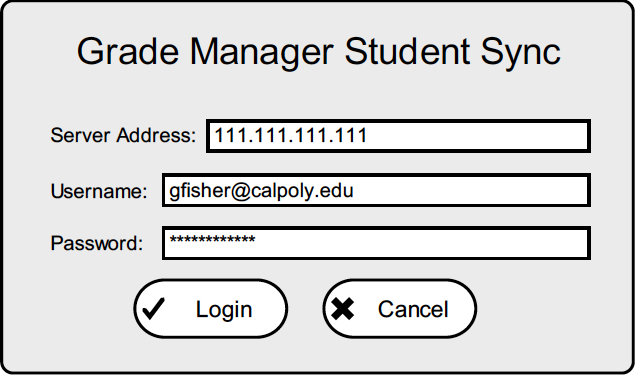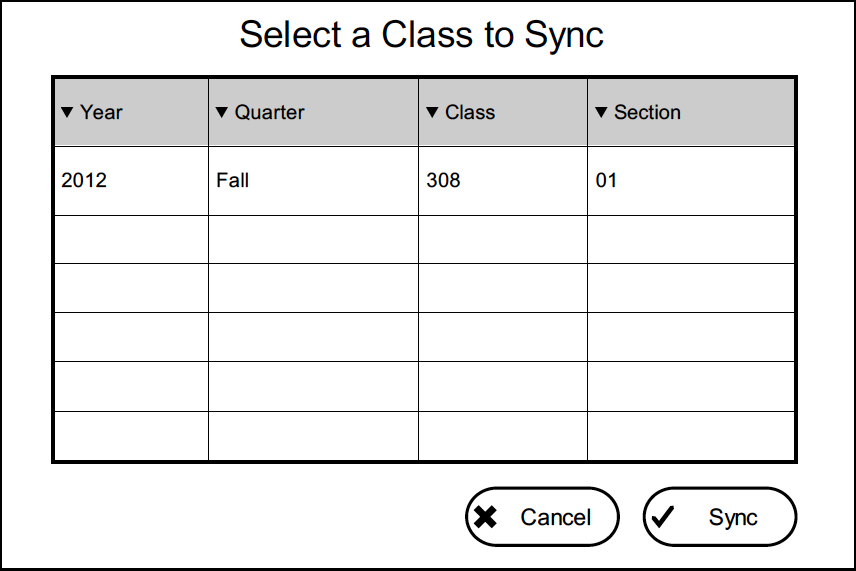2.2.4 Automatic Gradebook Sync
The user is presented with a new screen enter login information for the gradebook sync.
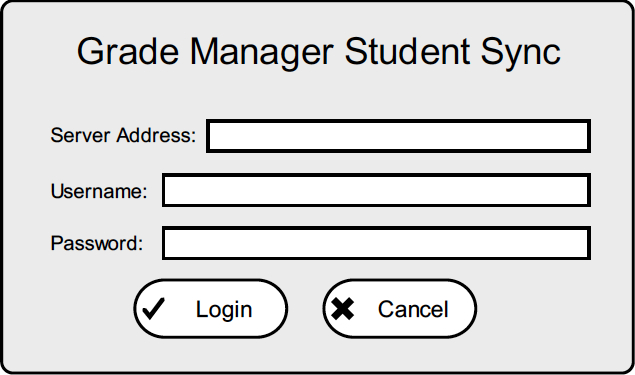
Figure k: Gradebook sync login screen
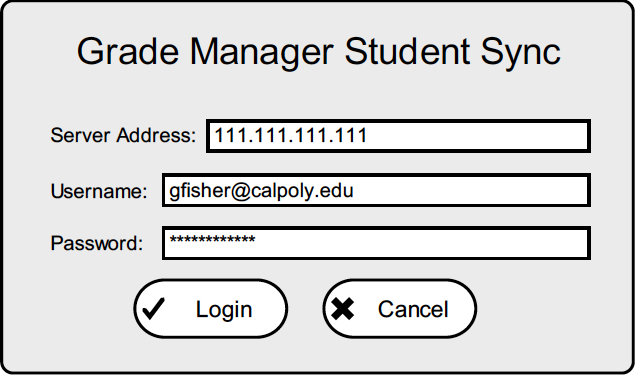
Figure l: Completed Gradebook sync login screen
Then after the users has entered in the server address, username, and password, they can login by pressing login. They are then presented with a list of their available classes. The user can select one of the the classes from the list and click 'Sync' to begin the class sync process.
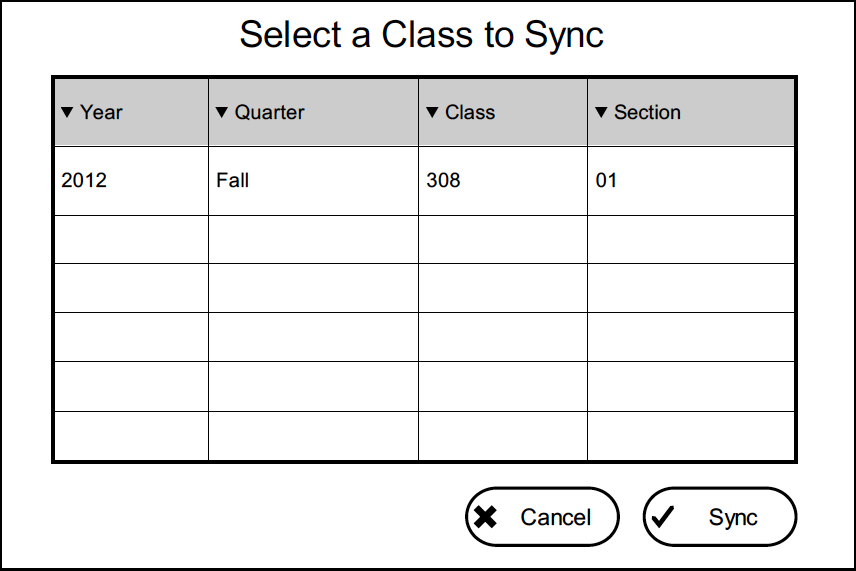
Figure m: Gradebook sync selection
If the user has completed the automatic gradebook server sync above then they will proceed to the next steps of the gradebook setup in section 2.2.2.
Prev: Grade Ranges
| Next: Managing Students
| Up: functional
| Top: index