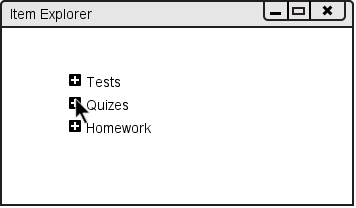
To launch the Item Explorer, the user clicks "Launch Item Explorer" in the "File" menu. To navigate the Item Explorer, the user clicks on the plus next to the desired category (in this case Quizzes).
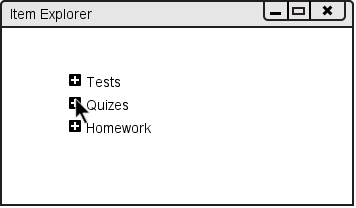
Figure 2.5.1.a
This brings up the next menu of options. The user can then click on one the plus next to the new options (for example Quiz 2) to traverse down to see the items contained within.
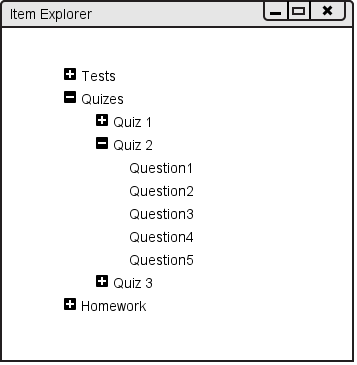
Figure 2.5.1.b
To collapse a section, the user clicks on the minus sign next to the desired section.
Note: The expanding and collasping of the Item Explorer also affects the categories in the gradebook.