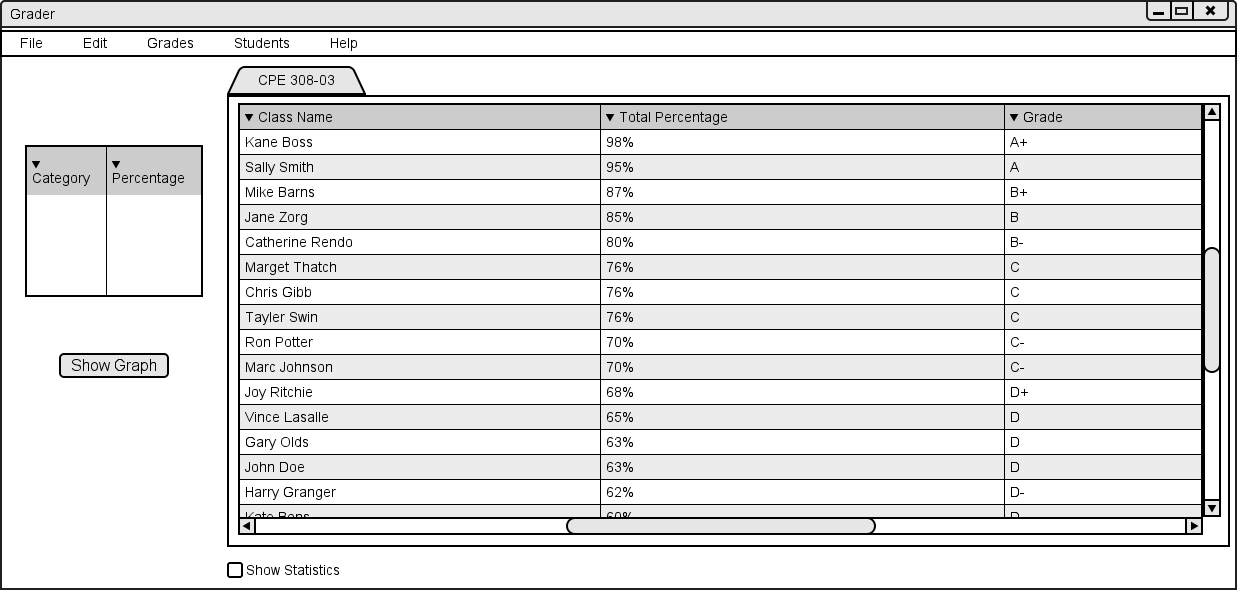
To show statistics, the user clicks on the "Show Statistics" button at the bottom of the Grade Manager and Browser window.
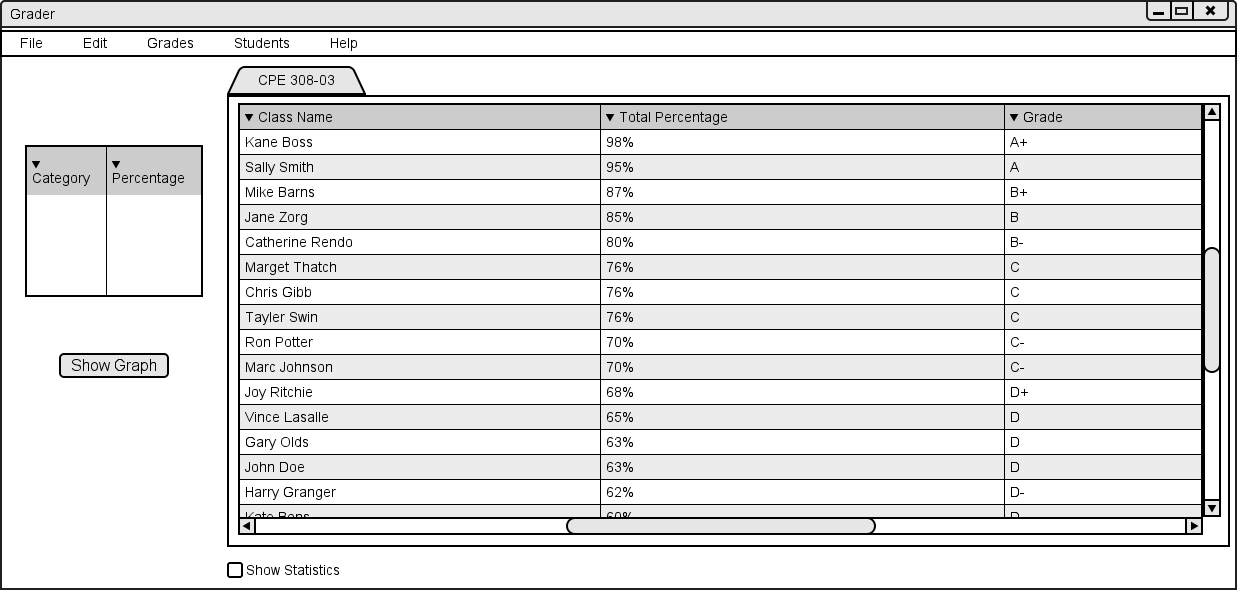
Figure 2.5.2.a
This pulls up a lower display showing the Mean, Median, Mode, and Standard Deviation for each Category in the main display.
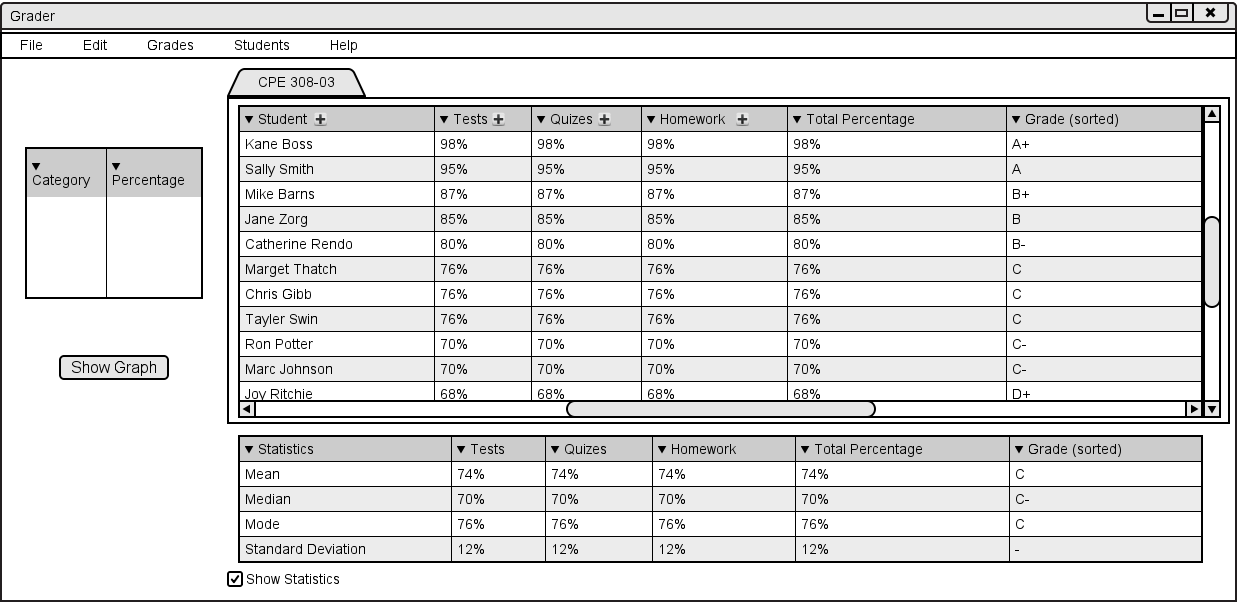
Figure 2.5.2.b
To no longer see statistics, the user clicks on the "Show Statistics" button again.