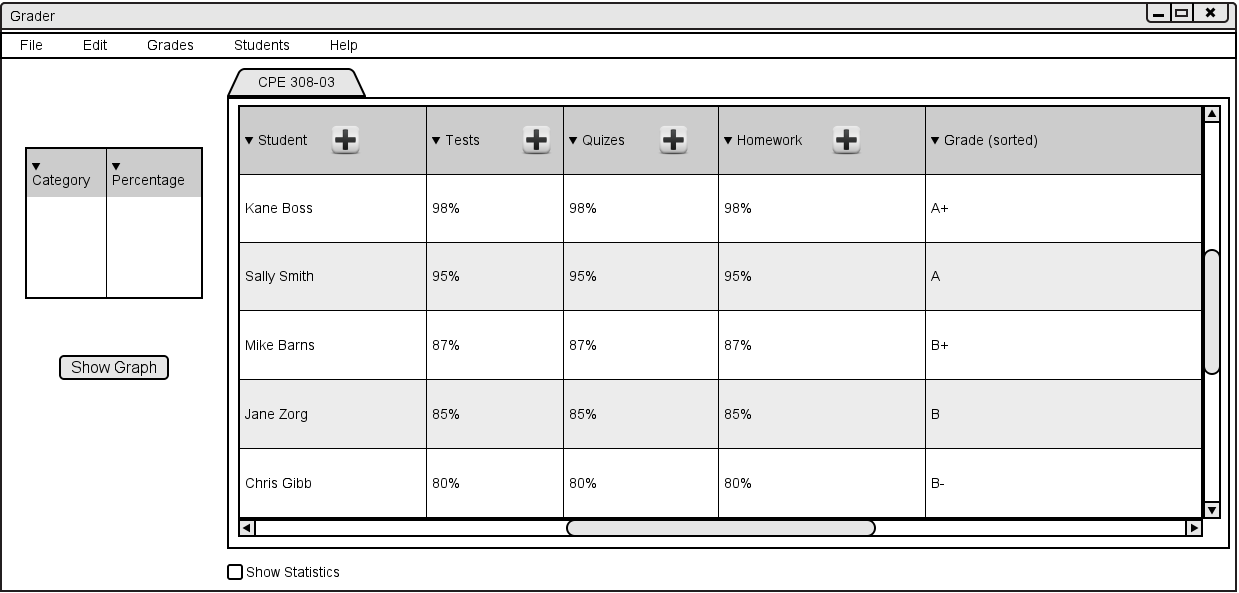
To expand a column the user clicks on the plus button next to the desired category. (Image shown below)
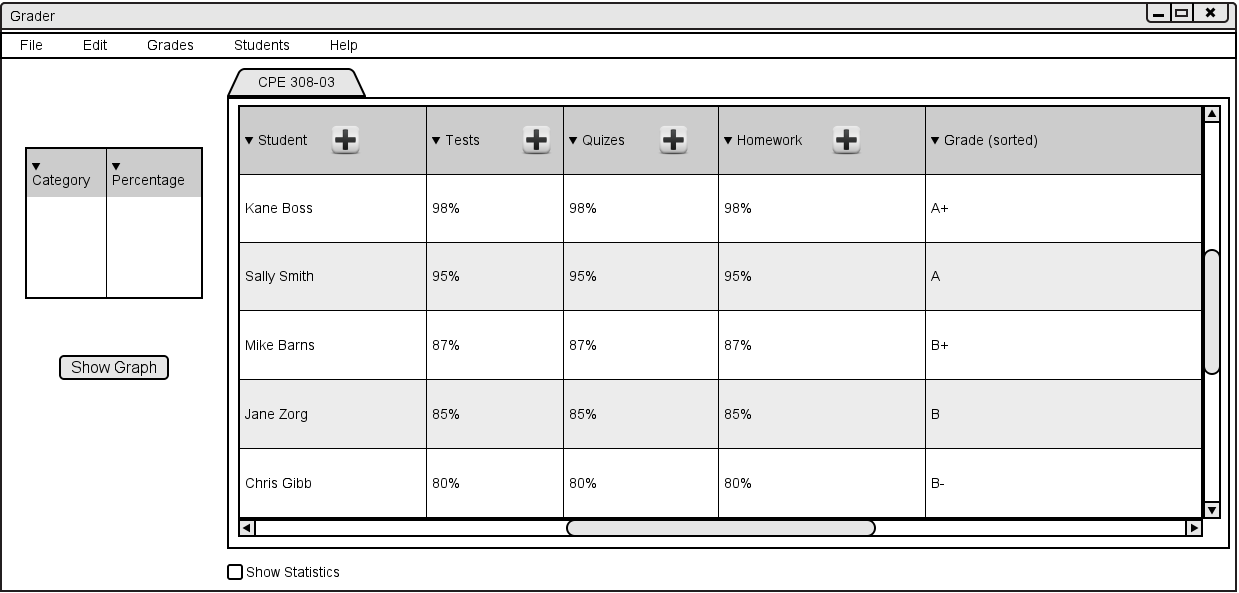
Figure 2.5.3.a
After the user presses the plus button, the column expands and the items contained within the category are shown. (Image shown below)
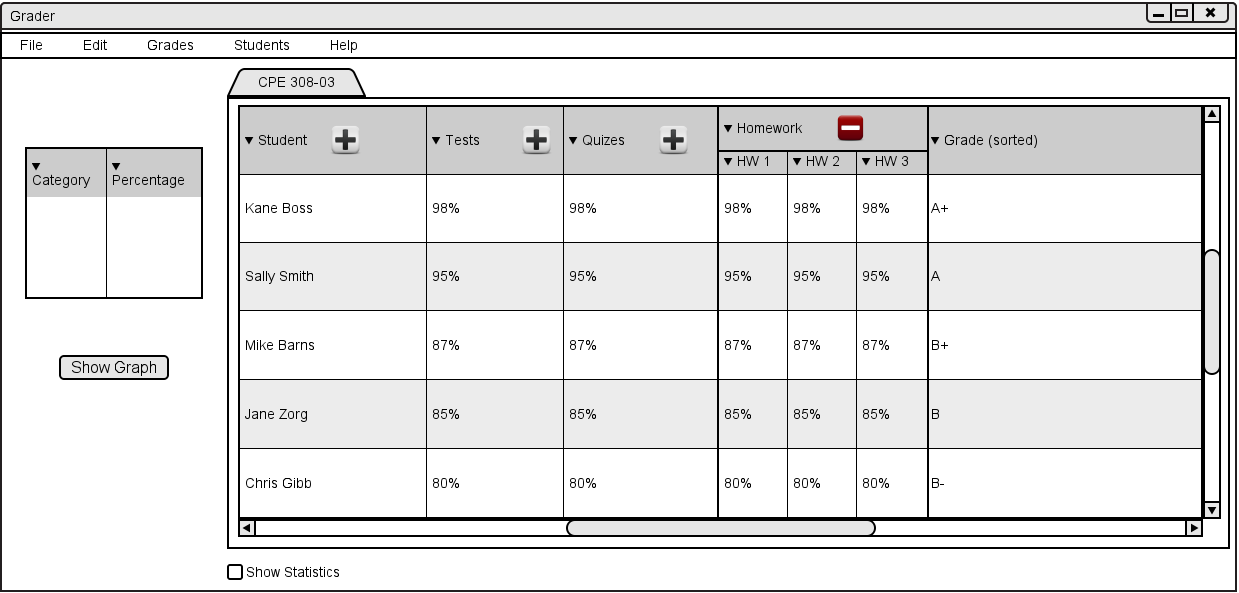
Figure 2.5.3.b
To collapse a column the user clicks on the red minus button next to the category they wish to collapse and the column shrinks back to its previous size and its subcategories are no longer shown.