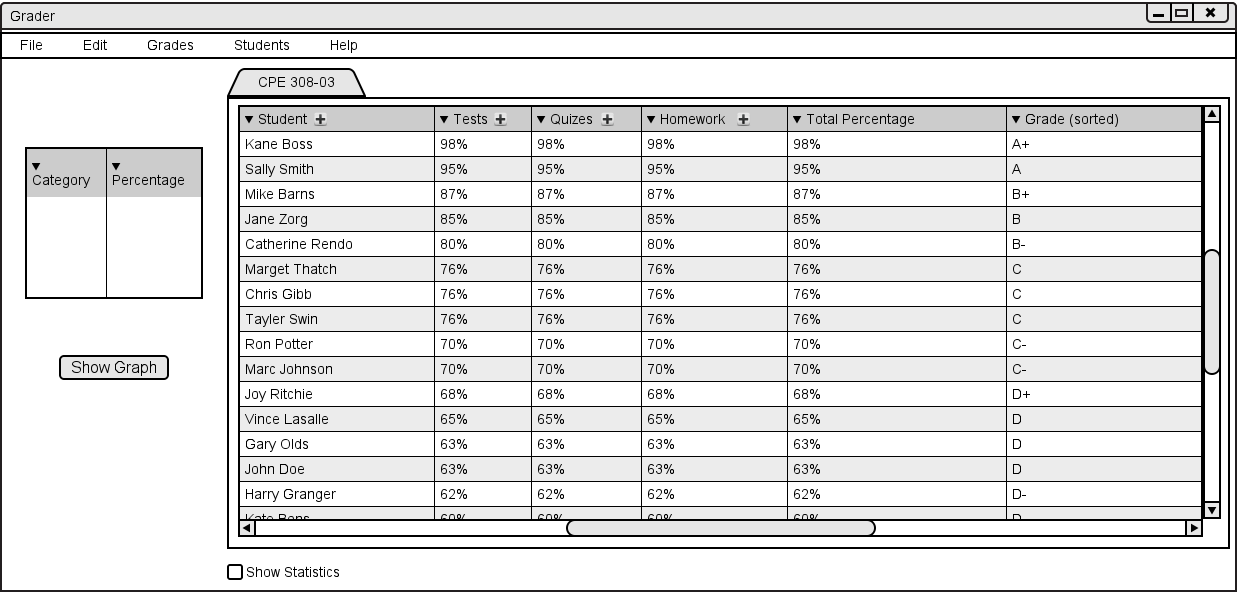
To sort the rows of a Gradebook, the user clicks on the downward facing arrow on the left side of any category. If the category is "Class Name", the students are sorted by last name. If the category is anything else (Test, Quizzes, Homework, Grade), then the students are sorted by their score in that category. In addition, after the user clicks on the arrow, the word "sorted" appears next to the chosen category. Shown below is a class sorted by the far left column, "Grade".
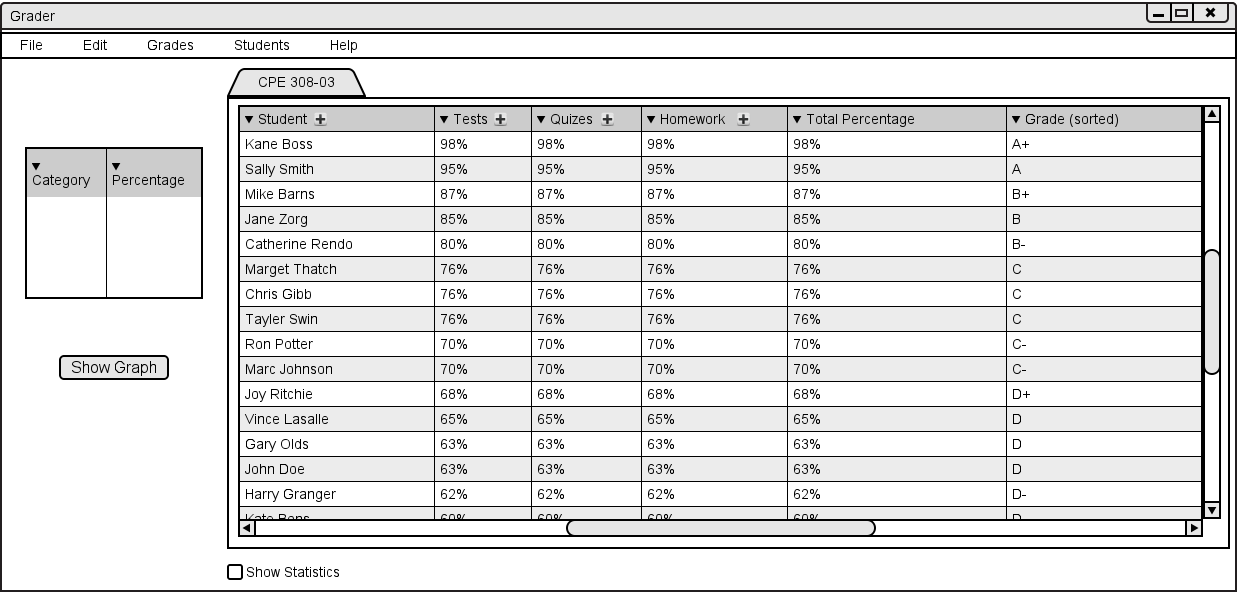
Figure 2.5.4.a
If the user then clicks on the arrow to the left of "Class Name", the class is sorted alphabetically.
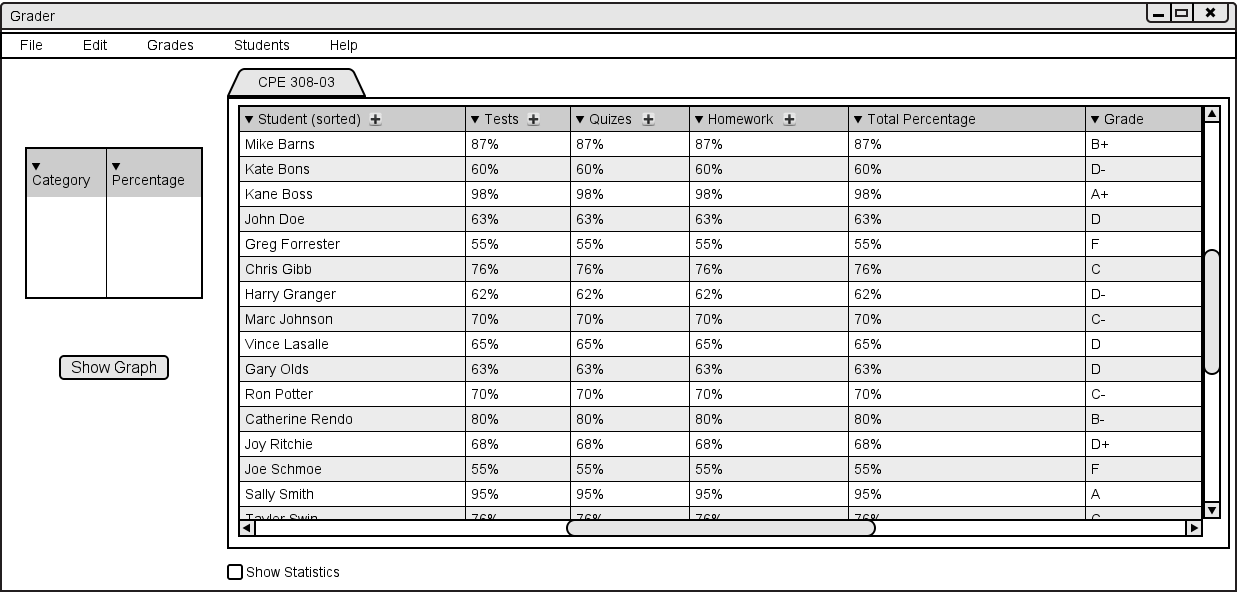
Figure 2.5.4.b